Mounting the profile video file server, Mounting the profile video file server -5, Rack slide stop latch -5 – Grass Valley PDR 200 Installation User Manual
Page 35
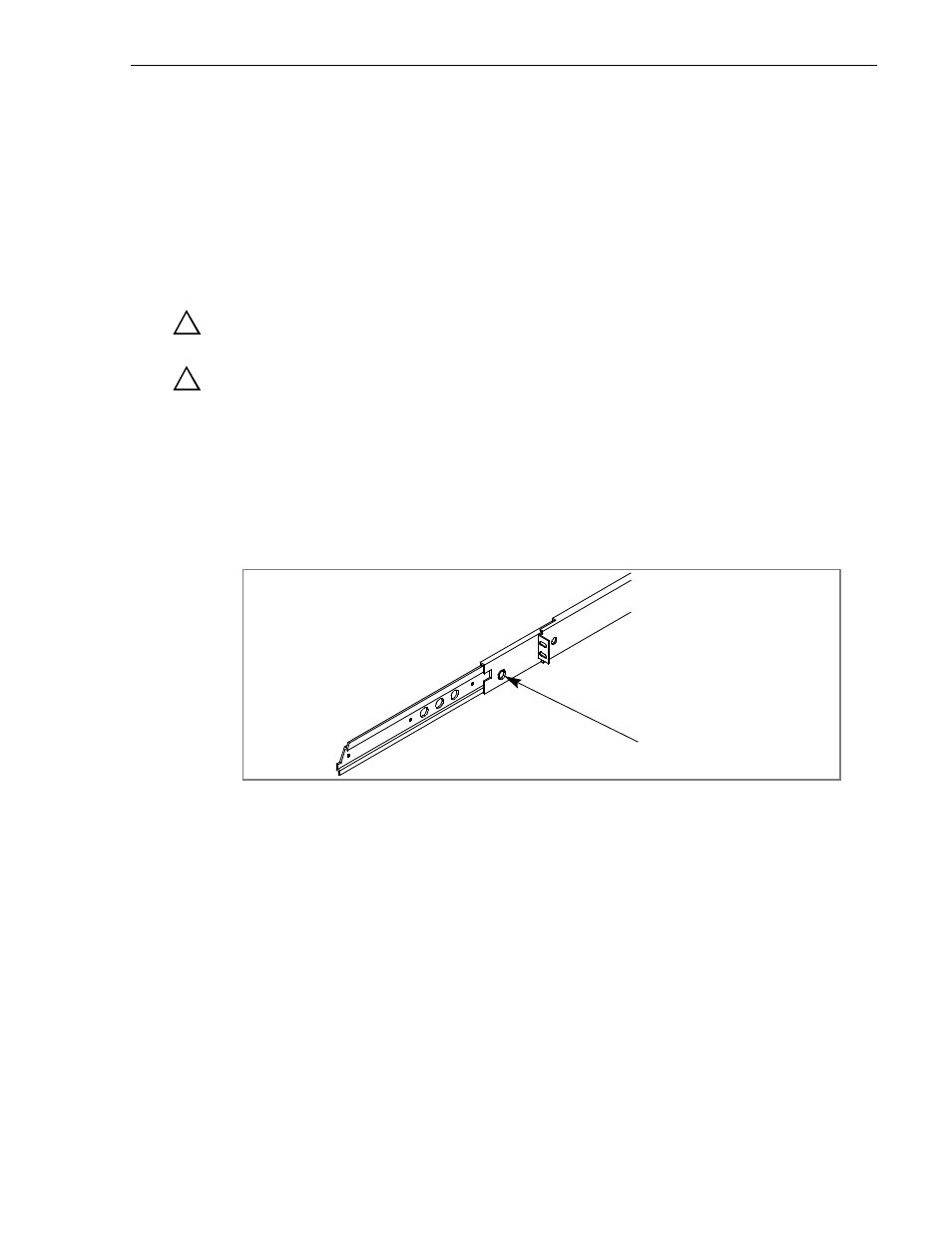
Mounting the Profile Video File Server
Profile Video File Server Installation
2-5
Mounting the Profile Video File Server
In addition to room to make cable connections, the Profile Video File Server requires
six inches (15.25 cm) of clearance behind the rear panel for connectors and cable
bends. Insure adequate air flow around the chassis to provide sufficient cooling.
(Operating ambient temperature will affect the amount of air circulation required to
keep the Profile Video File Server within its temperature limitations.)
1. Pull the slide-out track section to the fully extended position. See Figure 2-5.
WARNING: To prevent injury, two people are required to lift the Profile Video File
Server. It is too heavy for one person to install in the rack.
WARNING: To prevent serious injury, insure that the rack is anchored to the floor
so that it cannot tip over when the Profile Video File Server is extended out of the
rack.
2. Insert the ends of the chassis sections into the slide-out sections.
3. Push the chassis toward the rack until the chassis sections lock into the intermediate
sections.
4. Press the stop latches in the intermediate sections and push the chassis toward the
rack until the latches snap into their holes.
Figure 2-5. Rack Slide Stop Latch
5. Again, press the stop latches and push the cabinet fully into the rack.
6. Insert and tighten the front panel retaining screws.
!
!
Stop Latch
