Configuration labels, Configuration labels -14, Configuration labels locations -14 – Grass Valley PDR 200 Installation User Manual
Page 26
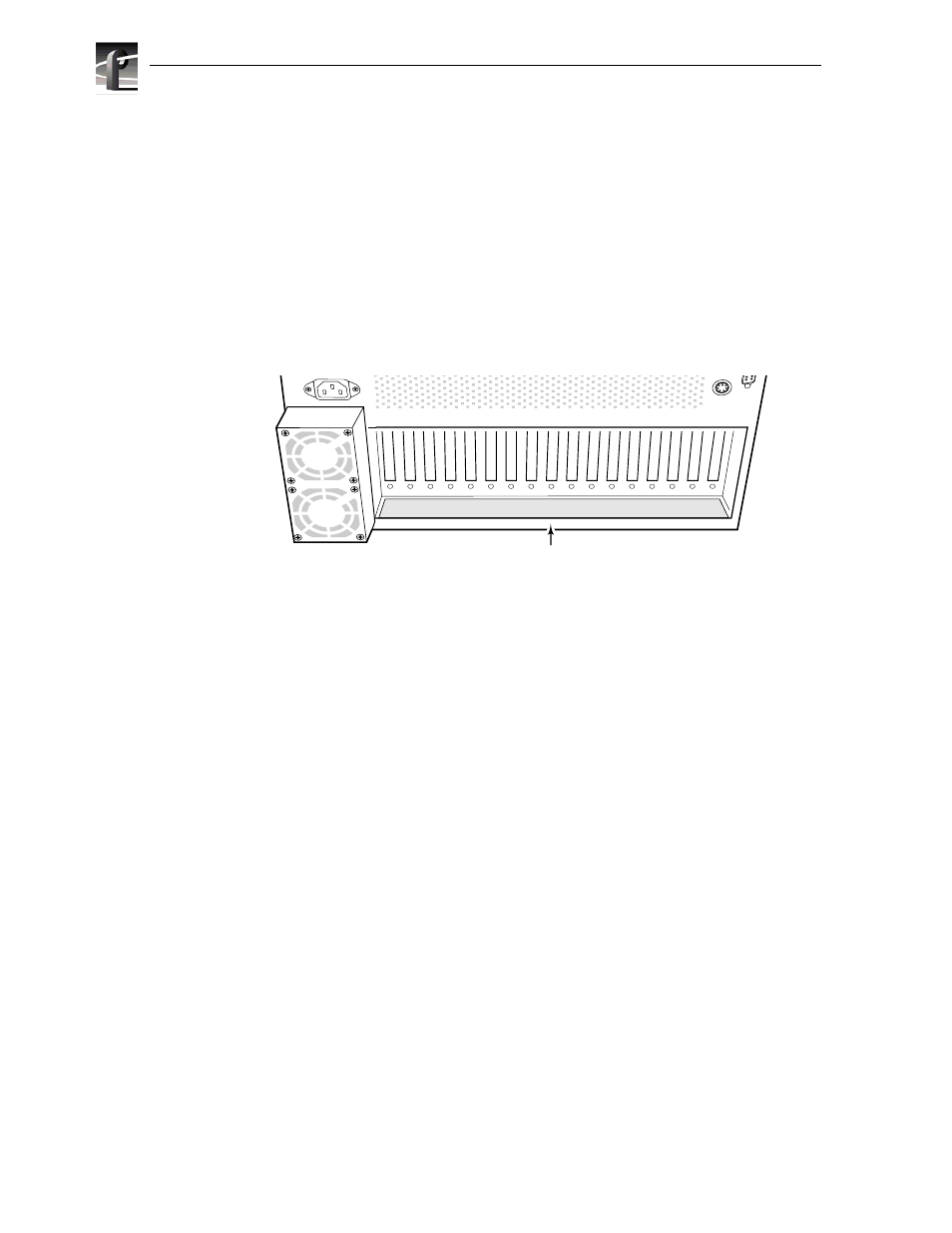
Chapter 1 Introduction
1-14
Profile Video File Server Installation
Configuration Labels
You may check/identify your configuration, including factory installed options, by
looking at the bottom panel just below the rear panel board connectors. A
configuration label, which identifies the board installed in the slot above the label, has
been attached to assist you in making connections to your Profile system. Figure 1-3
shows the location of the configuration label.
Figure 1-3. Configuration Labels Locations
9676-26
Labels
This manual is related to the following products:
