Introduction, Scope, Chapter 1 – Grass Valley PDR 200 Installation User Manual
Page 13: Scope -1, The profile video file server -1
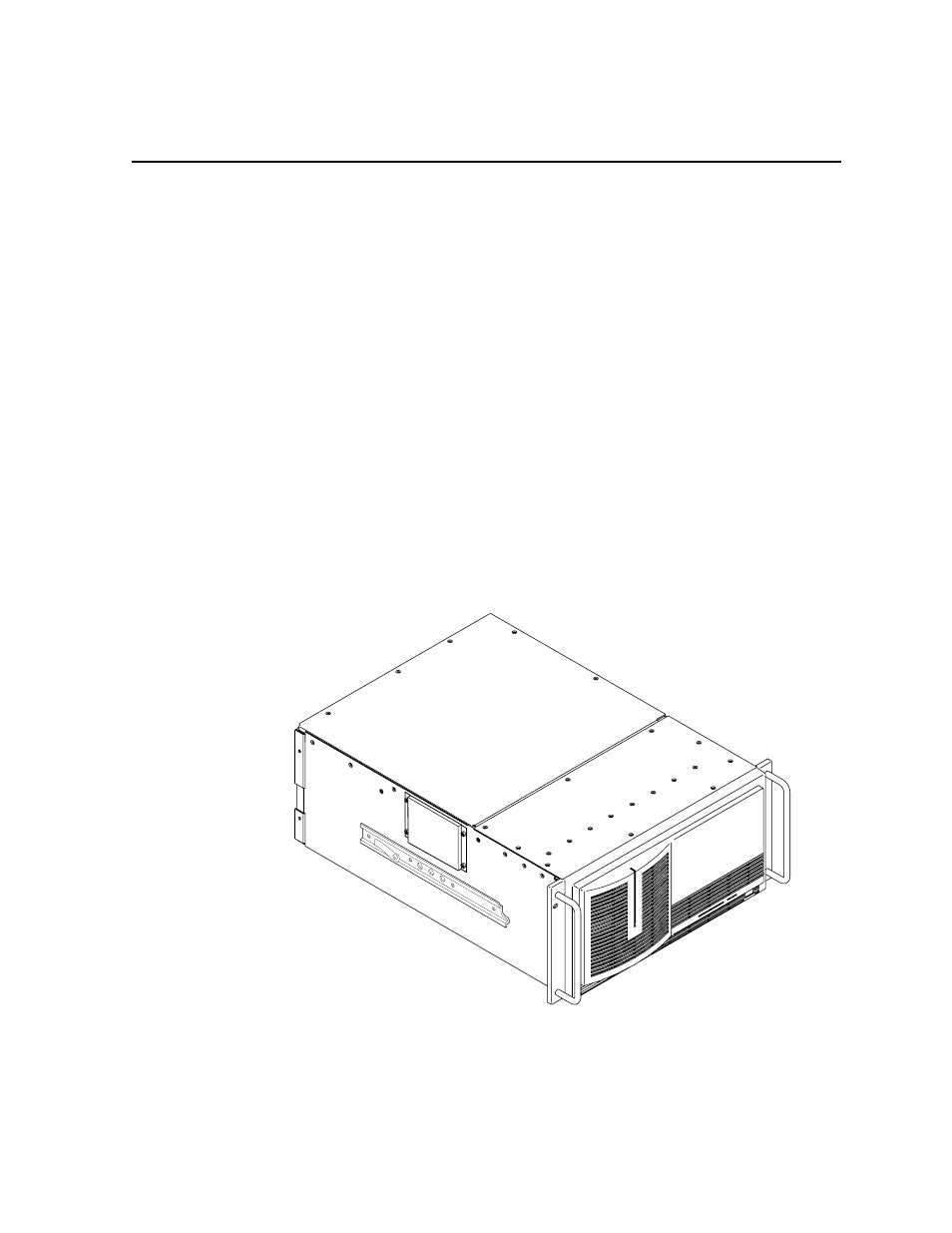
Profile Video File Server Installation
1-1
Chapter
1
Introduction
Scope
This is the Installation manual for the Grass Valley Group Profile Family of Video
File Servers. The Profile family of products includes the PDR200 JPEG Video File
Server, the PDR300 MPEG Video File Server, and the PDR400 DVCPRO Video File
Server. This Installation manual provides an overview of the Profile Video File Server
(shown in Figure 1-1) and descriptions of the tasks listed below:
• Installing the video file server into an equipment rack.
• Connecting Video and Audio I/O.
• Connecting SCSI devices.
• Connecting Fibre Channel and Ethernet.
• Configuring Ethernet IP Address.
• Power On/Off procedures.
Figure 1-1. The Profile Video File Server
9675-10
This manual is related to the following products:
