Button types, Configuration – Grass Valley NV9608 v.1.0 User Manual
Page 35
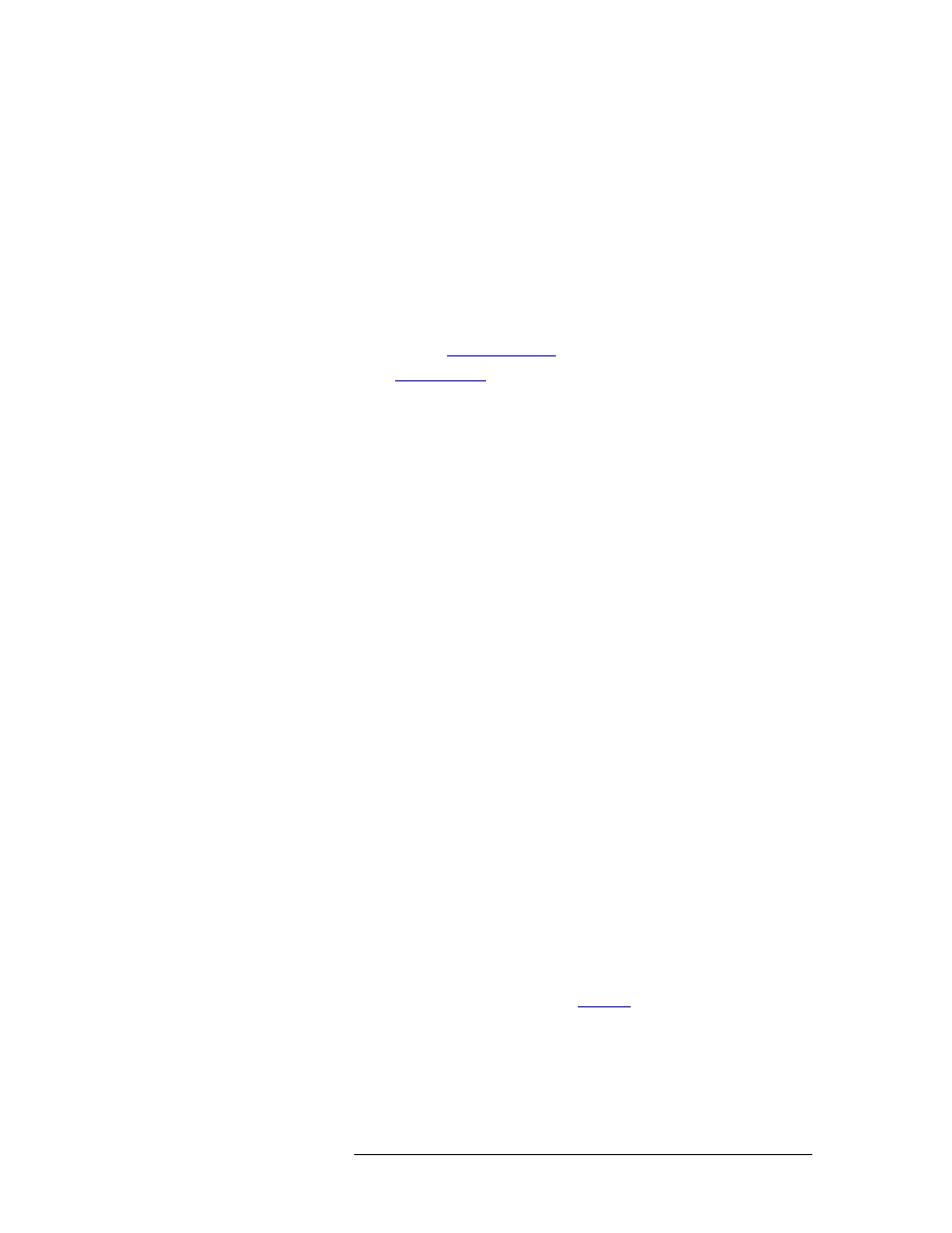
NV9616 Control Panel • User’s Guide
25
4. Configuration
Button Definitions
Button Types
These are the button types available for NV9616 and NV9608 configurations:
Type
Description
Broadcast
On the data level (i.e., machine control level), the button enables a broadcast take to
an additional controlled device, after a broadcast route has been initiated with a
“source is master” control-level take to the first controlled device.
The button definition has no fields to configure.
A broadcast button is useful in dubbing applications or when a backup (redundant)
device is in use. See
on page 46.
button, following.
Category
The button selects a device category. When the panel is in source mode, a category
button (partially) selects a source. When the panel is in destination mode, a cate-
gory button (partially) selects a destination.
During operation, a sequence of category button presses is required to select a
source or a destination. The first press selects the actual category (e.g., CAM, VTR,
MON) and subsequent presses select either alphanumeric suffixes or digits in a
numerical suffix.
During configuration, you can specify a source category for the button, a destina-
tion category, and a suffix. Any of those fields can be ‘None’. When the field is
‘None’, the button is inapplicable in that context.
Thus, when the panel is in source mode, category buttons that are not configured
with a source category become disabled. When the panel is in destination mode,
category buttons that are not configured with a destination category become dis-
abled. Category buttons configured with both source and destination categories are
not disabled in either mode. Category buttons that have only a suffix configured are
disabled until a category becomes selected.
After a category button has been pressed, the operator must then press number or
suffix buttons to perform a device selection within the category. Only those suffixes
or digits that can apply to the present selection remain enabled.
The 24 function buttons include 10 fixed category buttons. You cannot configure
these as any other button type. You can create additional category buttons however.
The names of devices in categories are composed of the category name followed by
one or more suffices. (Device names are limited to 8 characters, however.)
NV9000-SE Utilities allows configurers to designate a separator character which is
inserted between the parts of the device name.
S
Category buttons also allow you to enter a page number for multi-destination
devices as an alternative to scrolling. This is a convenience, but it is available
only when no category device selection (in MD mode) is pending. The conve-
nience is not available for salvos. See
Chop
When a chop function is supported by a router, the button is a toggle that enables
and disables rapid switching of the selected destination device between the current
source and the preset source. This chop function is used to test system timing.
The button definition has no fields to configure.
