Sd vbi web page – Grass Valley Kameleon HD Multi-Function Modules v.2.5.0 User Manual
Page 87
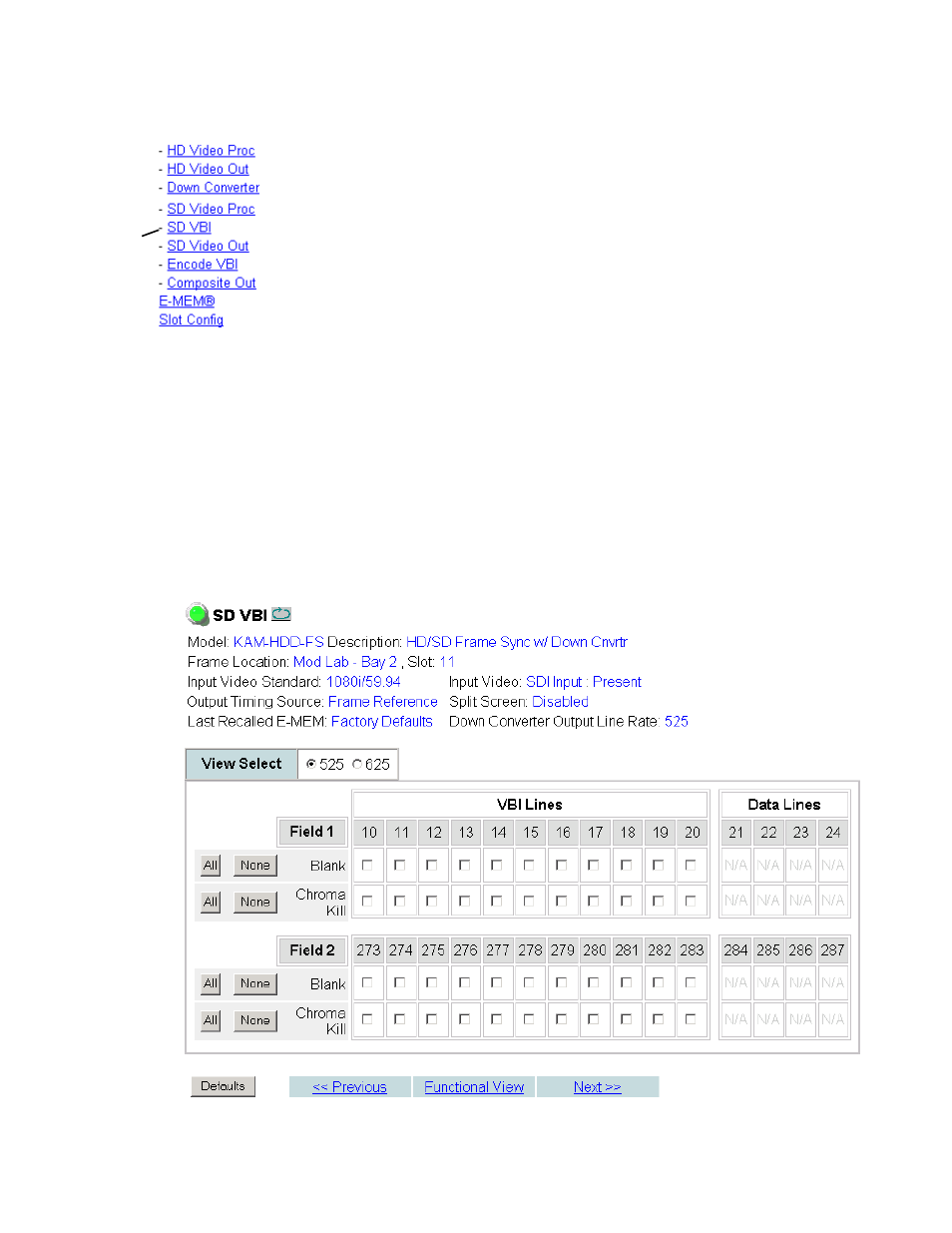
Kameleon HD—Instruction Manual
87
Initial Configuration Process Overview
SD VBI Web Page
Use the SD VBI web page (
for 525,
for 625
line rate) to configure the VBI and Data Line configuration for the SD
output signal on modules with SD video outputs. The currently detected
line rate will be reported in the
Down Converter Output Line Rate
in the header
information. Data lines are configured on the System Config web page.
View Select
Select the correct line rate for configuration with the
525
or
625
radio button
in the View Select box.
VBI Lines/Data Lines
This web page allows you to configure the VBI/Data Lines for the SD video
out when the input is configured as an SD in. The following can be set on a
line-by-line basis for VBI and data lines in Field 1 and Field 2 or set to
All
to
apply the control to every line or
None
to remove the control from every line:
•
Blank
– blank existing VBI and Data Line information.
•
Chroma Kill
– Remove all chroma from VBI and Data Lines with the
Chroma Kill control.
Figure 63. SD VBI Web Page – 525 Line Rate
Use
this
link
