Configuration summary – Grass Valley Kameleon HD Multi-Function Modules v.2.5.0 User Manual
Page 21
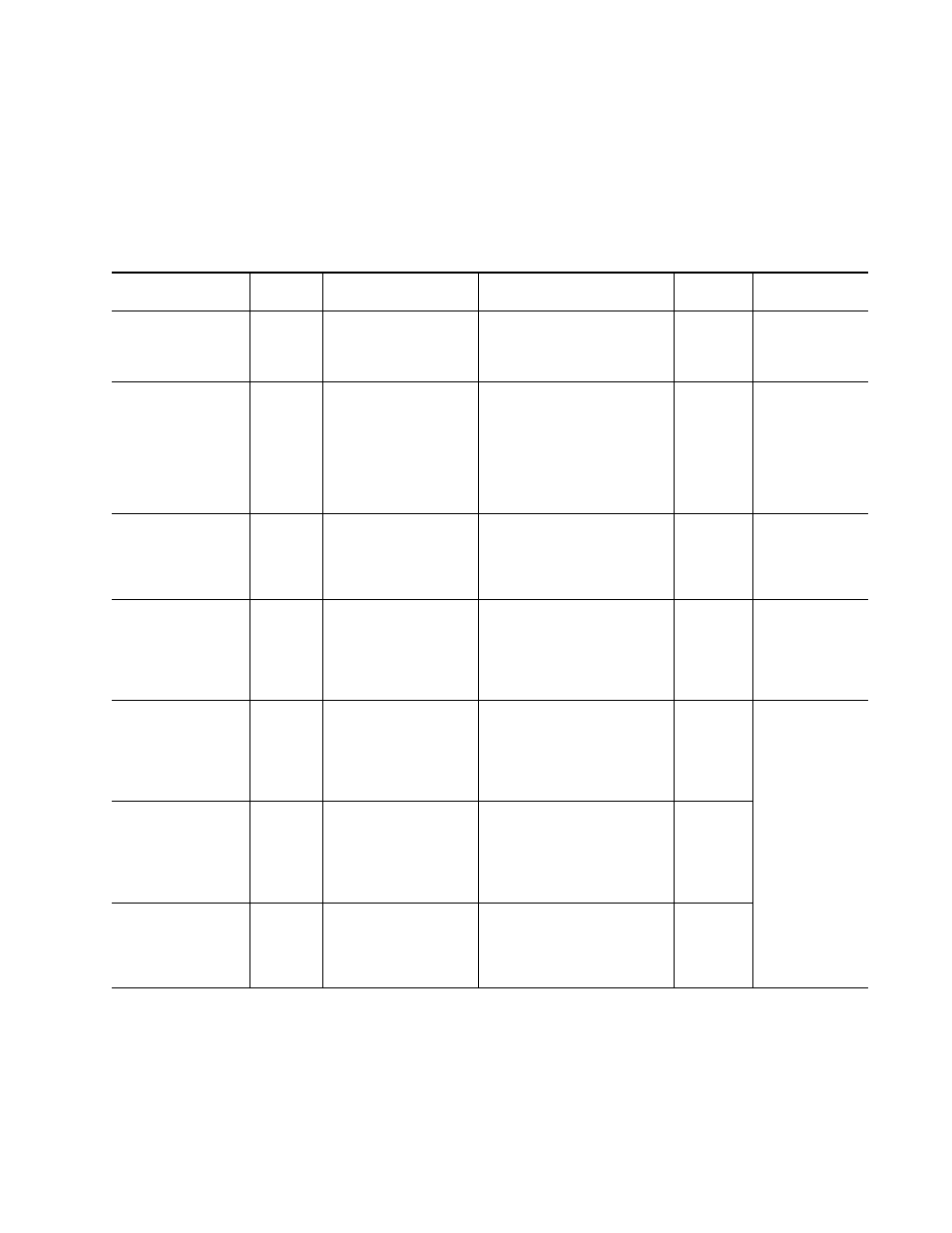
Kameleon HD—Instruction Manual
21
Configuration and Adjustments
Configuration Summary
The configuration parameters and monitoring functions available with the
web browser interface and the Newton Control Panel are summarized in
. The parameter defaults, choices, ranges, and resolution are pro-
vided for each function.
Table 3. Summary of Kameleon HD Configuration Controls
Function
Default
Range/Choices
Resolution
Web Page/
Function Name
Newton
Panel
Notes/
Conditions
Input video type
HD 59.94
HD 59.94,
SD,
HD 50,
or HD 24
System Config/
Input Type
HD 59.94, SD, HD 50, or HD 24
radio button
HD/SDMode
Set video input type.
This will reboot
module to load a new
configuration.
Input rate
1080i 59.94
HD 59.94:
1080i/59.94 or 720p/59.94
SD:
480i/59.94 or 576i/50
HD 50:
1080i/50 or 720p/50
HD 24:
1080sf/24 or 1080p/24
System Config/
Input Rate pulldown
VidRMode
Set video line rate.
Select output timing
source
Input
Frame Reference or Input
System Config/
Output Timing
Source Selection
Frame Reference or Input radio button
OutClk
Controls available on
all modules. Refer to
Kameleon HD Tim-
ing Considerations
on page 20
.
Enable or disable all
video processing: HD
Video Proc, Color Cor-
rection, or SD Video Proc
or set output to Color
Bars test signal
Disable
Enable,
Disable,
or Color Bars
System Config/
Video Proc Amps Processing:
Disabled, Enabled,
or Color Bars radio button
VidPrcEn
Status of video pro-
cessing is reported
in each video proc
web page header.
Enable or disable split
screen
Disabled
Enabled or Disabled
System Config/, or
Color Correction/, or
HD Video Proc/, or
SD Video Proc/
Split Screen
Split: Enabled checkbox
SplitEn
Split screen controls
appear on four differ-
ent web pages and
all controls are
common, including
control panel.
Split screen orientation
Vertical
Horizontal or Vertical
System Config/, or
Color Correction/, or
HD Video Proc/, or
SD Video Proc/
Split Screen: Orientation:
Vertical or Horizontal radio button
SSOrt
Split screen position
(% of unprocessed video)
50%
10 to 90%
(1% steps)
System Config/, or
Color Correction/, or
HD Video Proc/, or
SD Video Proc/
Split Screen: Position (%) control
SSPos
