System requirements, Module overviews – Grass Valley Kameleon HD Multi-Function Modules v.2.5.0 User Manual
Page 10
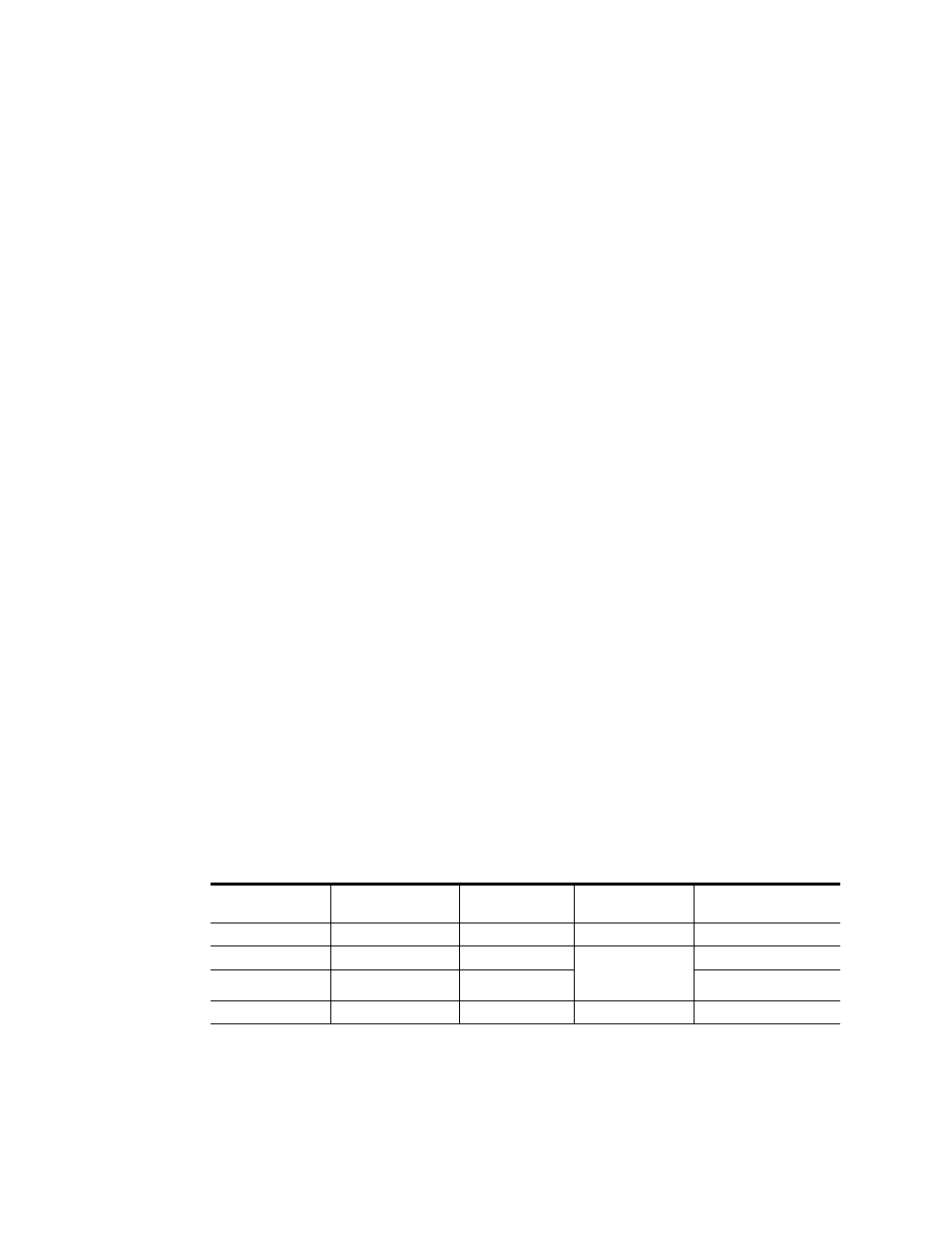
10
Kameleon HD—Instruction Manual
System Requirements
•
Color bars test signal generator,
•
Newton Modular Control Panel interface,
•
NetConfig support, and
•
SNMP support – remote monitoring.
System Requirements
Operation of the Kameleon HD modules in 2000 Series frames has the fol-
lowing hardware and software requirements:
•
Modules must be installed in a 2000T1DNG or 2000T3DNG Kameleon
2000 Series frame containing a 2000GEN module.
•
The frame must have a 2000NET module with assembly number
671-5231-01 or later running software version 4.0.0 or later.
•
Existing Kameleon frames can be upgraded with the necessary
modules and software for proper operation. Contact your sales repre-
sentative for more information.
Module Overviews
There are four Kameleon HD module types covered in this manual:
•
KAM-HD-FS HD/SD Frame Sync,
•
KAM-HDD-PA HD/SD with Down Converter and Video Processing,
•
KAM-HDD-FS HD/SD Frame Sync with Down Converter, and
•
KAM-HDD HD/SD with Monitoring Down Converter.
An overview of each module type is provided below. Refer to
for a
summarized list of functions on each module type.
Table 1. Model Feature Comparison
Model
Down Conversion
Proc Amps/Color
Correction
Frame Sync
Rear Module
KAM-HD-FS
X
X
KAM-HD-R Rear Module
KAM-HDD
X
See
KAM-HD-R Rear Module
KAM-HDD-PA
X
X
KAM-HDD-R Rear Module
KAM-HDD-FS
X
X
X
KAM-HDD-R Rear Module
