Software updating, Acquiring the latest software, Acquiring netconfig – Grass Valley Kameleon HD Multi-Function Modules v.2.5.0 User Manual
Page 105
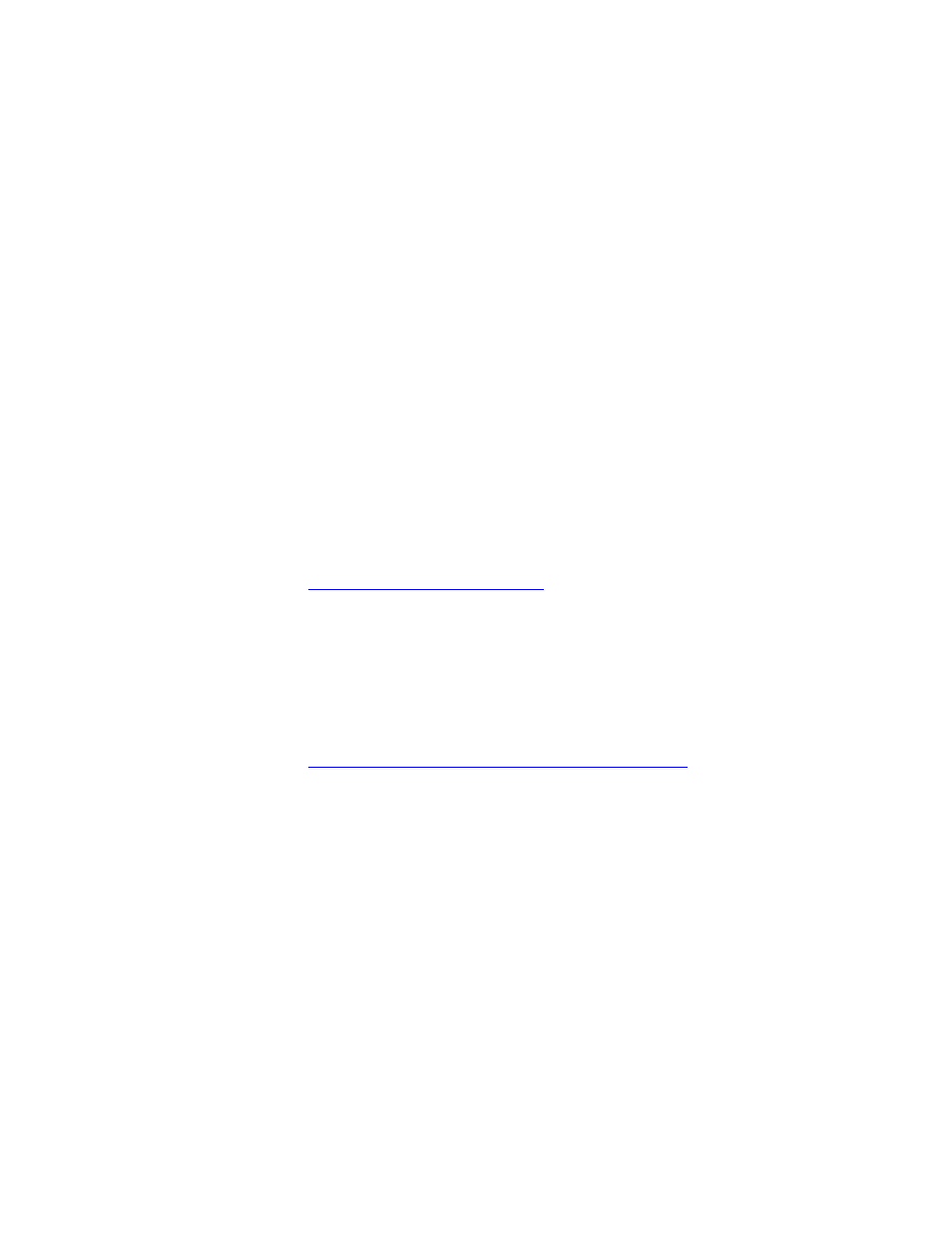
Kameleon HD—Instruction Manual
105
Software Updating
Software Updating
Software updating is only done using the NetConfig PC application option
available from Grass Valley. If you do not have this application, you may
download if from the Grass Valley web site as described in
below.
Software updating also requires that a 2000NET Network Interface module
running software version 4.0.0 and later is installed in the modular frame
for remote access.
Note
Not all modular modules can be updated remotely using NetConfig. Refer to
the Thomson Grass Valley FAQ for complete software update information.
Acquiring the Latest Software
The latest software for the NetConfig application and modular modules is
available from the Thomson Grass Valley FAQ web site or the public FTP
site.
To find the latest available software downloads, go to the FAQ site at the
following URL:
http://gvg.custhelp.com
This will take you to the Grass Valley Customer Service FAQ data base. The
information provided here is the most up-to-date. You may also subscribe
to software updates through the FAQ site. This is recommended so that
when new versions of software are released, you are notified by email.
If you cannot find the software you need, check the public FTP site at this
location:
ftp://ftp.thomsongrassvalley.com/pub/
Acquiring NetConfig
To download the currently posted NetConfig application software, do the
following:
1.
Navigate to the FAQ site URL given above and click on the first FAQ,
DOWNLOAD THE LATEST SOFTWARE?
2.
Under the
Software Utilities
category, select the
NetConfig, RCL GUI
link.
3.
Select the link to the latest posted version of the Network Configuration
Tool (NetConfig) software.
Note
If you have a later version of NetConfig than the currently posted version you
do not need to update.
