Replacing a power supply – Grass Valley K2 Level 2 RAID Oct.10 2006 User Manual
Page 56
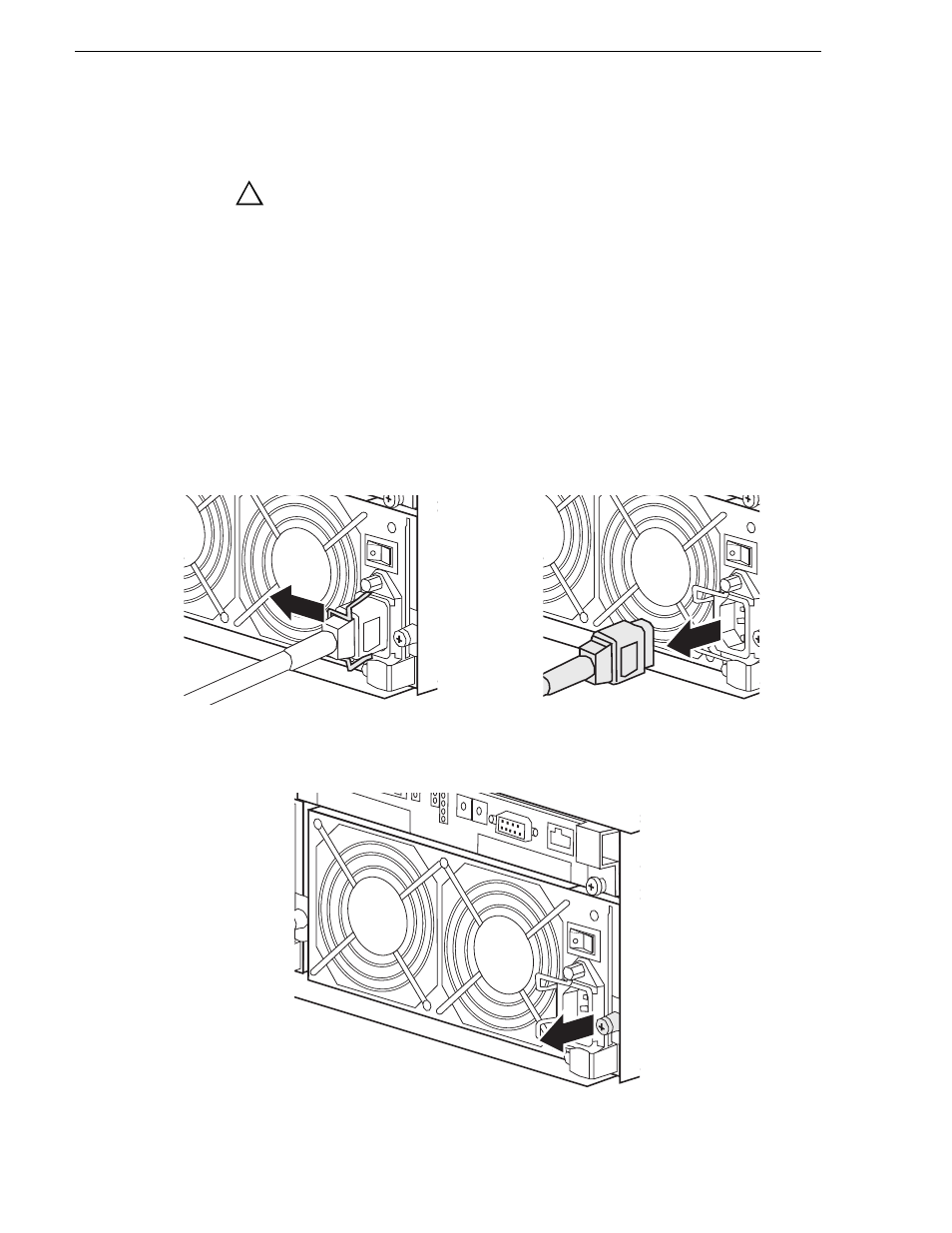
56
Level 2 RAID Instruction Manual
September 8, 2006
Chapter 3 Servicing the K2 Level 2 RAID
Replacing a power supply
NOTE: Turn off the power supply before unplugging the power cord from
the supply or removing the supply from the chassis.
The RAID chassis and the expansion chassis each have their own type of power
supply. The two types are not interchangeable.
Make sure the correct type of replacement power supply is on hand and you are
otherwise prepared to complete the procedure in less than five minutes. If the time
exceeds five minutes, the protective feature of the RAID chassis triggers a shutdown
sequence.
To replace the power supply:
1. Identify the faulty power supply by verifying that its Fault LED is on.
2. Turn off the power switch on the faulty power supply.
3. Unlatch the stopper to release and unplug the power cord.
!
