Addressing requirements, Fc-al address id – Grass Valley K2 Level 2 RAID Oct.10 2006 User Manual
Page 27
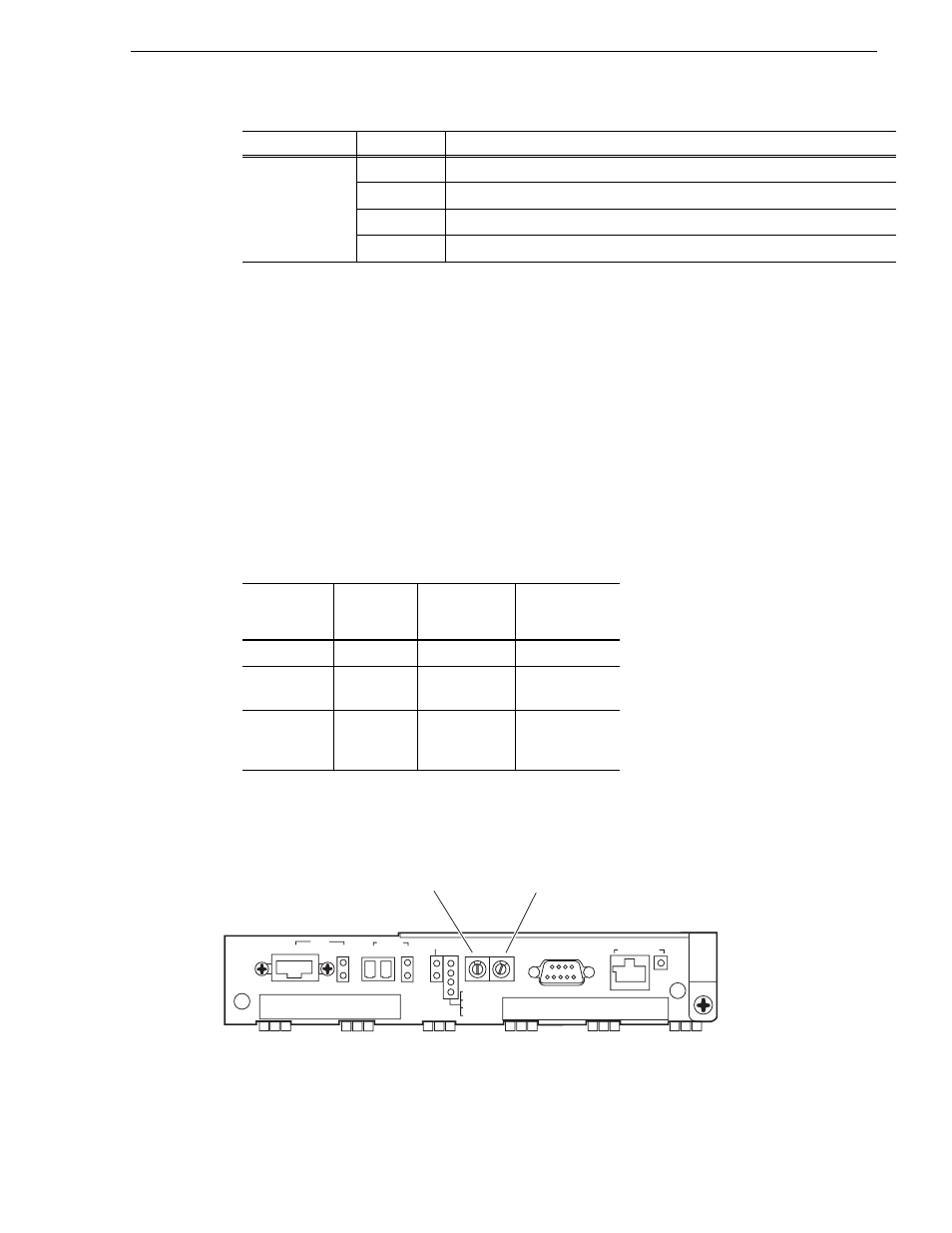
September 8, 2006
Level 2 RAID Instruction Manual
27
Addressing requirements
Addressing requirements
There are two addresses for the K2 Level 2: the Fibre Channel Arbitrated Loop
address ID (FC-AL address ID) and the chassis address.
FC-AL address ID
Each node (such as a RAID controller) on the Fibre Channel front-end loop must have
a unique FC-AL address ID. The FC-AL protocol translates the FC-AL address ID
into an 8-bit arbitrated loop physical address (ALPA). You set the RAID controller
FC-AL address ID using switches, as explained later in this chapter. The K2 Level 2
does not allow an ID of zero. If your K2 Level 2 has a second, redundant RAID
controller, it must be set to a different FC-AL address ID than the primary FC.
When using redundant RAID controllers, set the FC-AL ID on the controllers for all
K2 Level 2 RAIDs connected as indicated in the following table.
The valid FC-AL address ID range is a number 1 through 125 decimal, which is 01
through 7D hexadecimal. The following figures and table locate the switches and
show how to select ID numbers using them.
A9D
9
Fixed to OFF
A
Fixed to OFF (SES MODE, OFF: SFF8067, ON: ESD)
B
ON by default
(HOST MODE, OFF: 1Gbps, ON: 2Gbps)
C
ON by default
(EXPANSION CHASSIS MODE, OFF: 1Gbps, ON: 2Gbps)
Number of
K2 Level 2
RAIDs
K2 Level 2
RAID
chassis
Primary
Controller (0)
FC-AL ID
Redundant
Controller (1)
FC-AL ID
1
First
1
2
2
First
Second
1
2
3
4
3
First
Second
Third
1
2
3
4
5
6
Switch position
Bit position
Setting position and function
HOST ID
READY
READY
ACCESS
BACKUP
FAULT
DE
PC
PC
LINK
2G
2G
LINK
HOST
DISK LINK
MATE
LINK
DE-DIAG
0
1
Right FC-AL address ID switch
Left FC-AL address ID switch
