Replacing the lan card – Grass Valley K2 Level 2 RAID Oct.10 2006 User Manual
Page 53
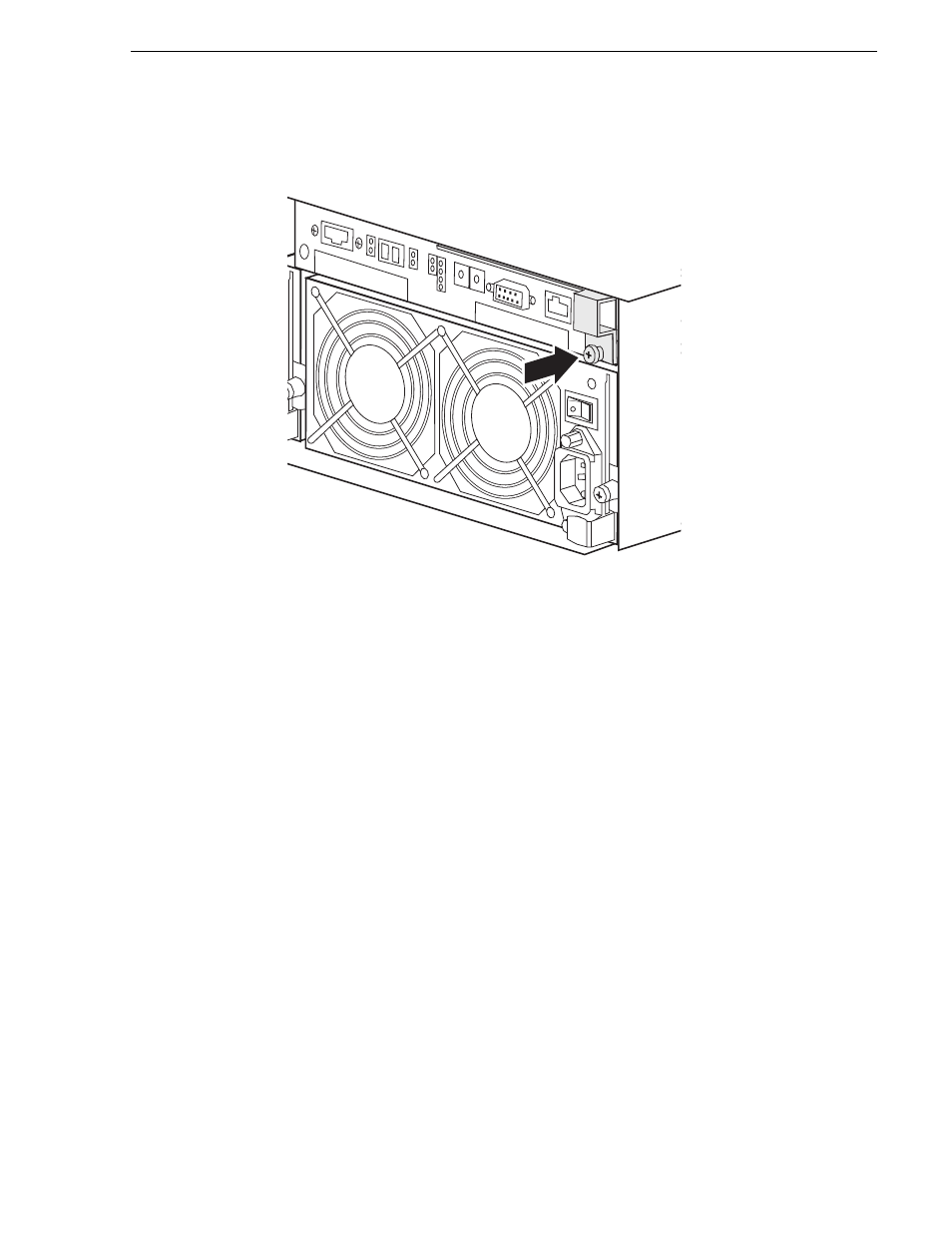
September 8, 2006
Level 2 RAID Instruction Manual
53
Replacing the LAN card
3. Close the ejector lever to seat the module.
4. Tighten the set screw.
5. Reconnect cabling.
6. Verify RAID controller initialization as displayed by the module’s Ready LED.
Refer to
“Interpreting controller status LEDs” on page 43
. If the replacement
RAID controller fails to initialize, it may have the wrong microcode version
installed. Refer to the K2 Storage System Instruction Manual for information on
checking and loading controller firmware.
7. Check RAID controller status using NetCentral or Grass Valley Storage Utility. If
required, update the firmware to match the version on the other RAID controller
using Grass Valley Storage Utility.
Replacing the LAN card
1. Remove the cables connected to the LAN card.
