Chapter 2 k2 level 2 raid installation information – Grass Valley K2 Level 2 RAID Oct.10 2006 User Manual
Page 32
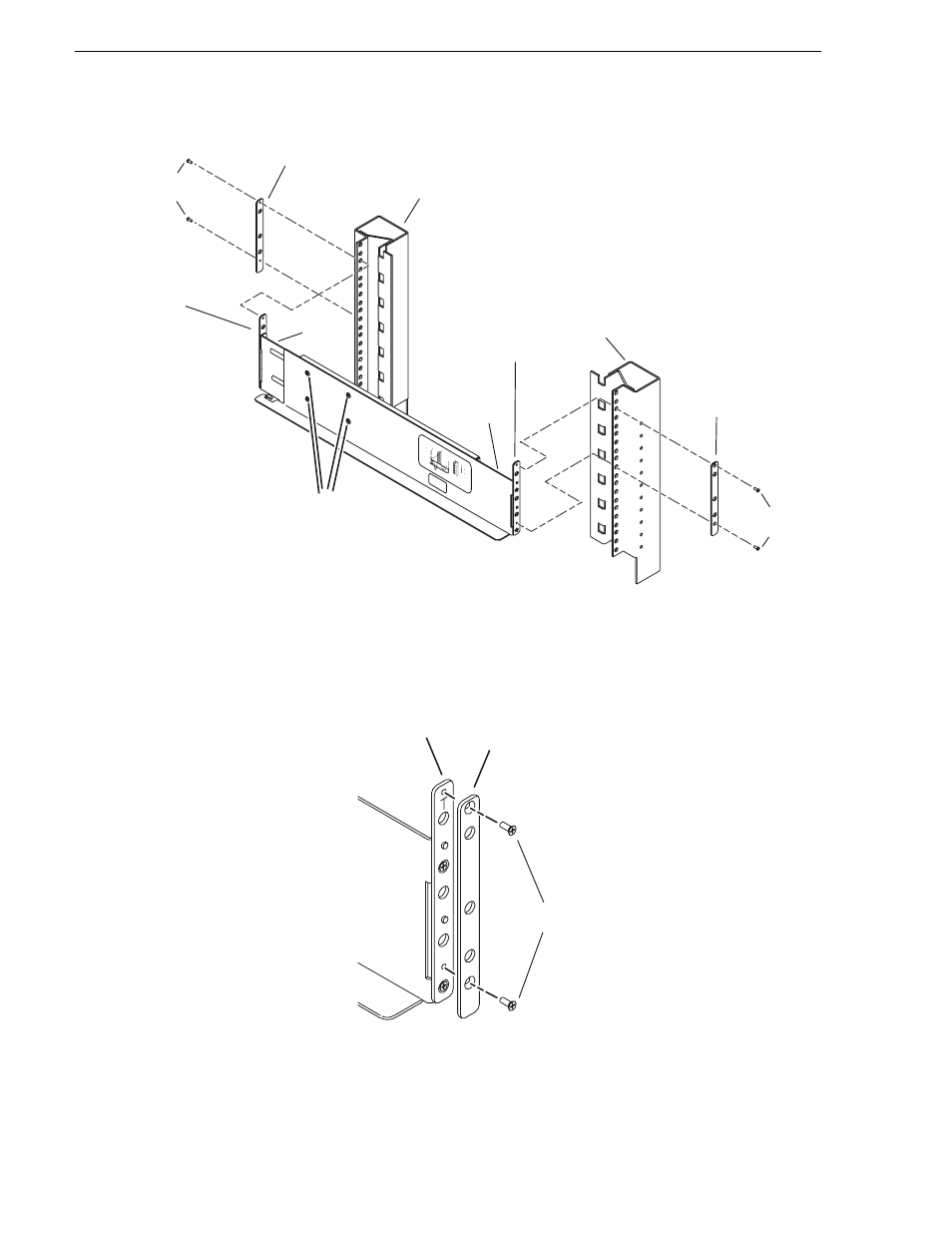
32
Level 2 RAID Instruction Manual
September 8, 2006
Chapter 2 K2 Level 2 RAID Installation Information
To install the K2 Level 2 RAID Storage rack mounts:
1. Remove the rack brackets from the guide brackets at both ends of the rail. Save the
rack brackets and the M3 screws, as they are used later in this procedure.
2. If your rack has 10-32 threaded holes, skip ahead to the next step in this procedure.
If your rack has 0.281-inch round holes, at both ends of the rail replace the T type
guide brackets with the H type guide brackets.
Front
channel
mount
Inner
rail
Rail
adjustment
screws
Outer
rail
Guide
Bracket
(Type T for
threaded holes,
Type H for
round holes)
Rack
Bracket
Rack
Bracket
Guide
Bracket
(Type T for
threaded holes,
Type H for
round holes)
Back
channel
mount
M3
screws
M3
screws
Front
Front
channel
channel
mount
mount
Inner
Inner
rail
rail
Rail
Rail
adjustment
adjustment
screws
screws
Outer
Outer
rail
rail
Guide
Guide
Bracket
Bracket
Rack
Rack
Bracket
Bracket
Rack
Rack
Bracket
Bracket
Guide
Guide
Bracket
Bracket
Back
Back
channel
channel
mount
mount
Guide
Bracket
Rack
Bracket
M3
screws
