Grass Valley K2 10G RAID User Manual
Page 6
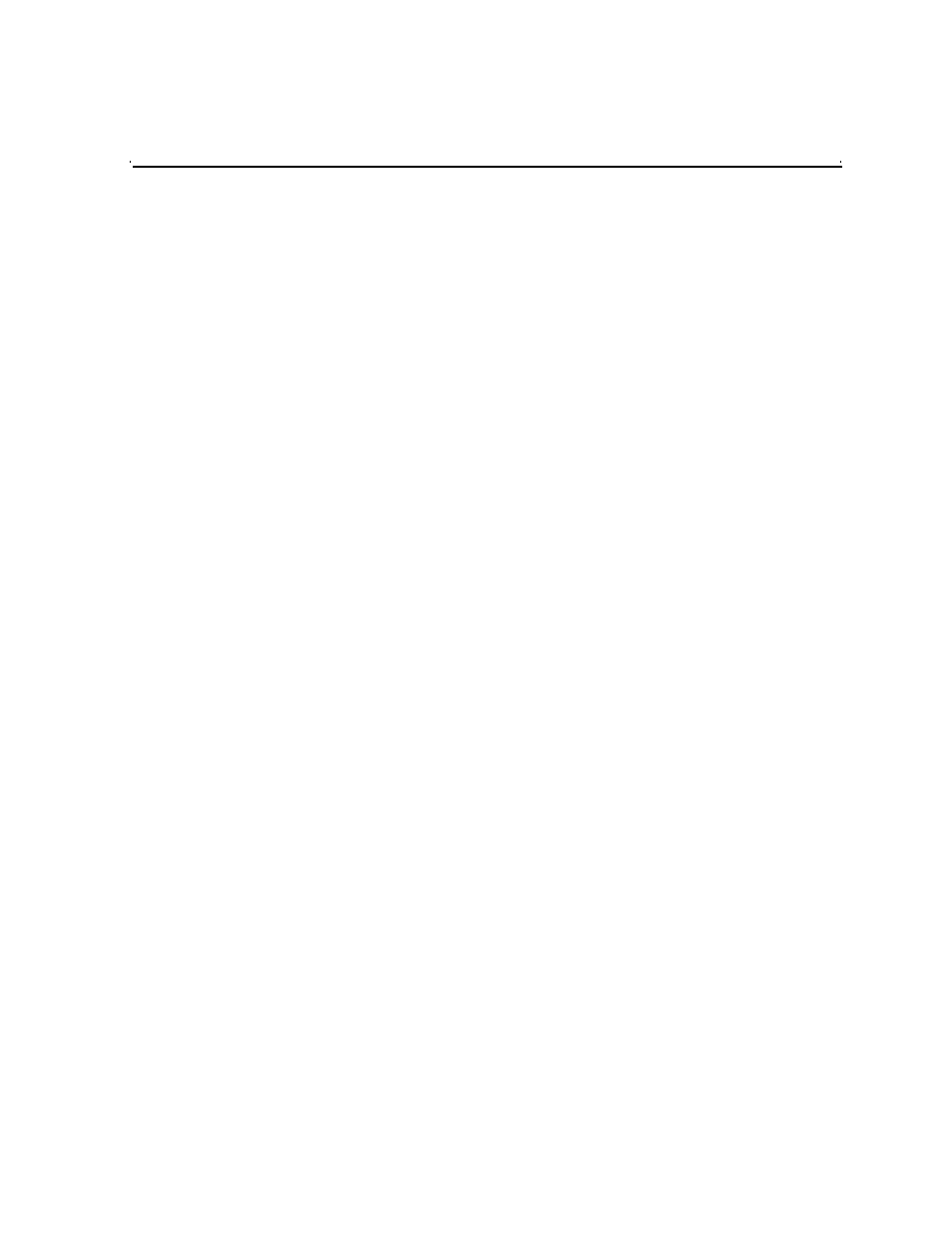
18 November 2010
K2 10G RAID Storage Instruction Manual
6
Contents
.............................................................................................. 8
.................................................................................................................. 26
Waste Electrical and Electronic Equipment Directive ......................................... 32
K2 10G RAID features............................................................................................. 34
K2 10G RAID components ...................................................................................... 35
K2 10G RAID Storage Chassis circuit board modules .................................. 36
K2 10G Expansion RAID Expansion Chassis circuit board modules ........... 37
K2 10G RAID Installation Information
Cabling requirements ......................................................................................... 40
Binding disk modules into groups ....................................................................... 41
Unpacking the chassis........................................................................................ 41
Installing the rack mounts ................................................................................... 41
Inserting the K2 10G RAID chassis in the rack .................................................. 45
K2 10G RAID power-down ...................................................................................... 50
Battery Backup ........................................................................................................ 51
Primary and Expansion RAID chassis .......................................................... 54
Interpreting disk module LEDs ................................................................................ 55
Interpreting controller status LEDs .......................................................................... 56
Interpreting expansion adapter status LEDs ........................................................... 59
Interpreting power supply status LEDs.................................................................... 60
Moving disk modules ............................................................................................... 60
Removing and installing disk modules .................................................................... 61
Removing a disk module .................................................................................... 61
Installing disk module ......................................................................................... 62
Removing a RAID controller or expansion adapter ............................................ 64
Installing a RAID controller or expansion adapter .............................................. 65
