Primary and expansion raid chassis, Interpreting front panel leds – Grass Valley K2 10G RAID User Manual
Page 54
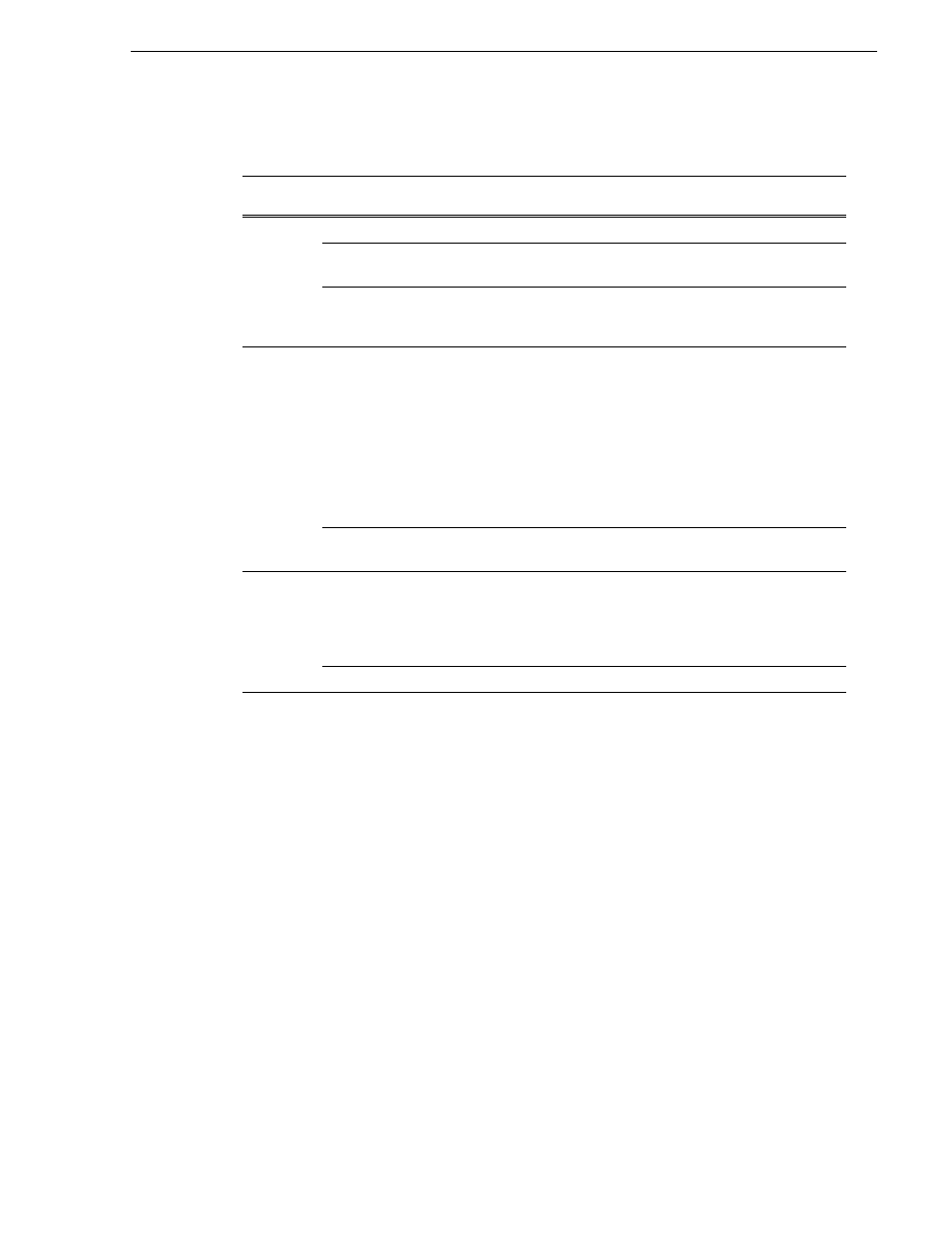
18 November 2010
K2 10G RAID Storage Instruction Manual
54
Interpreting front panel LEDs
Primary and Expansion RAID chassis
Operating
Condition
Power
LED
Service
LED
Meaning
Running
On
Off
Normal operation
On
On
Requesting maintenance or processing a maintenance task,
such as system recovery.
On
On
Requesting maintenance or processing a maintenance task
(such as system recovery). Further information provided via
NetCentral.
Starting
up
On
Flash
(Primary RAID only) One of the following sequences are in
progress:
Power-on
Online download
Automatic download
To identify the sequence, use the controller’s Ready and
Fault LEDs. Do not turn off the power supply while a
sequence is in progress. For more information, see
RAID power-up and initialization” on page 49
.
On
Flash (5 sec.)
and Off (7 sec.)
(Primary RAID only) Requesting maintenance. (Battery
backup failure, cache write data may have been lost)
Shutting
down
Flash
(.2 sec)
and
Off (.7
sec)
Off
(Primary RAID only) Shutdown sequence is in progress.
Off
Off
Shutdown sequence is complete.
