Direct monitoring of masstech jobs – Grass Valley iTX Delivery Manager v.2.6 User Manual
Page 78
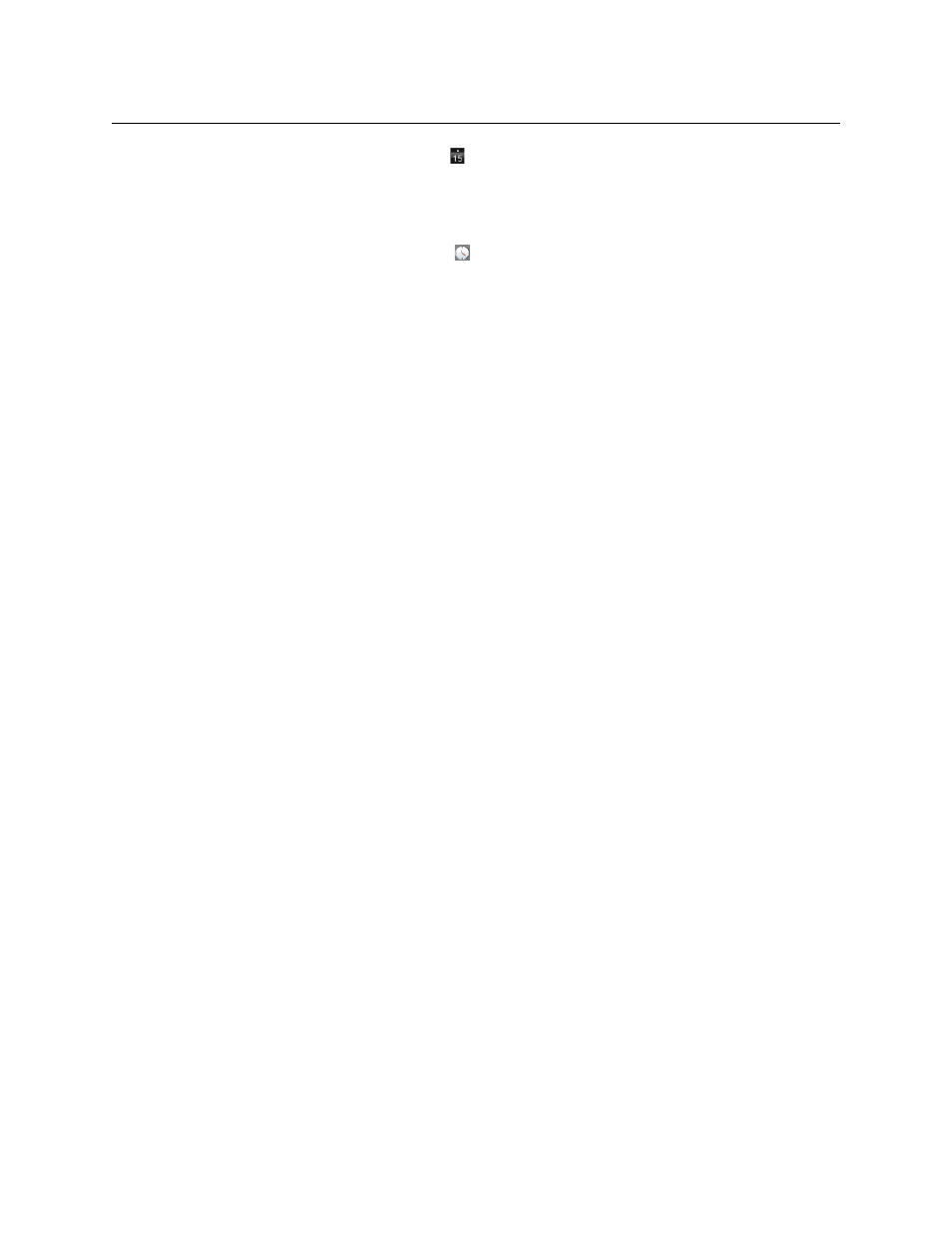
72
User Operations
Direct Monitoring of MassTech Jobs
• Click on the date button
to select a date from the pop-up calendar.
3 In the Required by column, change the time in either of the following ways:
• Click on the time field. Enter the new time in 24 hour format.
or
• Click on the clock button
to select a time from the drop down list.
4 Click the green tick to store the changes.
Direct Monitoring of MassTech Jobs
As well as the iTX based methods of monitoring the status of current jobs being handled by
Delivery Manager, the MassTech Archive itself has a browser-based user interface and can
therefore be accessed across the network.
To access the MassTech direct monitoring page:
1 Open an Internet browser.
2 In the Address bar, type the IP address of the MassTech archive manager server.
3 In the Username and Password fields enter the credentials provided by MassTech.
4 The MassTech Topaz archive control panel appears (Figure 10-3).
