Configuration parameter summary, Table 6 on, D in – Grass Valley 8985FS v.1.2.0 User Manual
Page 75
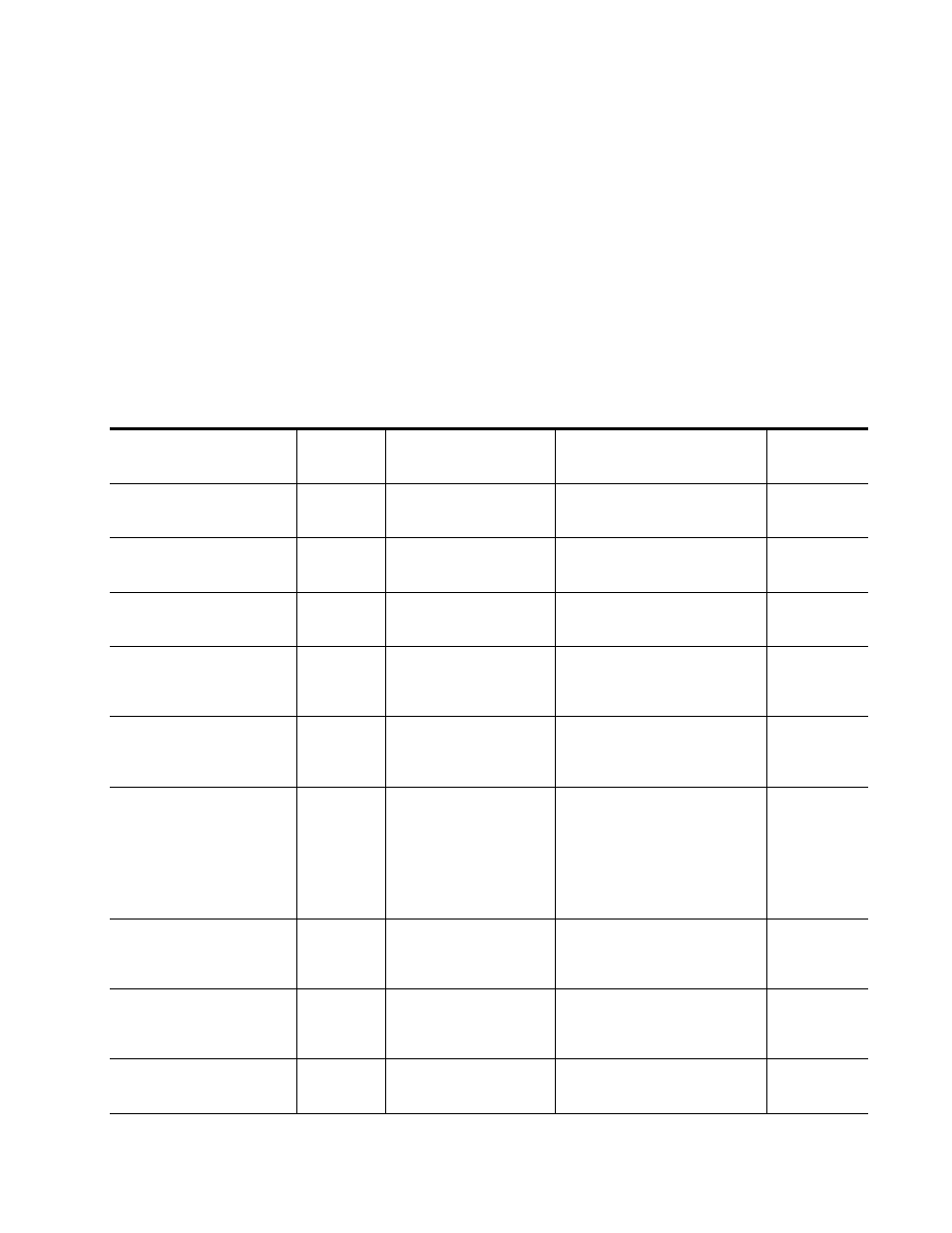
8985FSP/FS/PRC — Instruction Manual
75
Configuration Parameter
Summary
provides a complete summary of the 8985FSP functions and a com-
parison of the functionality available with the web page and Newton
control panel control type along with the ranges and default values for each
parameter.
Table 6. Summary of 8985FSP Configuration Functions
Function
Type
Default
Range/Choices
Resolution
Web Page/
Function Name
Newton
Control
Panel
Reference Signal Loss Reporting
On
On or Off
I/O Config/
Genlock Ref In Loop
Reporting Enabled checkbox
N/A
Coax Input Signal Loss Reporting
On
On or Off
I/O Config/
COAX In
Reporting Enabled checkbox
N/A
Fiber Input 1 and 2 Signal Loss
Reporting
On
On or Off
I/O Config/
Fiber Video in/Out 1 and 2
Reporting Enabled checkbox
N/A
Video Input Selection
COAX
COAX,
Fiber RX 1,
or Fiber RX 2
Video In/
Video Input Select
Video Input Selection
radio button
N/A
Input video type
HD 59.94
HD 59.94,
SD,
HD 50, or
HD 24
System Config/
Input Video
Input Rate radio button
N/A
Input video rate
1080i
HD 59.94:
1080i/59.94 or 720p/59.94
SD:
480i/59.94 or 576i/50
HD 50:
1080i/50 or 720p/50
HD 24:
1080sf/24 or 1080p/24
System Config/
Input Video
Input Type pulldown
N/A
Select primary output
timing source
Local
Local,
Ref 1,
Ref 2,
or Input
System Config/
Output Timing
Primary Source Selection
radio button
OutClk
Select secondary output timing
source
Local
Local,
Ref 1,
Ref 2,
or Input
System Config/
Output Timing
Secondary Source Selection
radio button
OutClk
Test Output Color Bars signal
Disabled
Enable or Disable
System Config/
Test Output
Colorbars Enabled checkbox
ClrBars
