Frame sync web page – Grass Valley 8985FS v.1.2.0 User Manual
Page 46
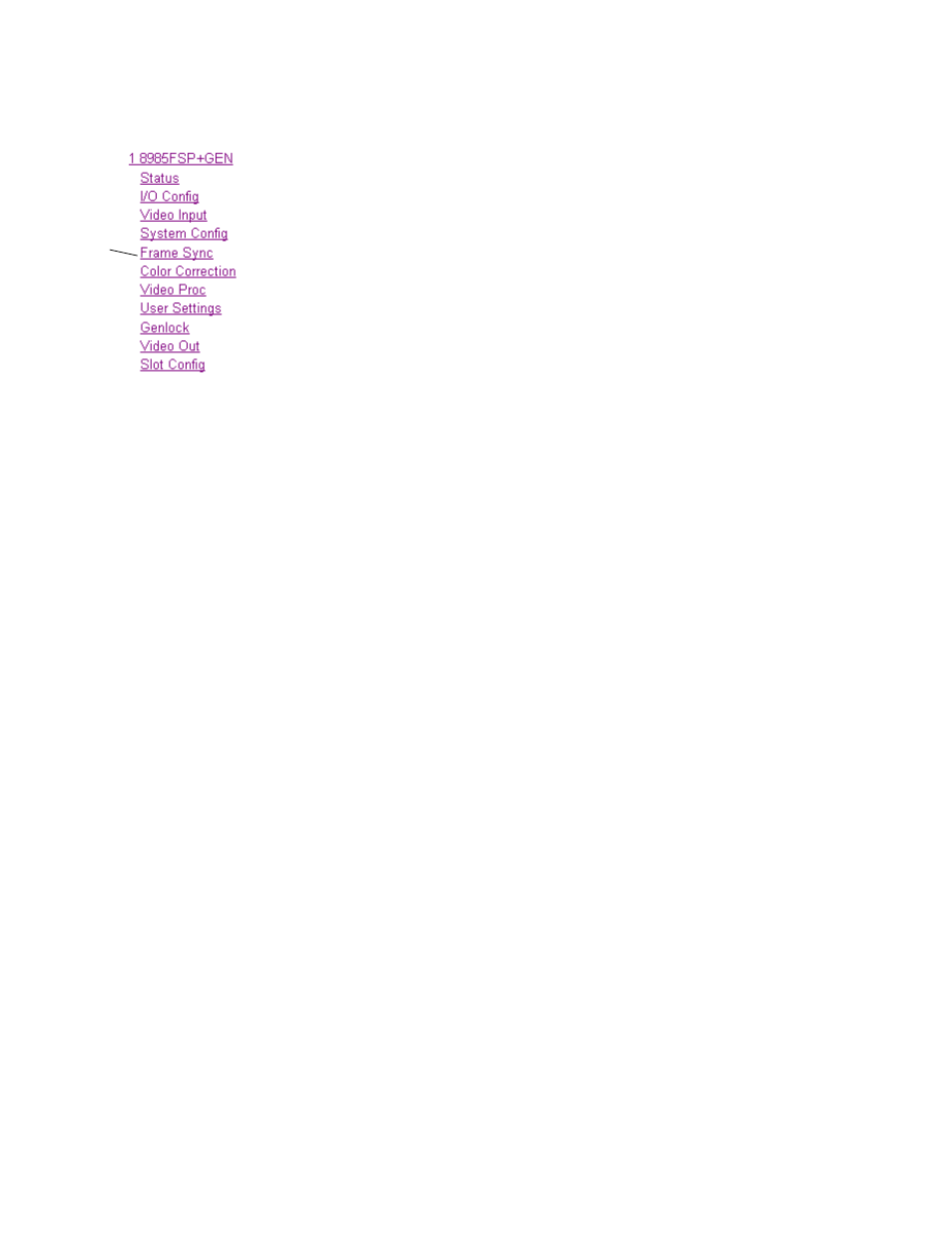
46
8985FSP/FS/PRC — Instruction Manual
Configuration
Frame Sync Web Page
The Frame Sync web page (
for Local or Reference Bus
reference and
for Input reference) provides horizontal
and vertical timing and loss of signal controls for the 8985FSP module.
Note
The controls available on the Frame Sync page depend on the Output Timing
Source selected on the System Config web page.
Minimum Delay Mode
A minimum delay can be enabled to bypass portions of the frame sync
memory to allow an absolute minimum amount of delay through the
module. To enable this mode, check the
Enabled
checkbox. Refer to the Elec-
for notes on using this mode.
Timing Adjustment
When the Frame Sync option is present and the
Local
output timing source
is selected, horizontal and vertical timing adjustments can be made on the
output video as required relative to the external reference with the fol-
lowing controls
•
H Timing (Pixels)
– the horizontal timing can be adjusted in pixels relative
to the external reference.
•
V Timing (Lines)
– the vertical timing can be adjusted in lines relative to
the external reference.
•
Multi-Frame Delay
– this control allows you to add up to 6 frames of delay.
When the H and V Timing controls are set to maximum, the total delay
of the module will be 8 frames (when
Minimum Delay Mode
is not
selected).
Loss of Signal Operation
Set the operation to be performed by the module upon loss of input signal
when a Local external reference is present (
Auto Blue
,
Auto Freeze
, or
Pass
).
When there is no external reference (output timing set to Input), the
module will default to pass the signal to the output.
Manual Freeze Mode
Select one of the radio buttons (
Frame
or
Field
) to perform a manual freeze
on the output
.
Use
this
link
