Grass Valley 8985FS v.1.2.0 User Manual
Page 55
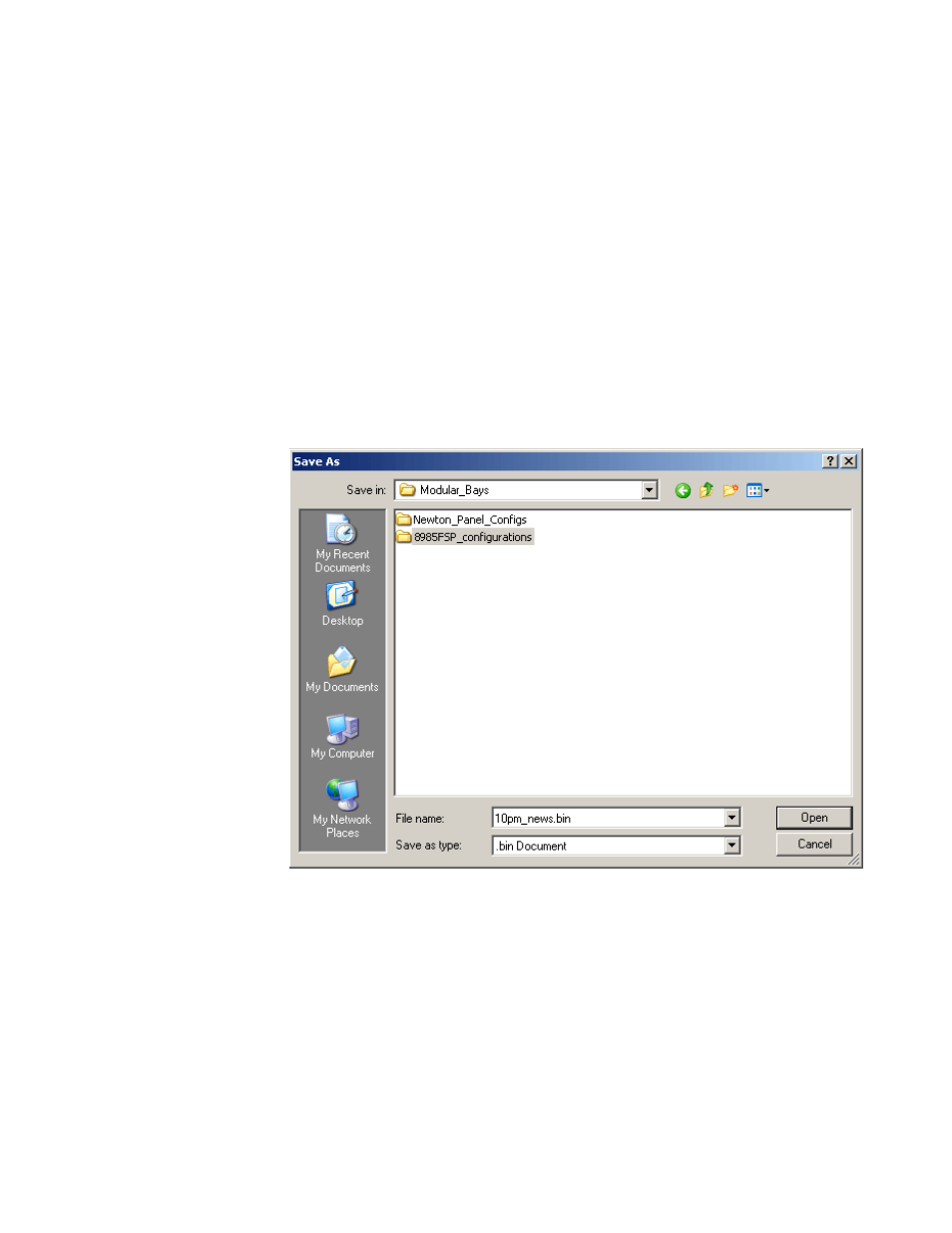
8985FSP/FS/PRC — Instruction Manual
55
Configuration
File Operations
Configuration files from the 8985FSP module may be saved to a file and
stored offline for later recall.
To save a file, do the following:
1.
Save the current configuration on the module to a file by selecting the
Save to...
button which will bring up the File Download screen (not
shown).
2.
In the File Download screen select
Save
.
3.
This will bring up the Save As screen shown in
.
4.
Enter a name in the File name field. This file is saved as a .bin type.
Figure 29. Save Module Configuration.
To load and recall a file, do the following:
1.
Selecting the
Load From...
button on the User Settings web page
) which will bring up the Load Settings web page
.
2.
Enter a path and file name or select
Browse...
to locate the directory
where the files have been saved.
