Shown in – Grass Valley 8985FS v.1.2.0 User Manual
Page 56
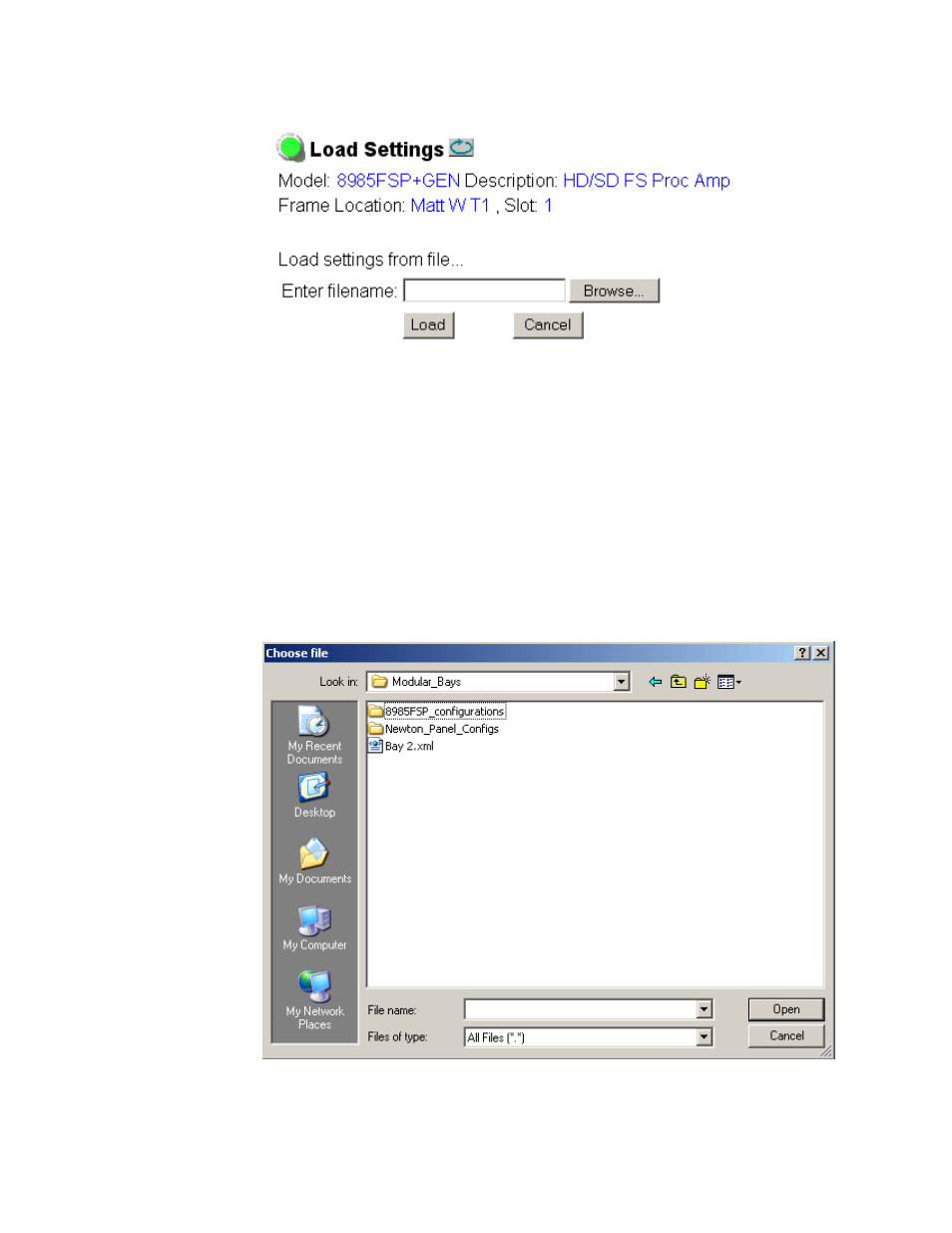
56
8985FSP/FS/PRC — Instruction Manual
Configuration
Figure 30. Load Module Configuration.
3.
This will bring up the Choose File screen shown in
.
4.
Select a file to load and then press
Open
to bring the file into the filename
field.
5.
Press the
Load
button in the Load From... web page to load the file to the
module.
Note
The parameters stored in this file will immediately be loaded to the module.
This could change the status of the output so be sure to be aware of the
changes or be off air before uploading a configuration file.
Figure 31. Choose File Screen
This manual is related to the following products:
