Module repair – Grass Valley 8977AP-4B User Manual
Page 59
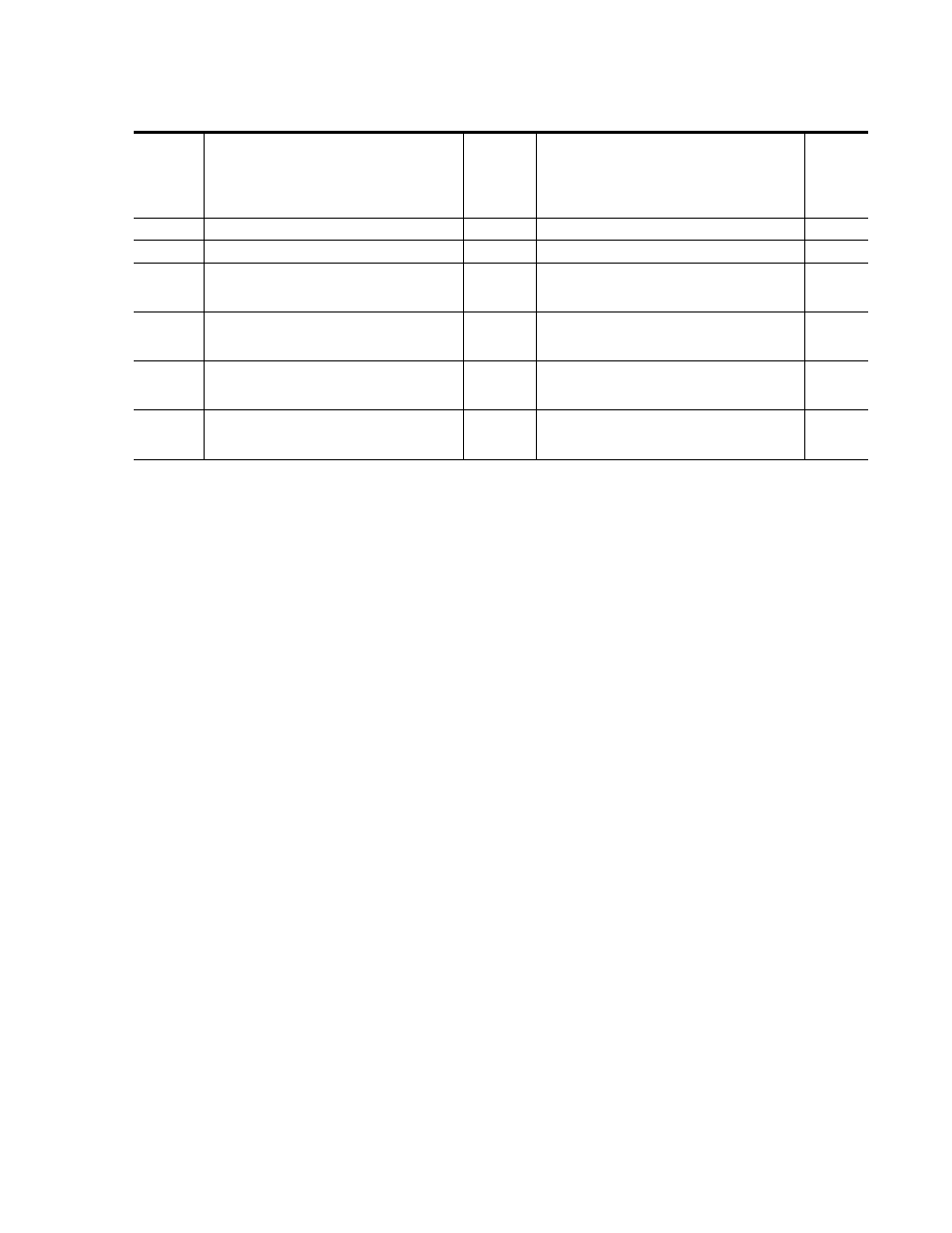
8977AP-4B/4U — Instruction Manual
59
Service
Note
,
for the status meaning and the color of the LEDs.
Module Repair
If the module is still not operating correctly, replace it with a known good
spare and return the faulty module to a designated Grass Valley repair
depot. Call your Grass Valley representative for depot location.
Refer to Contacting Grass Valley
at the front of this document for
the Grass Valley Customer Service Information number.
Warning
Audio Input: AES 4 Input Signal Not Detected
Yellow
No AES 4 input detected
Yes
Warning
Audio Delay Tracking Input: Signal Not Detected
Yellow
No audio delay tracking input detected after 30 seconds
Yes
Pass
Audio Mode: AES 1 Mismatch Mode (audio
PCM/Non-PCM mode detected different of mode
selected)
Green
PCM on AES 1 status is different of the PCM setting
No
Pass
Audio Mode: AES 2Mismatch Mode (audio
PCM/Non-PCM mode detected different of mode
selected)
Green
PCM on AES 2 status is different of the PCM setting
No
Pass
Audio Mode: AES 3 Mismatch Mode (audio
PCM/Non-PCM mode detected different of mode
selected)
Green
PCM on AES 3 status is different of the PCM setting
No
Pass
Audio Mode: AES 4 Mismatch Mode (audio
PCM/Non-PCM mode detected different of mode
selected)
Green
PCM on AES 4 status is different of the PCM setting
No
Table 4. List of Alarms for 8977AP Module
Alarm
type
Web Page Description
LED
Status
Comments
Status
reported
to the
8900Net
&SNMP
