Video output web page – Grass Valley 8925EMB-B v.2.1.6 User Manual
Page 42
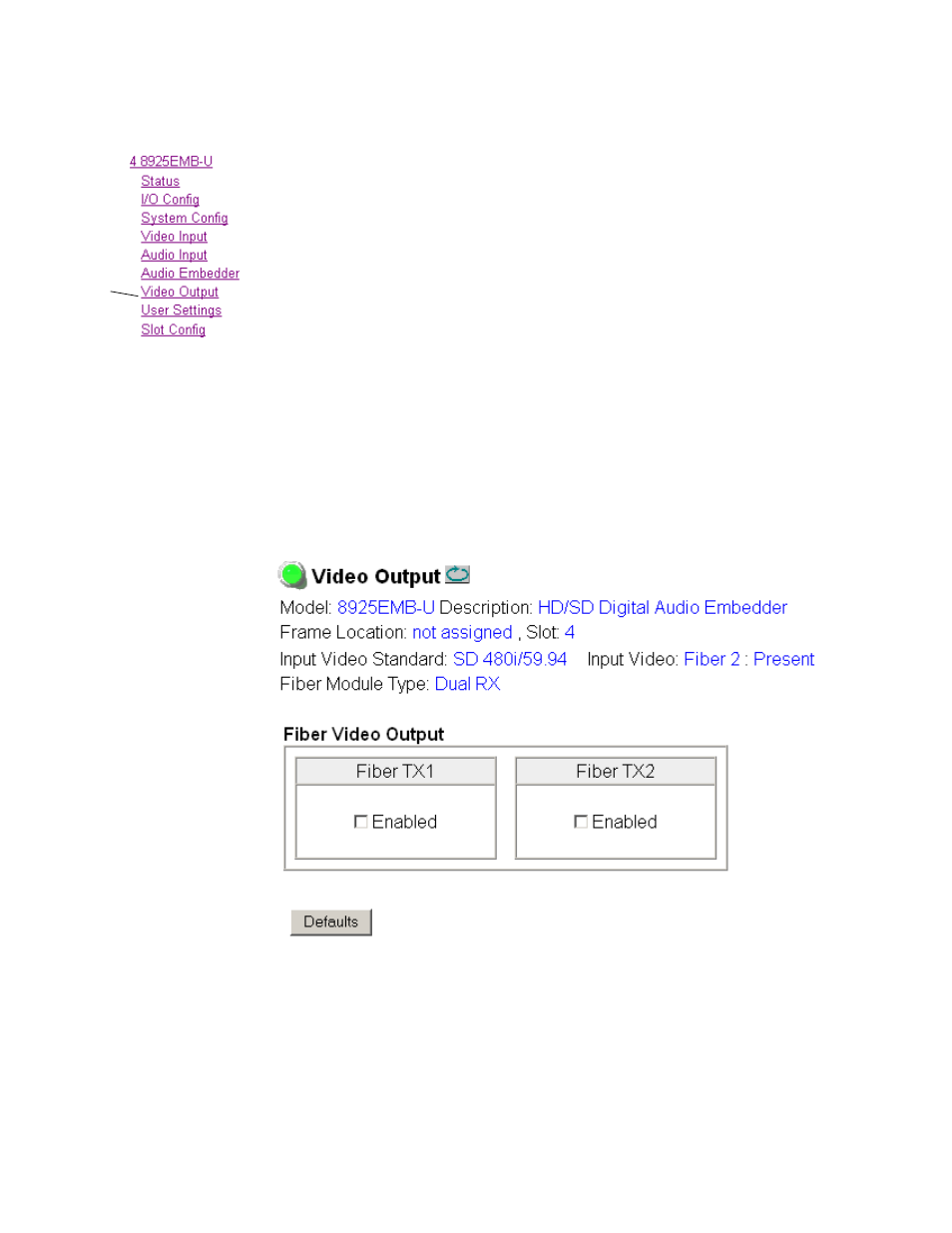
42
8925EMB-B and -U — Instruction Manual
Remote Configuration
Video Output Web Page
Use
this
link
Use the Video Output web page to enable or disable the fiber optic SFP
device outputs when present.
Fiber Video Output
This section allows enabling of the fiber video output signals. Both outputs
can be enabled at the same time.
•
Fiber TX1
– check the
Enabled
checkbox to enable the output
(SFP-13103G-M1DTX SFP device must be installed).
•
Fiber TX2
– check the
Enabled
checkbox to enable the output
(SFP-13103G-M1DTX or SFP-13103G-M1TRX SFP device must be
installed).
Defaults Button
Select the
Defaults
button to restore the default Video Output parameters
(Fiber Outputs disabled).
Figure 18. Video Output Web Page
This manual is related to the following products:
