Grass Valley 8925EMB-B v.2.1.6 User Manual
Page 25
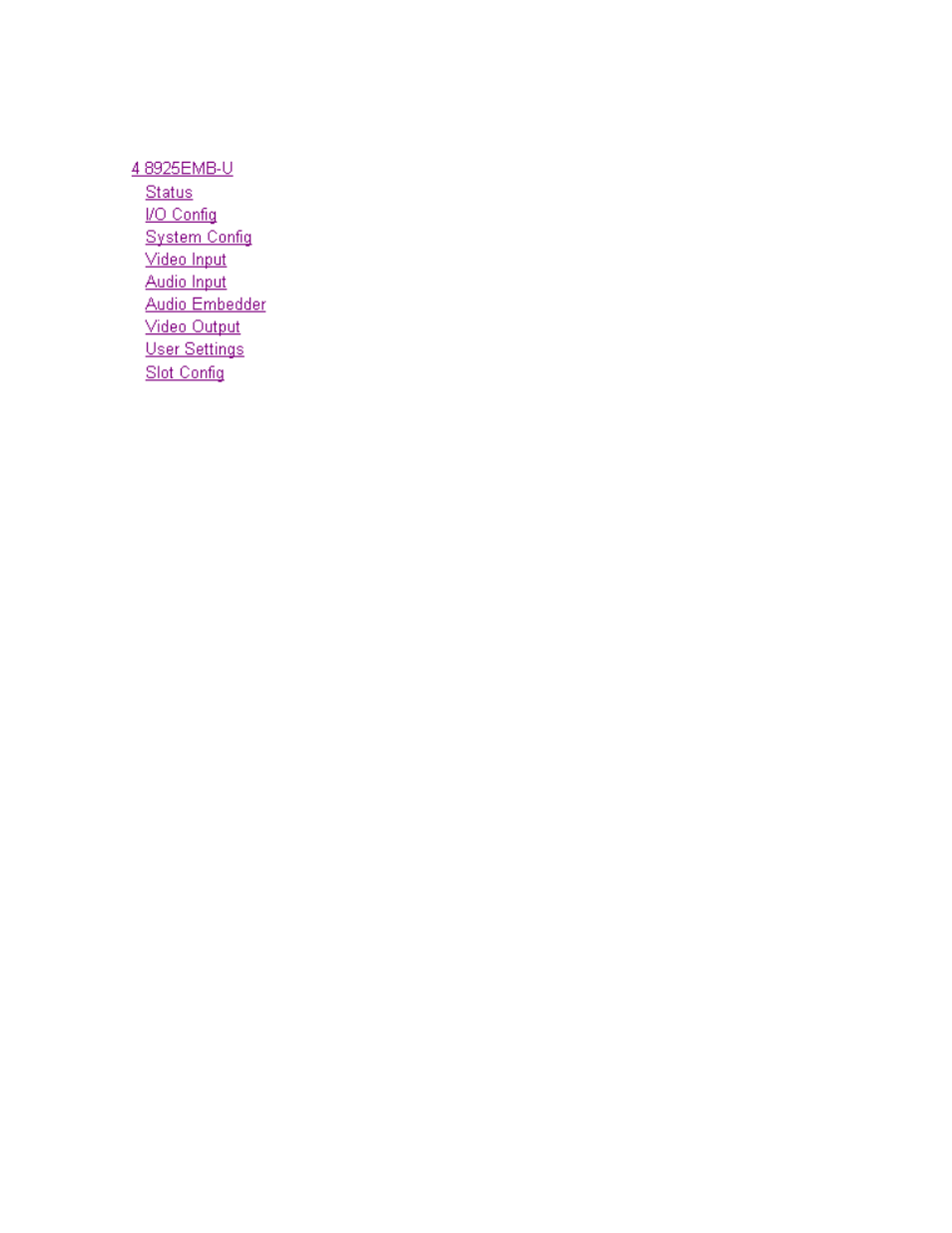
8925EMB-B and -U — Instruction Manual
25
Remote Configuration
8925EMB-B and 8925EMB-U Links and Web Pages
The web interface 8900 GUI provides the following links and web pages for
the 8925EMB-B and 8925EMB-U modules (shown at left):
•
Status web page – reports input and output signal status, frame bus
communication status, module status and information, warnings and
errors (
),
•
I/O Config web page – shows the presence of the signals on a specific
connector, allows naming of each input and enables or disables the
signal reporting (
),
•
System Config web page – set input video rate and line standards to be
accepted by the module (
),
•
Video Input web page – allows selection of the video input source (coax
or fiber) and provides the status of all sources, including optional fiber
optic SFP devices inputs, indicates status of the audio available for
embedding, and provides a Video Delay control for minimizing video
delay or offset in relation to the embedded audio (
),
•
Audio Input web page – reports the audio input status of the audio
sources to the module and provides a Low Delay control used in con-
junction with the Video Delay controls to improve audio quality and an
Audio Input Warnings section allowing individual muting of each of
the four AES audio streams based on the type of warning or error con-
dition being reported (
•
Audio Embedder web page – lists the audio streams and their status
available for embedding into the four audio groups in the video output
signal and allows selection of bit rate for each audio stream (
•
Video Output web page – enables/disables the fiber optic video output
when a fiber optic SFP device is installed (
•
User Settings web page – allows recalling of factory defaults for all
module parameters or factory signal names and provides a save/load
configuration file function (
),
•
Slot Config web page – provides Locate Module, Slot Identification,
and Slot Memory functions along with links to the SNMP, LED
Reporting, and Frame Alarm configuration 8900NET web pages
(
).
A summary table of all module parameters including defaults, ranges, and
Newton Control panel controls is given in
