Using the direct print program, Chapter 4 – Epson PhotoPC 700 User Manual
Page 55
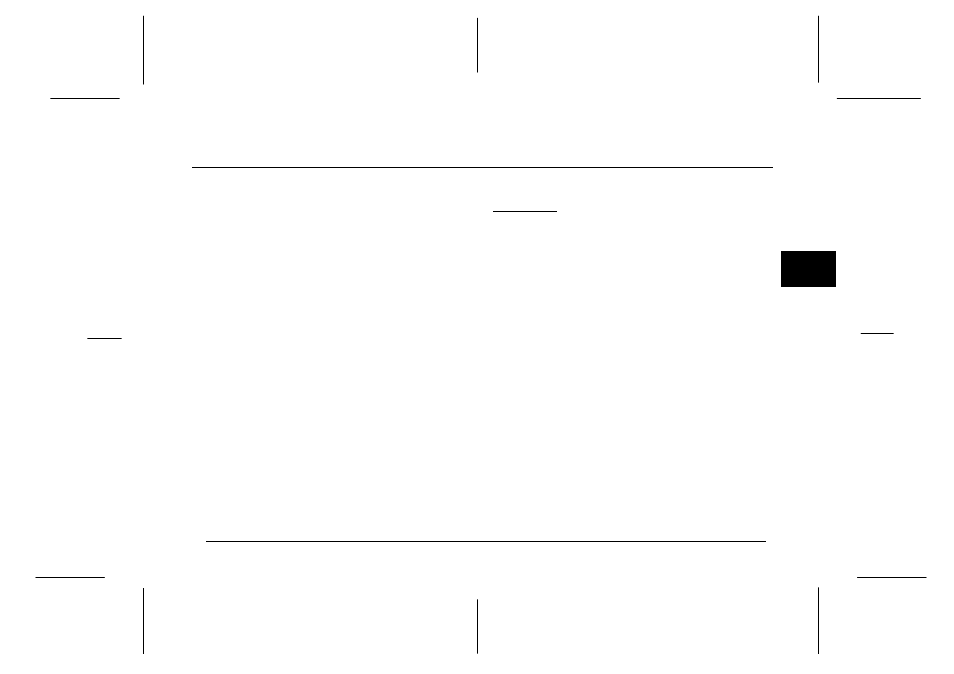
Chapter 4
Using the Direct Print Program
Features
Preparing the Direct Print program
Connecting your camera to the printer
Available paper types
Using the Direct Print program
LCD screen and display panel messages
Printed image dimensions
Features
The Direct Print program is software that allows you to
print images directly from your PhotoPC 700 with simple
procedure. This software includes the following features:
o Color, monochrome, blue, and sepia printing
o Full-size, 5
×
7 size, Card, Album, Sticker, and Index
(contact sheet) printing modes
o Fast and Fine printing modes
Proof Sign-off:
Hida
_______
Bowen
_______
4
R
Poppy+
Rev.C
A5 size
Chapter 4
5/8/98
DR, pass 0
Using the Direct Print Program
4-1
See also other documents in the category Epson Cameras:
- PhotoPC 600 (119 pages)
- R-D1 (55 pages)
- PhotoPC 700 (2 pages)
- L-500V (66 pages)
- PhotoPC 500 (1 page)
- PhotoPC 3100Z (193 pages)
- PhotoPC 3100Z (143 pages)
- PhotoPC 3100Z (80 pages)
- PhotoPC 3100Z (31 pages)
- PhotoPC 750Z (53 pages)
- PhotoPC 750Z (121 pages)
- 3000Z (28 pages)
- 4012033-00 XXX (81 pages)
- PC3000Z (57 pages)
- P-3000 (14 pages)
- PhotoPC L-400 (65 pages)
- PhotoPC Megapixel Digital Camera 650 (2 pages)
- 2100Z (156 pages)
- Optio 430 (51 pages)
- PhotoPC 850Z (142 pages)
- BALUNS FG01281 (66 pages)
- R-D (59 pages)
- PhotoPC 650 (158 pages)
- PhotoPC 650 (2 pages)
- PhotoPC L-410 (98 pages)
- PhotoPC L-410 (7 pages)
- P3000-P5000 (14 pages)
- ELPD04 (58 pages)
- 3100Z (13 pages)
- 3100Z (143 pages)
- Digitial Camera (74 pages)
- PhotoPC L-500V (100 pages)
- R-D1s (48 pages)
- R-D1s (4 pages)
- R-D1s (16 pages)
- PhotoPC 550 (107 pages)
- Digital Camera 5/01EPSON (8 pages)
- S01-00 (61 pages)
- 750Z (1 page)
- DC-10s (6 pages)
- 650 (38 pages)
- 650 (7 pages)
- PC L-41 (94 pages)
