Poppy+ rev.c – Epson PhotoPC 700 User Manual
Page 43
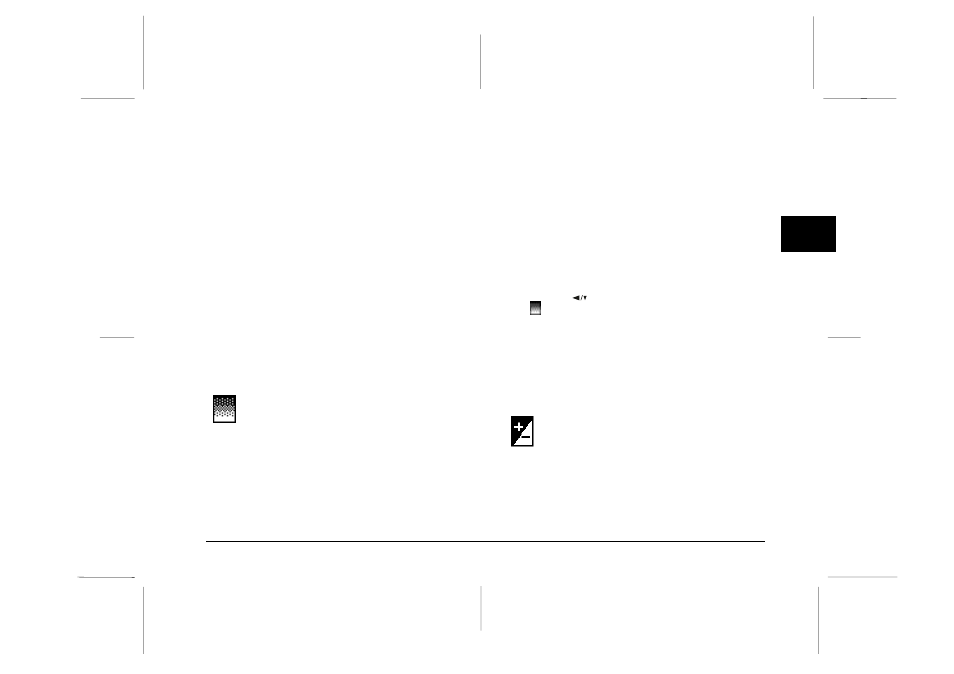
3. Press the BACK button to save your setting and return
to the Conditions menu. You will see CONTINUOUS
appears briefly on the screen.
4. To take pictures in continuous shooting mode, keep
pressing the shutter button until your camera stops
taking pictures.
Note:
When the camera is set in panorama or zoom mode, you cannot
take pictures in, or set the continuous shooting mode.
You can set the self timer along with the continuous
shooting mode to create a 10-second delay between the
time you press the shutter button and the actual image
captures. For instructions, see page 2-9.
Adjusting the white balance
The camera’s white balance is default set to
AUTO, which means white balance is adjusted
for your photos automatically. At certain times
you may want to adjust the white balance setting, so that
the colors in your images appear more like those seen by
the eye.
When taking pictures at dusk, for example, adjust white
balance to FIX to increase reddish color tones in your
images. When taking pictures under white light,
however, keep white balance set to AUTO to avoid white
appearing greenish in your images.
1. Access the LCD monitor menus in View mode and
select the Conditions menu as described on page 3-2,
then press the SELECT button. Icons for each setting
appear on the screen, with the uppermost icon
highlighted in orange.
2. Press the
button to select the white balance icon
; then press the SELECT button to choose AUTO or
FIX. Your selection is highlighted.
3. Press the BACK button to save your setting and return
to the Conditions menu.
Adjusting the exposure
The camera’s exposure is default set to AUTO,
which means exposure is adjusted for your
photos automatically. When you set the exposure
to MANUAL, you can change the exposure to take
lighter or darker photos. To change the exposure setting
between AUTO and MANUAL, follow these steps, then
see page 2-11 to adjust the exposure manually using the
function button.
3
R
Poppy+
Rev.C
A5 size
Chapter 3
5/12/98
pass 1
Using the LCD Monitor Menus
3-5
