Poppy+ rev.c – Epson PhotoPC 700 User Manual
Page 35
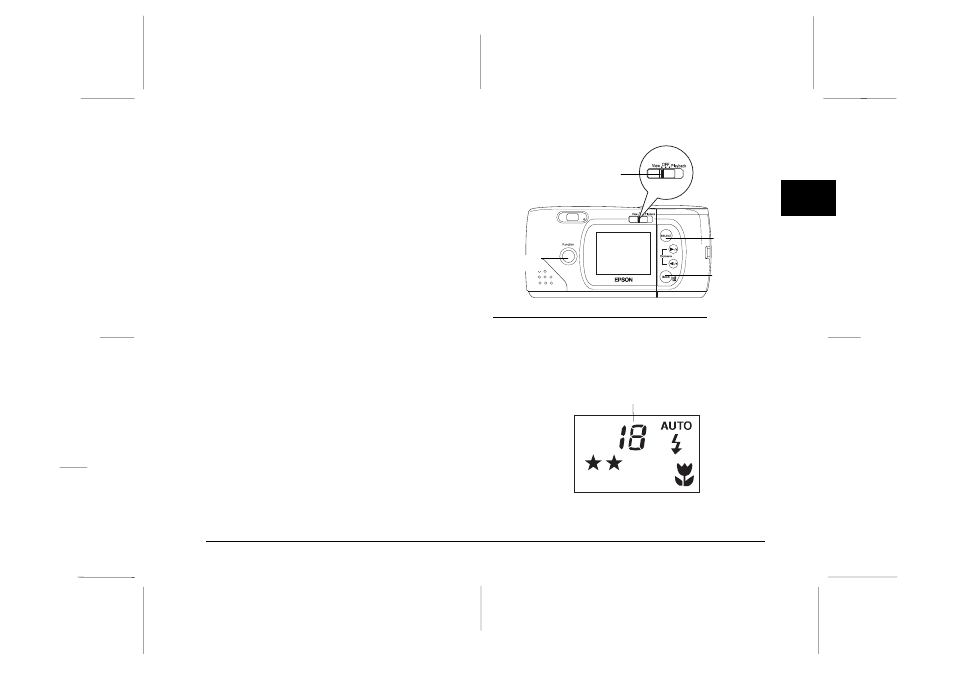
Erasing your photos
You can erase the photos in your camera one at a time
easily using the function button, as follows:
In View Mode
1. When you take a picture and want to erase it
immediately after it has been taken, press the
function button and BACK button simultaneously.
You can erase images being processed one at a time.
2. When the confirmation message appears, press
SELECT
to erase the photo.
In Playback Mode
1. Slide the monitor mode switch to Playback.
2. Press the function button and BACK button
simultaneously to erase the images displayed on the
LCD screen one at a time.
3. When the confirmation message appears, press
SELECT
to erase the photo.
You can erase selected photos or all the photos at once,
using the Photo Control menu. For instructions, see
page 3-10.
Checking the Picture Counter
The large number in the center of the camera’s display
panel shows how many pictures you can take.
monitor mode switch
back button
function button
select button
number of pictures remaining
2
R
Poppy+
Rev.C
A5 size
Chapter 2
5/8/98
pass 2
Taking Pictures with PhotoPC 700
2-13
