Poppy+ rev.c – Epson PhotoPC 700 User Manual
Page 54
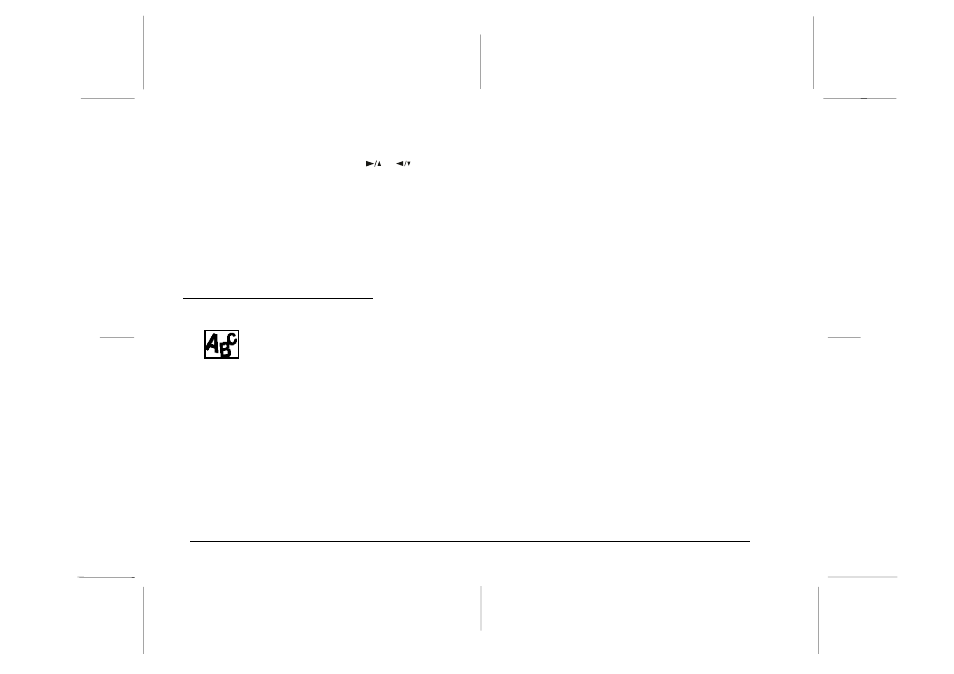
If you selected Delete, a list of the programs installed
in your camera appears. Use the
or
button to
choose the program you want to delete, then press
the SELECT button. A message appears asking you to
confirm you want to delete the program.
5. Press the SELECT button to install or delete the
program and return to the Software menu; press the
BACK
button to return to the Software menu without
installing or deleting the program.
Using the Language Menu
The Language menu allows you to select the
language used to display camera information
on the LCD screen. Depending on the country
of purchase, you can choose English, Japanese, French,
German, Italian, Portuguese, or Spanish.
Access the LCD monitor menus in Playback mode and
select the Language menu as described on page 3-2. The
current setting is highlighted. To select a different
language, press the SELECT button until the language
you want is highlighted. Press BACK to return to the
Playback mode.
L
Poppy+
Rev.C
A5 size
Chapter 3
5/12/98
pass 1
3-16
Using the LCD Monitor Menus
