Configuring contexts, Overview, Context applications – H3C Technologies H3C SecPath F5020 User Manual
Page 71: Default context and non-default contexts
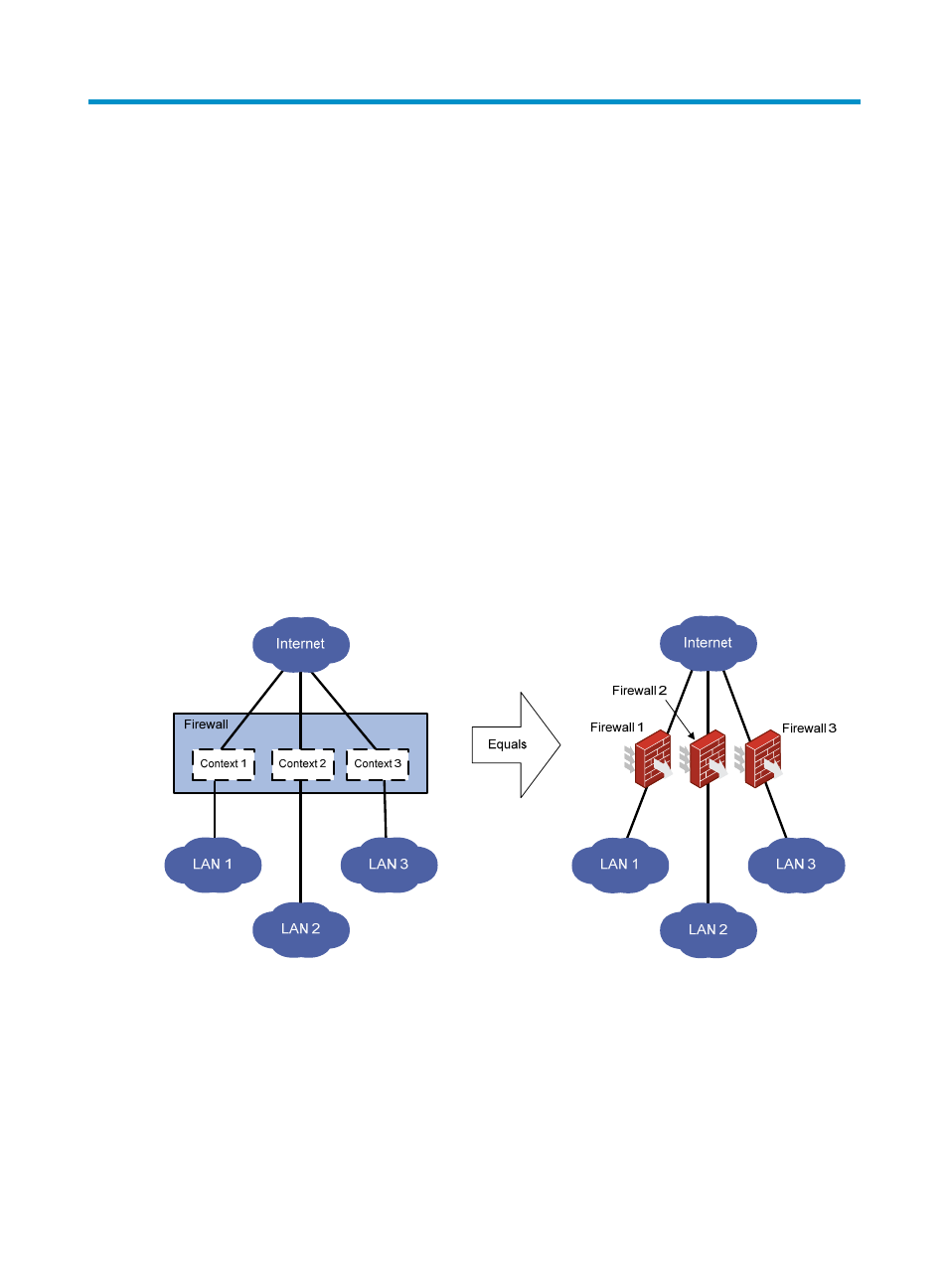
62
Configuring contexts
Overview
A physical firewall or an IRF fabric can be virtualized into multiple logical firewalls called contexts. Each
context is assigned separate hardware and software resources, and operates independently of other
contexts. From the user's perspective, a context is a standalone firewall.
Context applications
With context technology, you can meet firewall requirements from different branches or companies by
using a single physical firewall.
As shown in
, LAN 1, LAN 2, and LAN 3 are connected to the Internet through the same firewall.
To provide secure access services for the three LANs, you can deploy a single physical firewall and
configure a context for each LAN on the firewall. The administrator of each LAN can only log in to and
manage its own context, without affecting other LANs. This has the same effect as deploying a separate
firewall for each LAN.
Figure 22 Network diagram
Default context and non-default contexts
A device supporting contexts is considered to be a context. This context is called the default context (for
example, Firewall in
). The default context always uses the name Admin and the ID 1. You
cannot delete it or change its name or ID.
When you log in to the physical firewall, you are logged in to the default context. On the default context,
you can perform the following tasks:
