Configuration example, Configuring pq, Configuration procedure – H3C Technologies H3C WX3000E Series Wireless Switches User Manual
Page 50
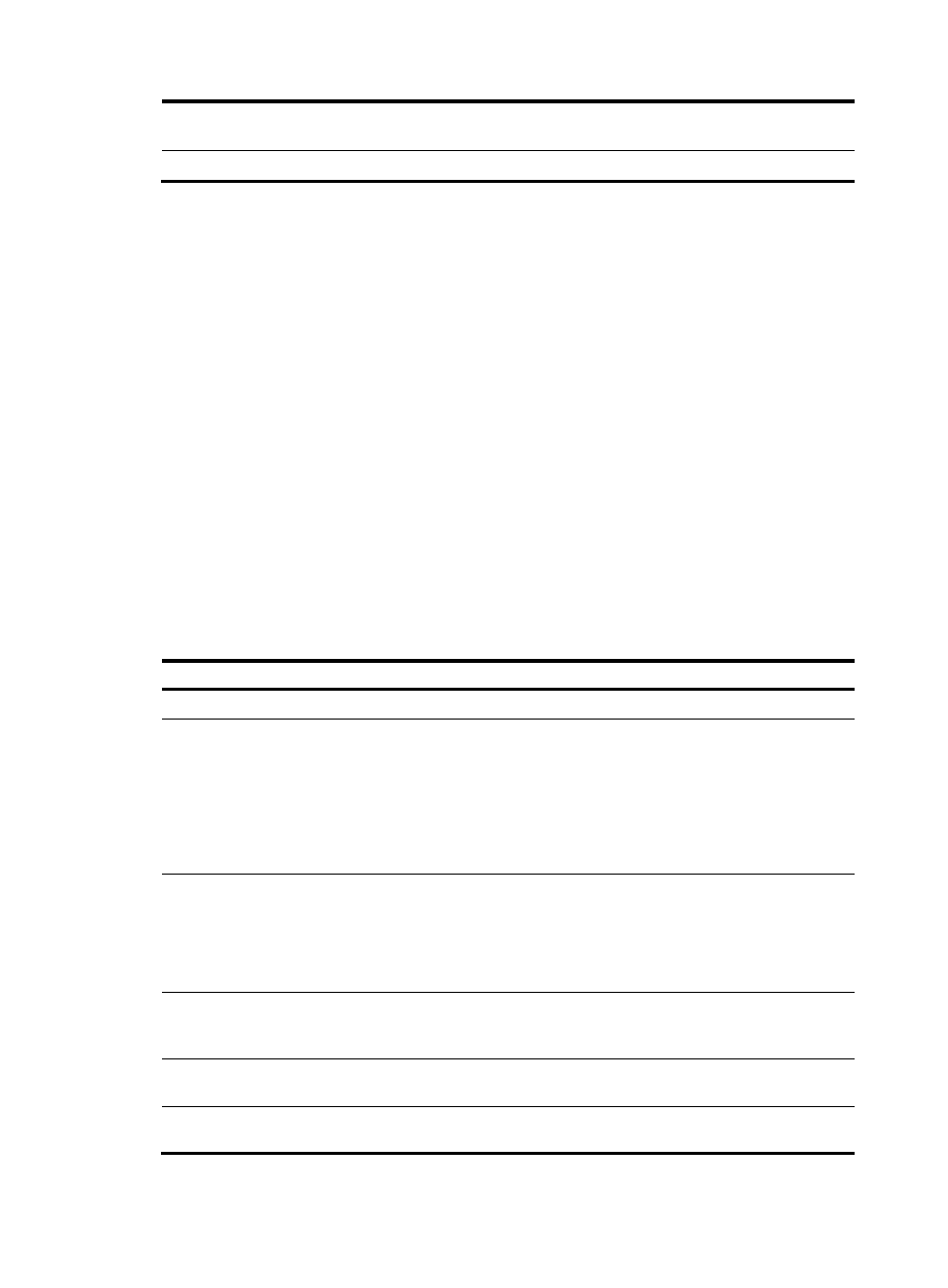
41
2.
Enter interface view
interface interface-type
interface-number
N/A
3.
Configure the FIFO queue size qos fifo queue-length queue-length 75 by default.
Configuration example
# Set the FIFO queue size to 100.
[Sysname] interface gigabitethernet 1/0/1
[Sysname-GigabitEthernet1/0/1] qos fifo queue-length 100
Configuring PQ
You can define multiple rules for a priority queue list (PQL) and apply the list to an interface. When a
packet arrives at the interface, the system matches the packet with each rule in the order configured. If a
match is found, the packet is assigned to the queue and the match procedure is complete. If the packet
cannot match any rule, the packet is assigned to the default queue normal.
Configuration procedure
You can configure PQ by applying a PQ list to an interface. For an interface, the latest applied PQ list
overwrites the previous one.
To configure PQ:
Step Command
Remarks
1.
Enter system view
system-view
N/A
2.
Configure a PQ list
qos pql pql-index protocol ip
[ queue-key key-value ] queue
{ bottom | middle | normal | top }
or
qos pql pql-index local-precedence
local-precedence-value queue
{ bottom | middle | normal | top }
Use a command as needed.
3.
Specify the default queue for
the PQ list
qos pql pql-index default-queue
{ bottom | middle | normal | top }
Optional.
This command specifies the queue
to which unmatched packets are
assigned.
normal by default.
4.
Set the queue size
qos pql pql-index queue { bottom |
middle | normal | top }
queue-length queue-length
Optional.
5.
Enter interface view
interface interface-type
interface-number
N/A
6.
Apply the PQ list to the
interface
qos pq pql pql-index
FIFO applies by default
- H3C WX5500E Series Access Controllers H3C WX3500E Series Access Controllers H3C WX2500E Series Access Controllers H3C WX6000 Series Access Controllers H3C WX5000 Series Access Controllers H3C LSWM1WCM10 Access Controller Module H3C LSUM3WCMD0 Access Controller Module H3C LSUM1WCME0 Access Controller Module H3C LSWM1WCM20 Access Controller Module H3C LSQM1WCMB0 Access Controller Module H3C LSRM1WCM2A1 Access Controller Module H3C LSBM1WCM2A0 Access Controller Module H3C WA3600 Series Access Points H3C WA2600 Series WLAN Access Points
