Configuring traffic policing, Configuring traffic policing in policy approach – H3C Technologies H3C WX3000E Series Wireless Switches User Manual
Page 42
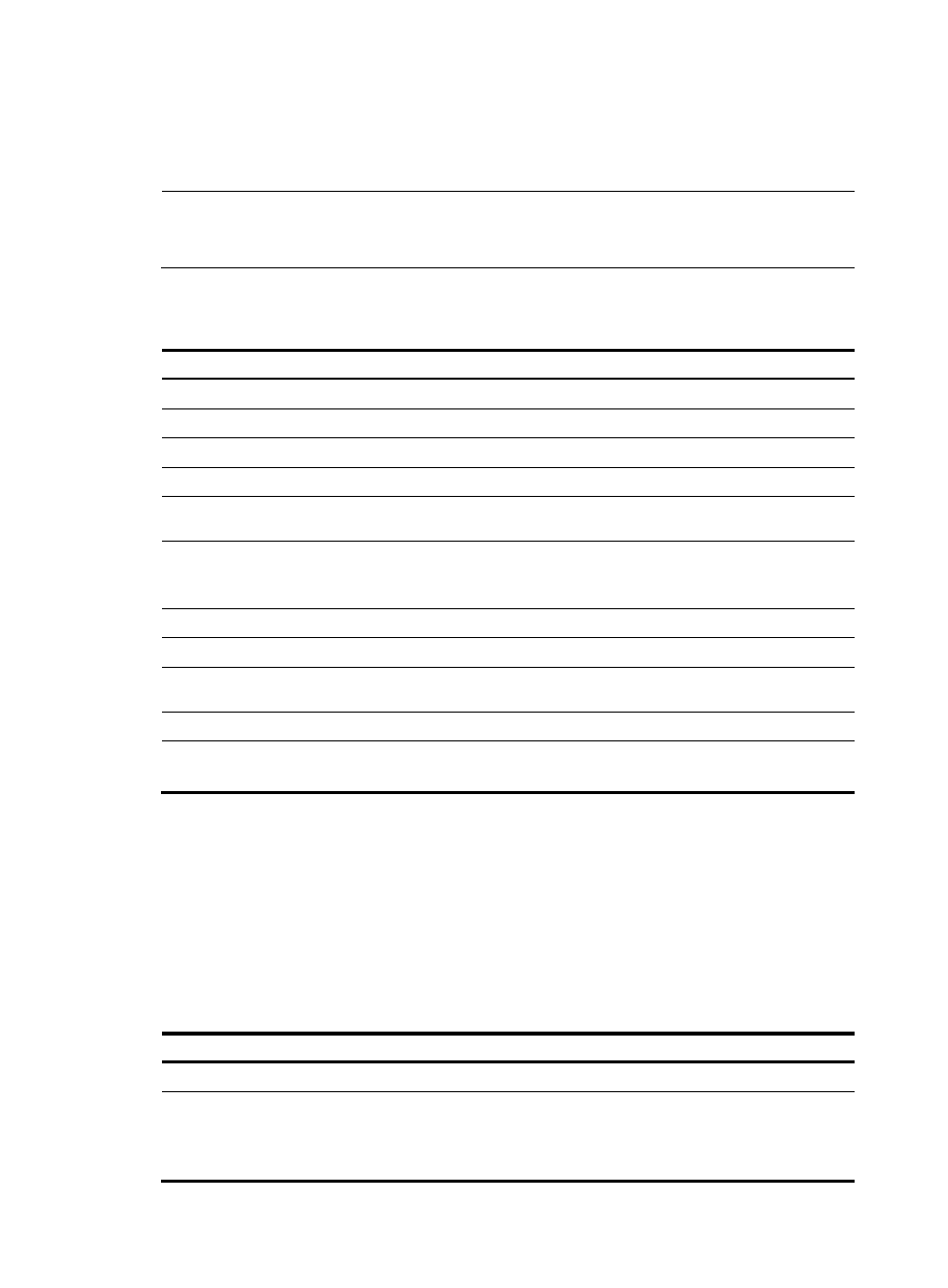
33
Configuring traffic policing
Configure traffic policing in either policy approach or non-policy approach.
NOTE:
If traffic policing is configured in both the policy approach and non-policy approach, the configuration in
policy approach takes effect.
Configuring traffic policing in policy approach
Step Command
1.
Enter system view.
system-view
2.
Create a class and enter class view.
traffic classifier tcl-name [ operator { and | or } ]
3.
Configure match criteria.
if-match match-criteria
4.
Return to system view.
quit
5.
Create a behavior and enter behavior
view.
traffic behavior behavior-name
6.
Configure a traffic policing action.
car cir committed-information-rate [ cbs committed-burst-size [ ebs
excess-burst-size ] ] [ pir peak-information-rate ] [ green action ]
[ red action ]
7.
Return to system view.
quit
8.
Create a policy and enter policy view. qos policy policy-name
9.
Associate the class with the traffic
behavior in the QoS policy.
classifier tcl-name behavior behavior-name
10.
Return to system view.
quit
11.
Apply the QoS policy.
•
Applying the QoS policy to an interface
•
Applying the QoS policy to online users
Configuring traffic policing in non-policy approach
Configuring traffic policing for all traffic of the specified online users
With a user profile configured, you can perform traffic policing based on users. When any user of the
user profile logs in, the authentication server automatically applies the CAR configured for the user
profile to the user. When the user logs off, the system automatically removes the configuration without
manual intervention.
To configure traffic policing for all traffic of the specified online users:
Step Command
Remarks
1.
Enter system view.
system-view N/A
2.
Enter user profile view.
user-profile profile-name
The configuration made in user
profile view takes effect when
the user-profile is activated and
the users are online.
- H3C WX5500E Series Access Controllers H3C WX3500E Series Access Controllers H3C WX2500E Series Access Controllers H3C WX6000 Series Access Controllers H3C WX5000 Series Access Controllers H3C LSWM1WCM10 Access Controller Module H3C LSUM3WCMD0 Access Controller Module H3C LSUM1WCME0 Access Controller Module H3C LSWM1WCM20 Access Controller Module H3C LSQM1WCMB0 Access Controller Module H3C LSRM1WCM2A1 Access Controller Module H3C LSBM1WCM2A0 Access Controller Module H3C WA3600 Series Access Points H3C WA2600 Series WLAN Access Points
