Configuration procedure, N in, Figure 5 – H3C Technologies H3C WX3000E Series Wireless Switches User Manual
Page 36
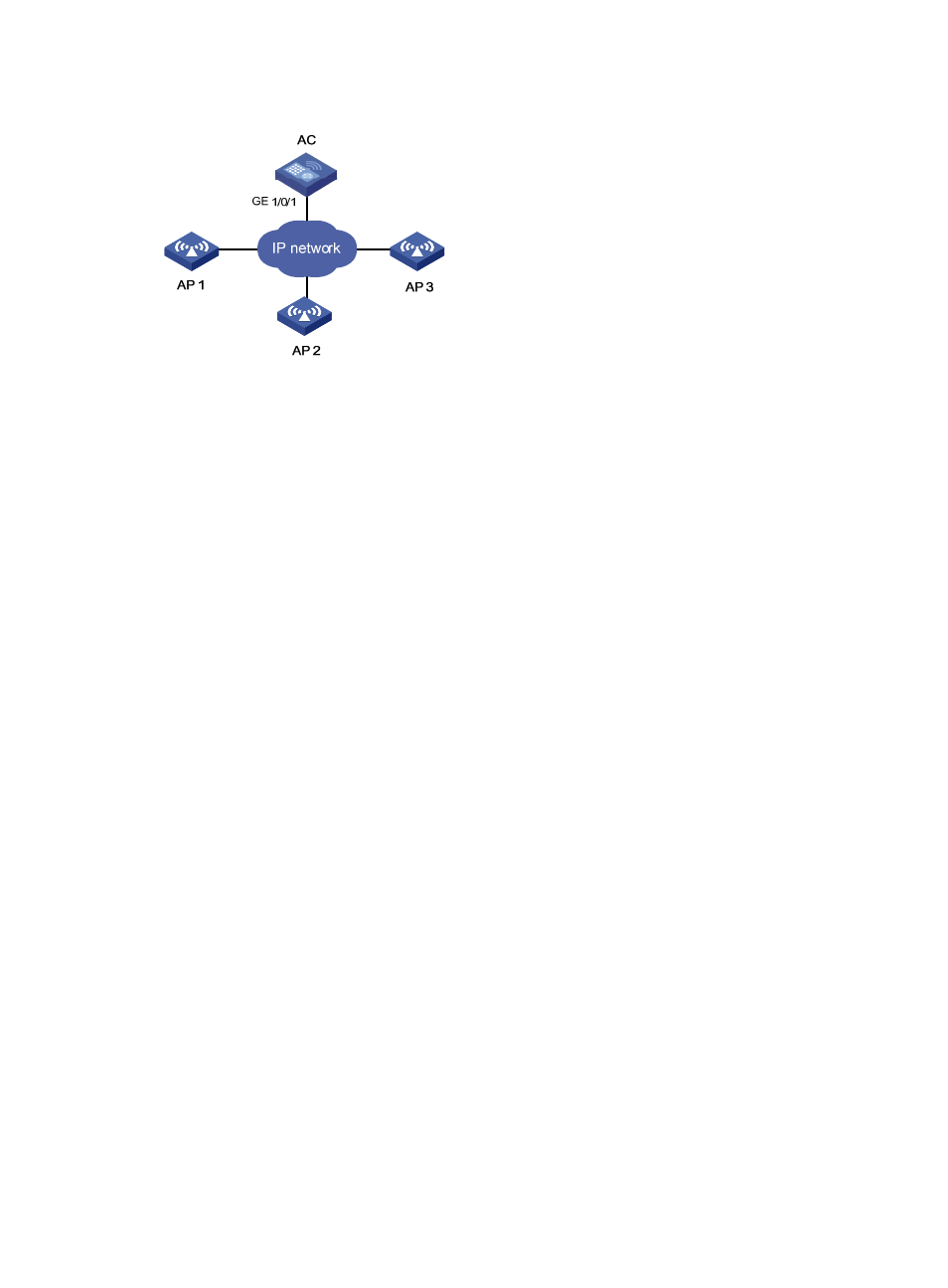
27
Figure 5 Network diagram
Configuration procedure
# Enter system view.
# Configure GigabitEthernet 1/0/1 to use the 802.1p priority of incoming packets for priority mapping.
[AC] interface gigabitethernet 1/0/1
[AC-GigabitEthernet1/0/1] qos trust dot1p
# Use the display qos map-table dot1p-lp and display qos map-table lp-dot11e commands to display
the default priority mapping tables. According to the default priority mapping tables and the priority
values in the captured packets, you can verify whether the configuration.
[AC]display qos map-table dot1p-lp
MAP-TABLE NAME: dot1p-lp TYPE: pre-define
IMPORT : EXPORT
0 : 2
1 : 0
2 : 1
3 : 3
4 : 4
5 : 5
6 : 6
7 : 7
[AC]display qos map-table lp-dot11e
MAP-TABLE NAME: lp-dot11e TYPE: pre-define
IMPORT : EXPORT
0 : 1
1 : 2
2 : 0
3 : 3
4 : 4
5 : 5
6 : 6
7 : 7
- H3C WX5500E Series Access Controllers H3C WX3500E Series Access Controllers H3C WX2500E Series Access Controllers H3C WX6000 Series Access Controllers H3C WX5000 Series Access Controllers H3C LSWM1WCM10 Access Controller Module H3C LSUM3WCMD0 Access Controller Module H3C LSUM1WCME0 Access Controller Module H3C LSWM1WCM20 Access Controller Module H3C LSQM1WCMB0 Access Controller Module H3C LSRM1WCM2A1 Access Controller Module H3C LSBM1WCM2A0 Access Controller Module H3C WA3600 Series Access Points H3C WA2600 Series WLAN Access Points
