Setting the fixed e1 interface impedance – H3C Technologies H3C MSR 20-1X User Manual
Page 70
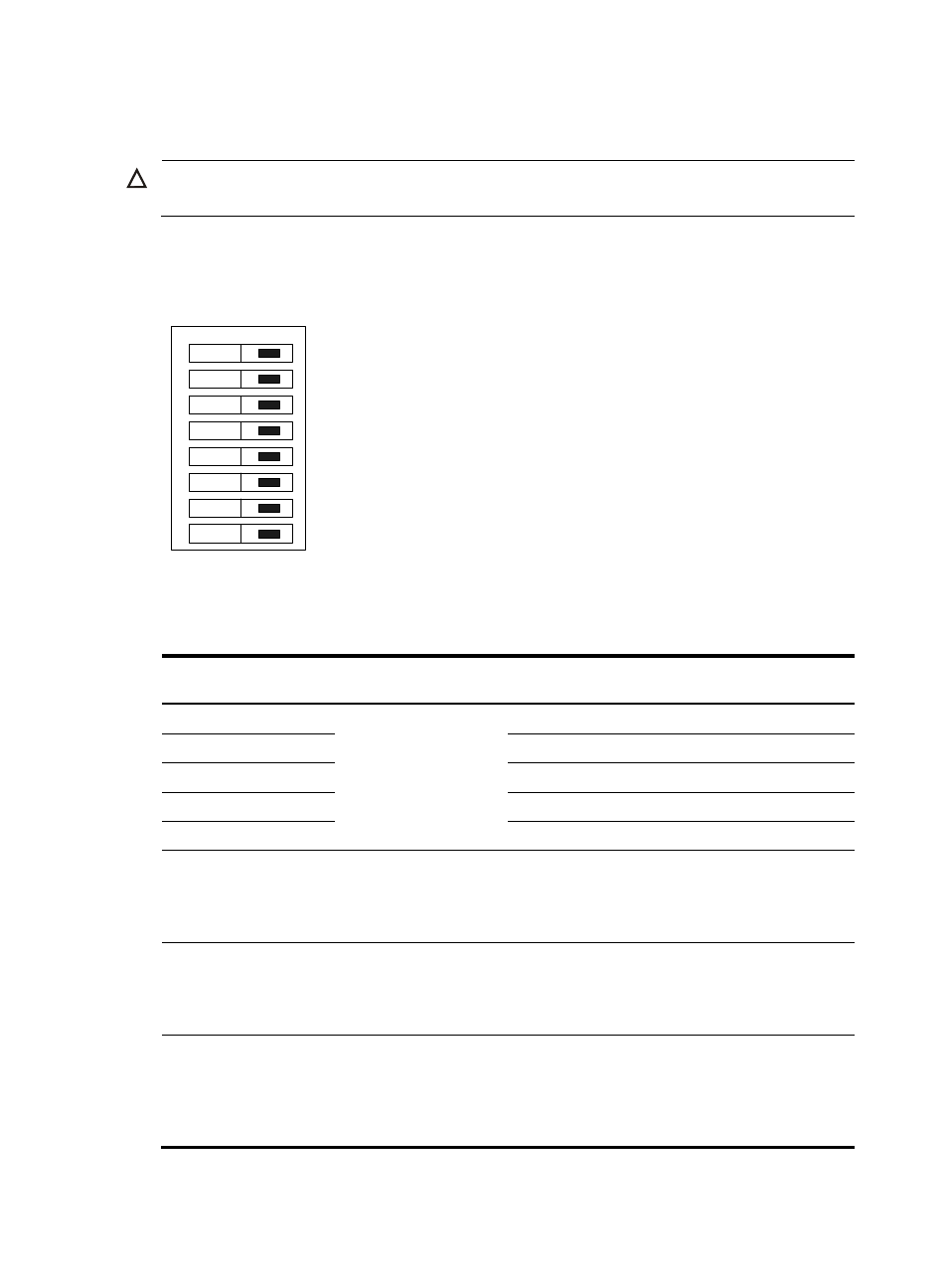
63
Setting the Fixed E1 Interface Impedance
CAUTION:
Positions of DIP switches should be performed by H3C personnel or an Authorized H3C partner.
By default, the impedance of the fixed E1 interface on MSR 20-12 is 75-ohm. Using the internal DIP
switches, users can change the interface impedance from 75-ohm to 120-ohm.
Figure 46 Default setting of DIP switches
on
1
2
3
4
5
6
7
8
Description of DIP switch settings is given in the following table:
Table 2 Description of DIP switch settings
DIP Description
Configuration of
75-ohm impedance
Configuration of
120-ohm impedance
1BIT ON
OFF
2BIT ON
OFF
3BIT ON
OFF
4BIT ON
OFF
5BIT
75-ohm/120-ohm
selection switch
ON OFF
6BIT
RxRing grounding mode
selection switch
OFF: RxRing is grounded
via capacitance.
ON: RxRing is grounded
directly.
—
7BIT
RxShield grounding
mode selection switch
—
ON: RxShield is
grounded.
OFF: RxShield is not
grounded.
8BIT
SxShield grounding
mode selection switch
—
OFF: RxShield is
grounded via
capacitance
ON: RxShield is
grounded directly.
