Associating track with pbr – H3C Technologies H3C MSR 50 User Manual
Page 37
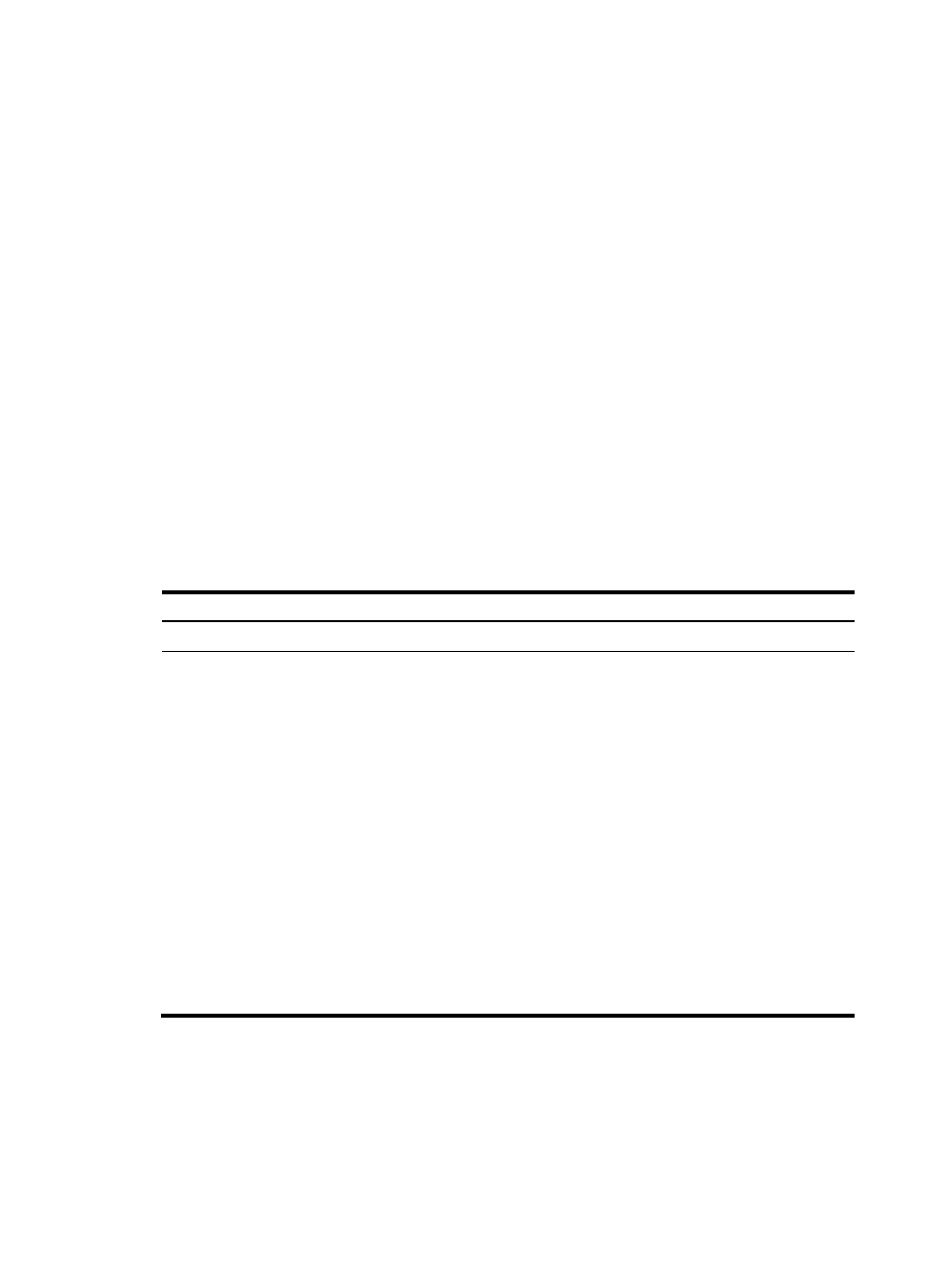
29
If you specify the next hop but not the egress interface when configuring a static route, you can establish
collaborations among the static route, the Track module, and detection modules. This enables you to
check the accessibility of the static route by the status of the track entry.
•
The Positive state of the track entry shows that the next hop of the static route is reachable, and that
the configured static route is valid.
•
The Negative state of the track entry shows that the next hop of the static route is not reachable, and
that the configured static route is invalid.
•
The Invalid state of the track entry shows that the accessibility of the next hop of the static route is
unknown, and that the static route is valid.
Follow these guidelines when you associate Track with static routing:
•
You can associate a nonexistent track entry with a static route. The association takes effect only after
you use the track command to create the track entry.
•
If the Track module detects the next hop accessibility of the static route in a private network through
NQA, the VPN instance name of the next hop of the static route must be consistent with that
configured for the NQA test group. Otherwise, accessibility detection cannot function correctly.
•
If a static route needs route recursion, the associated track entry must monitor the next hop of the
recursive route instead of that of the static route. Otherwise, a valid route might be considered
invalid. For more information about static route configuration, see Layer 3—IP Routing
Configuration Guide.
To associate Track with static routing:
Step Command
Remarks
42.
Enter system view.
system-view
N/A
43.
Associate the static
route with a track
entry to check the
accessibility of the
next hop.
•
Method 1:
ip route-static dest-address { mask |
mask-length } { next-hop-address |
vpn-instance d-vpn-instance-name
next-hop-address } track track-entry-number
[ preference preference-value ] [ tag
tag-value ] [ description description-text ]
•
Method 2:
ip route-static vpn-instance
s-vpn-instance-name&<1-6> dest-address
{ mask | mask-length } { next-hop-address
track track-entry-number [ public ] |
vpn-instance d-vpn-instance-name
next-hop-address track track-entry-number }
[ preference preference-value ] [ tag
tag-value ] [ description description-text ]
Use either method.
Not configured by default.
Associating Track with PBR
Policy-based routing (PBR) is a routing mechanism based on user-defined policies. Different from the
traditional destination-based routing mechanism, PBR allows you to use a policy (based on the source
address, packet length, and other criteria) to route packets. You can specify the VPN instance, packet
