Track configuration task list, Associating track with nqa – H3C Technologies H3C MSR 50 User Manual
Page 32
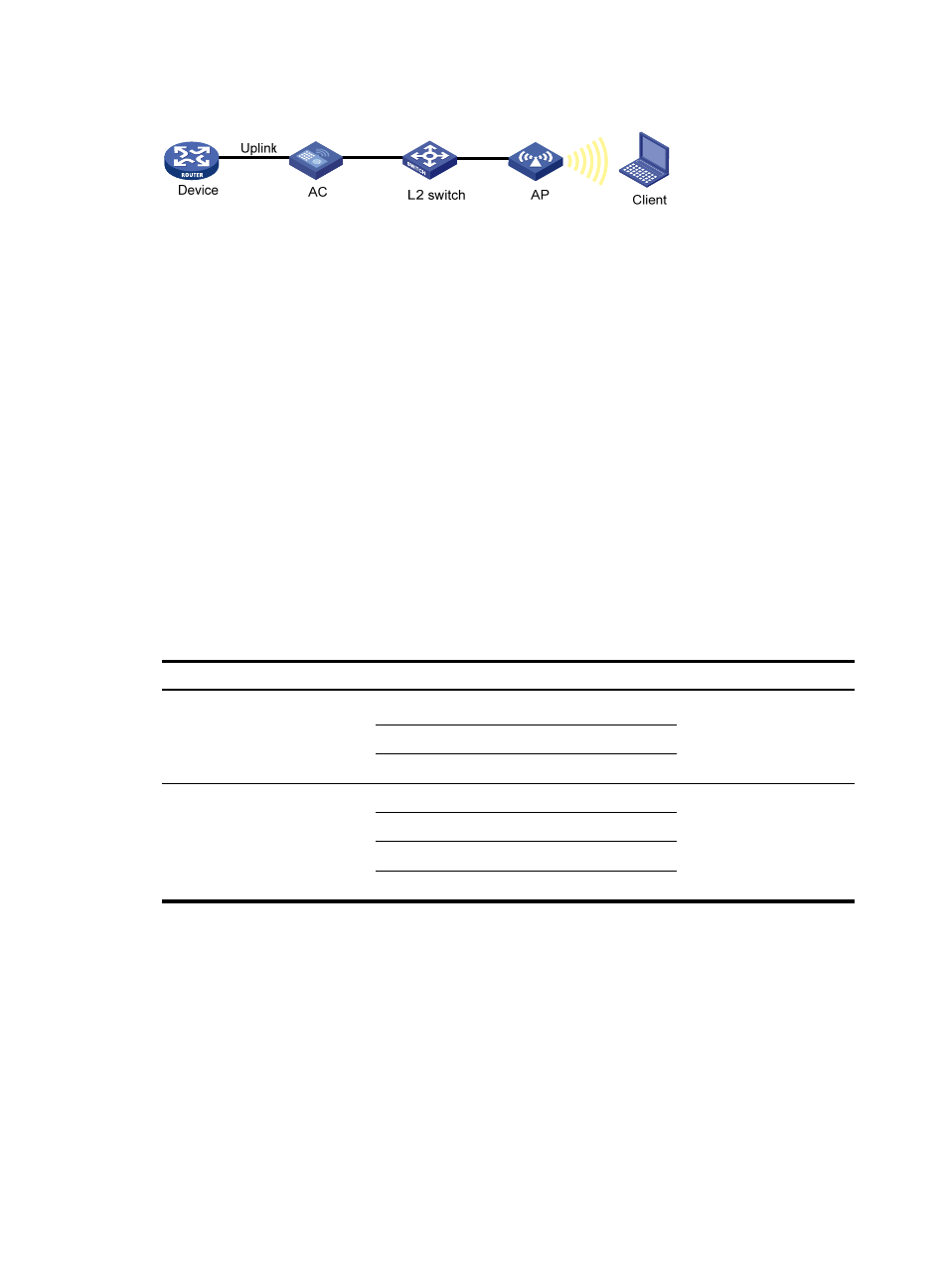
24
Figure 10 Network diagram
If the uplink fails, the AC disables the radio on the AP that associates with the AC. If the uplink recovers,
the AC enables the radio on the AP. For this purpose, configure collaboration between the NQA, Track,
and uplink detection:
1.
Configure an NQA test group to check the accessibility of the Device.
2.
Create a track entry and associate it with the NQA test group. When the Device is reachable, the
track entry is in Positive state. When the Device becomes unreachable, the track entry is in
Negative state.
3.
Associate the track entry with the WLAN uplink detection feature. When the associated track entry
turns to the Negative state, the uplink detection feature disables the radio on the AP so that wireless
clients will not associate with the AP. When the track entry changes to the Positive state, the uplink
detection feature enables the radio on the AP so that wireless clients can associate with the AP.
Track configuration task list
To implement the collaboration function, establish associations between the Track module and the
detection modules, and between the Track module and the application modules.
Complete these tasks to configure the Track module:
Task Remarks
Associating the Track module
with a detection module
Required.
Use one of the methods.
Associating Track with interface management
Associating the Track module
with an application module
Required.
Use one of the methods.
Associating Track with static routing
Associating Track with interface backup
Associating the Track module with a detection
module
Associating Track with NQA
NQA supports multiple test types to analyze network performance, services, service quality. For example,
an NQA test group can periodically detect whether a destination is reachable, or whether the TCP
connection to a TCP server can be set up.
