Configuration procedure, Configuring gratuitous arp, Introduction to gratuitous arp – H3C Technologies H3C S7500E Series Switches User Manual
Page 19
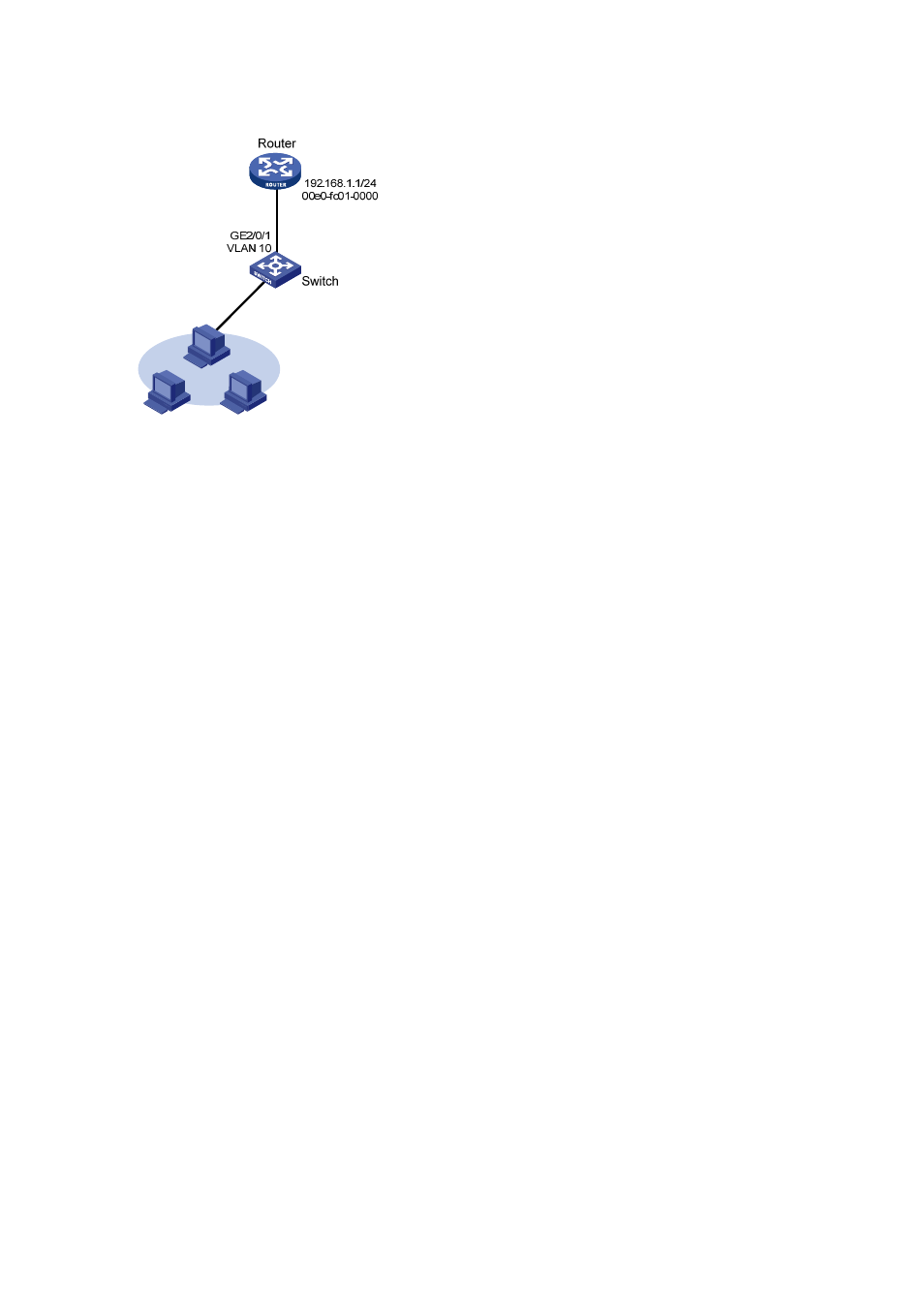
1-7
Figure 1-3 Network diagram for configuring static ARP entries
Configuration procedure
Configure Switch
# Create VLAN 10.
[Switch] vlan 10
[Switch-vlan10] quit
# Add interface GigabitEthernet 2/0/1 to VLAN 10.
[Switch] interface GigabitEthernet 2/0/1
[Switch-GigabitEthernet2/0/1] port link-type trunk
[Switch-GigabitEthernet2/0/1] port trunk permit vlan 10
[Switch-GigabitEthernet2/0/1] quit
# Create interface VLAN-interace 10 and configure its IP address.
[Switch] interface vlan-interface 10
[Switch-vlan-interface10] ip address 192.168.1.2 8
[Switch-vlan-interface10] quit
# Configure a static ARP entry with IP address 192.168.1.1 and MAC address 00e0-fc01-0000. The
outgoing interface corresponding to the static ARP entry is GigabitEthernet 2/0/1 belonging to VLAN
10.
[Switch] arp static 192.168.1.1 00e0-fc01-0000 10 GigabitEthernet 2/0/1
# View information about static ARP entries.
[Switch] display arp static
Type: S-Static D-Dynamic A-Authorized
IP Address MAC Address VLAN ID Interface Aging Type
192.168.1.1 00e0-fc01-0000 10 GE2/0/1 N/A S
Configuring Gratuitous ARP
Introduction to Gratuitous ARP
In a gratuitous ARP packet, the sender IP address and the target IP address are both the IP address of
the device issuing the packet, the sender MAC address is the MAC address of the device, and the
target MAC address is the broadcast address ff:ff:ff:ff:ff:ff.
