Configuring an ipv6 manual tunnel, Configuration prerequisites, Configuration procedure – H3C Technologies H3C S7500E Series Switches User Manual
Page 167
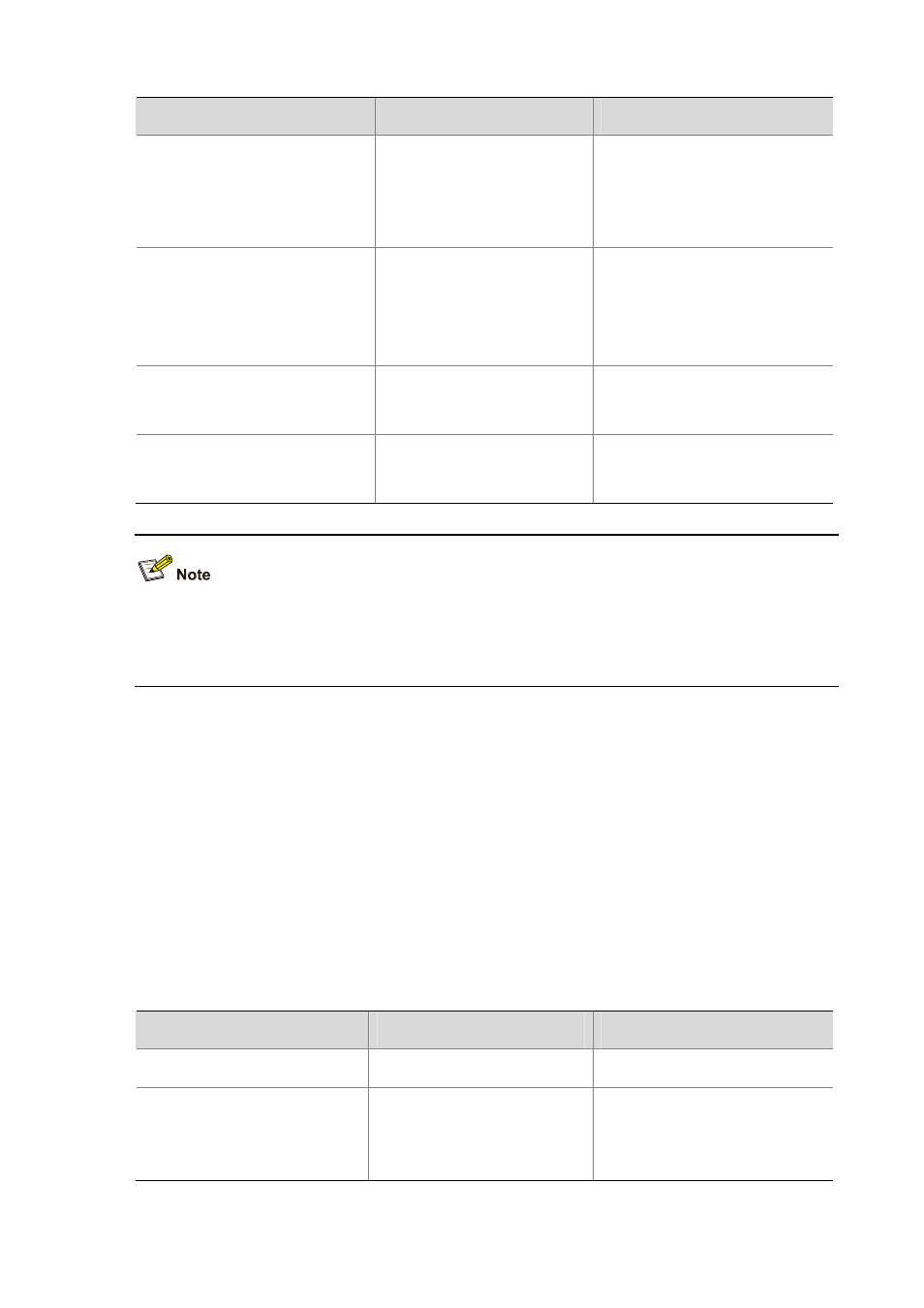
15-10
To do…
Use the command…
Remarks
Specify the service card of a stack
member device for forwarding the
traffic on the interface (distributed
IRF devices)
service chassis
chassis-number slot
slot-number
Optional
Not specified by default.
Reference a service loopback
group
service-loopback-group
number
Required
By default, the tunnel does not
reference any service loopback
group.
Set the MTU of packets sent over
the interface
mtu size
Optional
64000 by default
Shut down the tunnel interface
shutdown
Optional
By default, the interface is up.
When active/standby switchover occurs or the standby card is removed from a distributed device,
tunnels configured on the active or standby card still exist. To delete tunnels, use the undo interface
tunnel command.
Configuring an IPv6 Manual Tunnel
Configuration Prerequisites
z
Configure IP addresses for interfaces (such as the VLAN interface, and loopback interface) on the
device to ensure normal communication.
z
Specify one of the above interfaces as the source interface of the tunnel.
z
Ensure reachability between the tunnel source and destination addresses.
Configuration Procedure
Follow these steps to configure an IPv6 manual tunnel:
To do…
Use the command…
Remarks
Enter system view
system-view
—
Enable IPv6
ipv6
Required
By default, the IPv6 packet
forwarding function is disabled.
