Displaying and maintaining dhcpv6 – H3C Technologies H3C S7500E Series Switches User Manual
Page 153
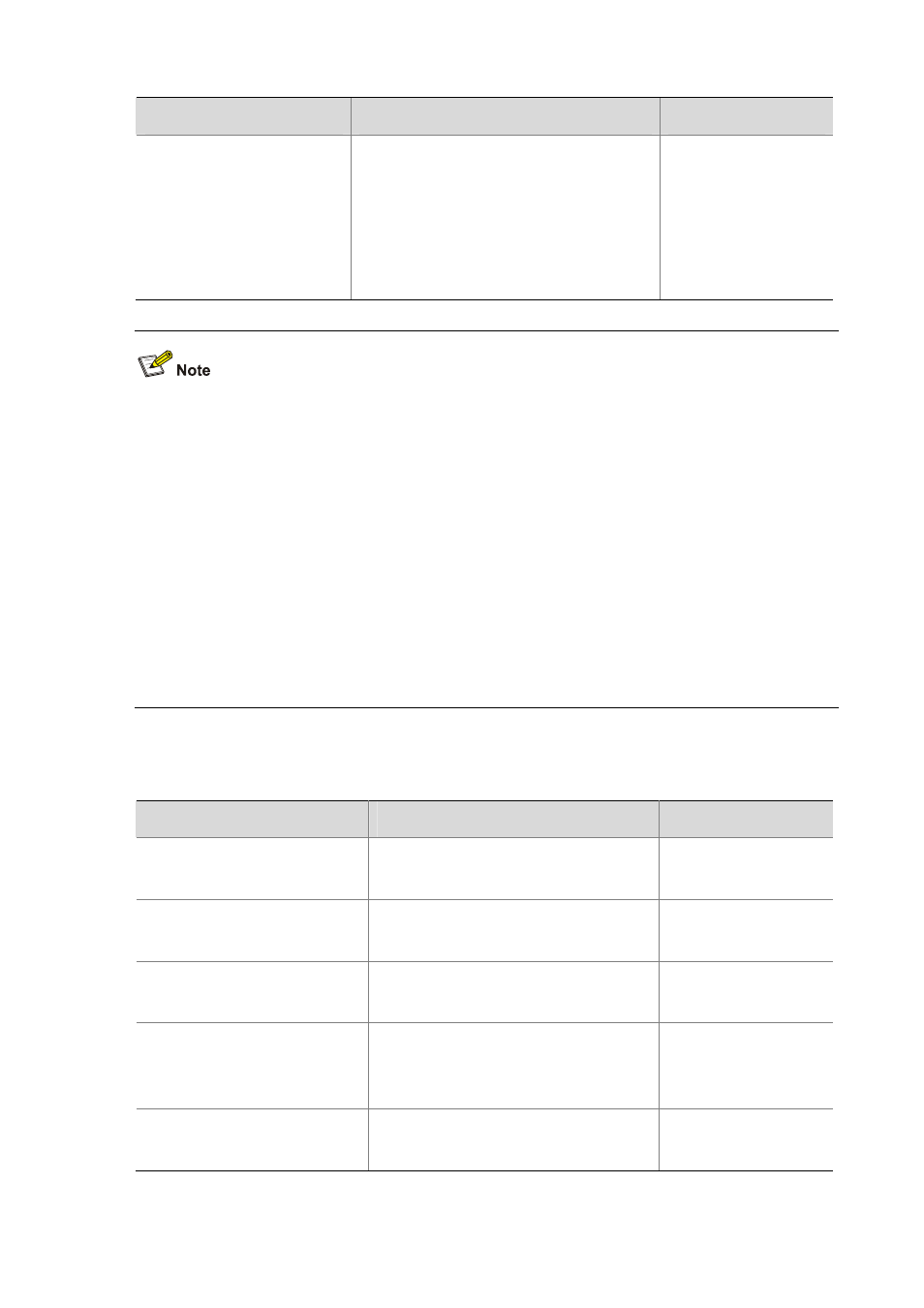
14-6
To do…
Use the command…
Remarks
Enable DHCPv6 relay agent on
the interface and specify a
DHCPv6 server
ipv6 dhcp relay server-address ipv6-address
[ interface interface-type interface-number ]
Required
By default, DHCPv6
relay agent is disabled
and no DHCPv6 server is
specified on the
interface.
z
Executing the ipv6 dhcp relay server-address command repeatedly can specify multiple
DHCPv6 servers, and up to eight DHCP servers can be specified for an interface. After receiving
requests from DHCPv6 clients, the DHCPv6 relay agent forwards the requests to all the specified
DHCPv6 servers.
z
If the DHCPv6 server address is a link-local address or link-scoped multicast address on the local
link, you need to specify an outgoing interface using the interface keyword in the ipv6 dhcp relay
server-address command; otherwise, DHCPv6 packets may fail to be forwarded to the DHCPv6
server.
z
Removing all the specified DHCPv6 server addresses from an interface disables DHCPv6 relay
agent on the interface.
z
An interface cannot serve as a stateless DHCPv6 client and DHCPv6 relay agent at the same
time.
Displaying and Maintaining DHCPv6
To do…
Use the command…
Remarks
Display DHCPv6 client information
display ipv6 dhcp client [ interface
interface-type interface-number ]
Available in any view
Display DHCPv6 client statistics
display ipv6 dhcp client statistics
[ interface interface-type interface-number ]
Available in any view
Display the DUID of the local
device
display ipv6 dhcp duid
Available in any view
Display DHCPv6 server addresses
specified on the DHCPv6 relay
agent
display ipv6 dhcp relay server-address
{ all | interface interface-type
interface-number }
Available in any view
Display packet statistics on the
DHCPv6 relay agent
display ipv6 dhcp relay statistics
Available in any view
