S9810 – H3C Technologies H3C S9800 Series Switches User Manual
Page 63
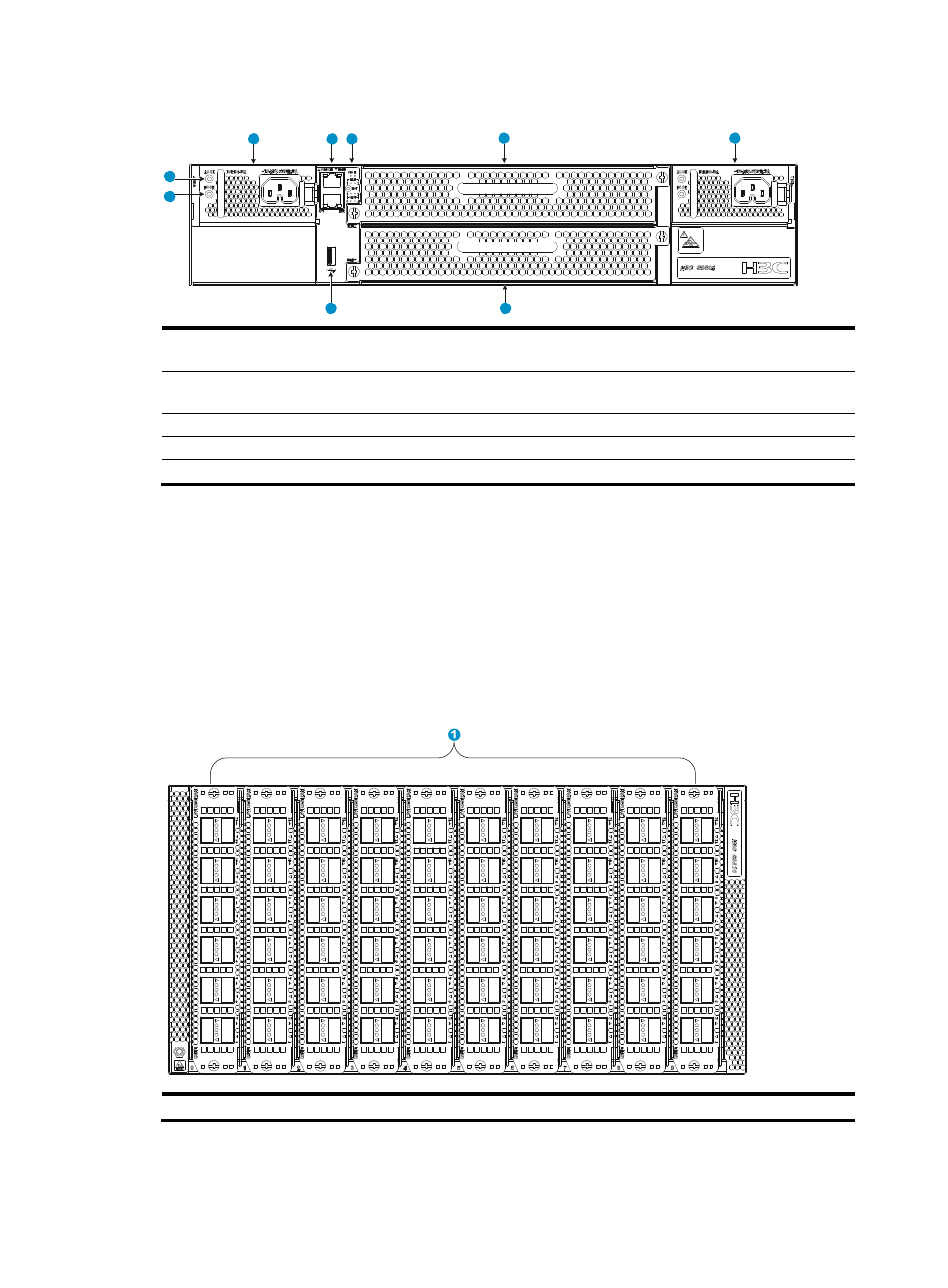
55
Figure 59 Rear view
(1) Power module slot 1
(2) From top down: console port and
management Ethernet port
(3) From top down: system status LED (SYS), ID LED, fan status LED
(FAN), reset button (RST), and LPU status LED (SLOT)
(4) Fan tray slot 1
(5) Power module slot 2
(6) Fan tray slot 2
(7) USB port
(8) Power output LED (DC OK)
(9) Power input LED (AC OK)
The switch comes with the power module slots empty and the filler panels for the slots as accessories. You
can install one or two power modules for the switch. In the figure, the PSR1800-56A power modules are
installed in the power module slots.
To ensure good heat dissipation, you must install two fan trays of the same model for the switch. In the
figure, the LSVM2S9800FAN fan trays are installed in the fan tray slots.
S9810
Figure 60 Front view
(1) LPU slots 0 to 9
The switch comes with filler panels in all LPU slots except slot 0. In the figure, the LSV1QGS12SA1 LPUs
are installed in the LPU slots.
1
2
3
4
5
6
7
8
9
- H3C S12500X-AF Series Switches (3 pages)
- H3C S12500X-AF Series Switches (3 pages)
- H3C S12500X-AF Series Switches (53 pages)
- H3C S12500 Series Switches (19 pages)
- H3C MSV 50 (8 pages)
- H3C S12500 Series Switches (21 pages)
- H3C S9500E Series Switches (4 pages)
- H3C S7500E Series Switches (3 pages)
- H3C WA2200 Series WLAN Access Points (42 pages)
- H3C S12500-X Series Switches (8 pages)
- H3C SR6600 (64 pages)
- H3C S9500E Series Switches (36 pages)
- H3C WA3600 Series Access Points (237 pages)
- H3C S9500E Series Switches (270 pages)
- H3C MSR 900 (249 pages)
- H3C S12500 Series Switches (163 pages)
- H3C S12500 Series Switches (170 pages)
- H3C MSR 900 (96 pages)
- H3C MSR 900 (443 pages)
- H3C MSR 900 (468 pages)
- H3C S9500E Series Switches (32 pages)
- H3C S9500E Series Switches (241 pages)
- H3C S12500 Series Switches (39 pages)
- H3C S6800 Series Switches (59 pages)
- H3C LSBM1WCM2A0 Access Controller Module (197 pages)
- H3C S10500 Series Switches (27 pages)
- H3C LSBM1WCM2A0 Access Controller Module (226 pages)
- H3C S6300 Series Switches (188 pages)
- H3C MSR 900 (410 pages)
- H3C MSR 900 (239 pages)
- H3C WA3600 Series Access Points (394 pages)
- H3C S10500 Series Switches (2 pages)
- H3C S10500 Series Switches (2 pages)
- H3C S10500 Series Switches (2 pages)
- H3C S10500 Series Switches (2 pages)
- H3C S10500 Series Switches (2 pages)
- H3C S10500 Series Switches (2 pages)
- H3C S10500 Series Switches (2 pages)
- H3C S10500 Series Switches (1 page)
- H3C S7500E Series Switches (19 pages)
- H3C S7500E Series Switches (115 pages)
- H3C S6300 Series Switches (58 pages)
- H3C S6300 Series Switches (208 pages)
- H3C S6300 Series Switches (251 pages)
- H3C S10500 Series Switches (140 pages)
