Technical support – H3C Technologies H3C S9800 Series Switches User Manual
Page 61
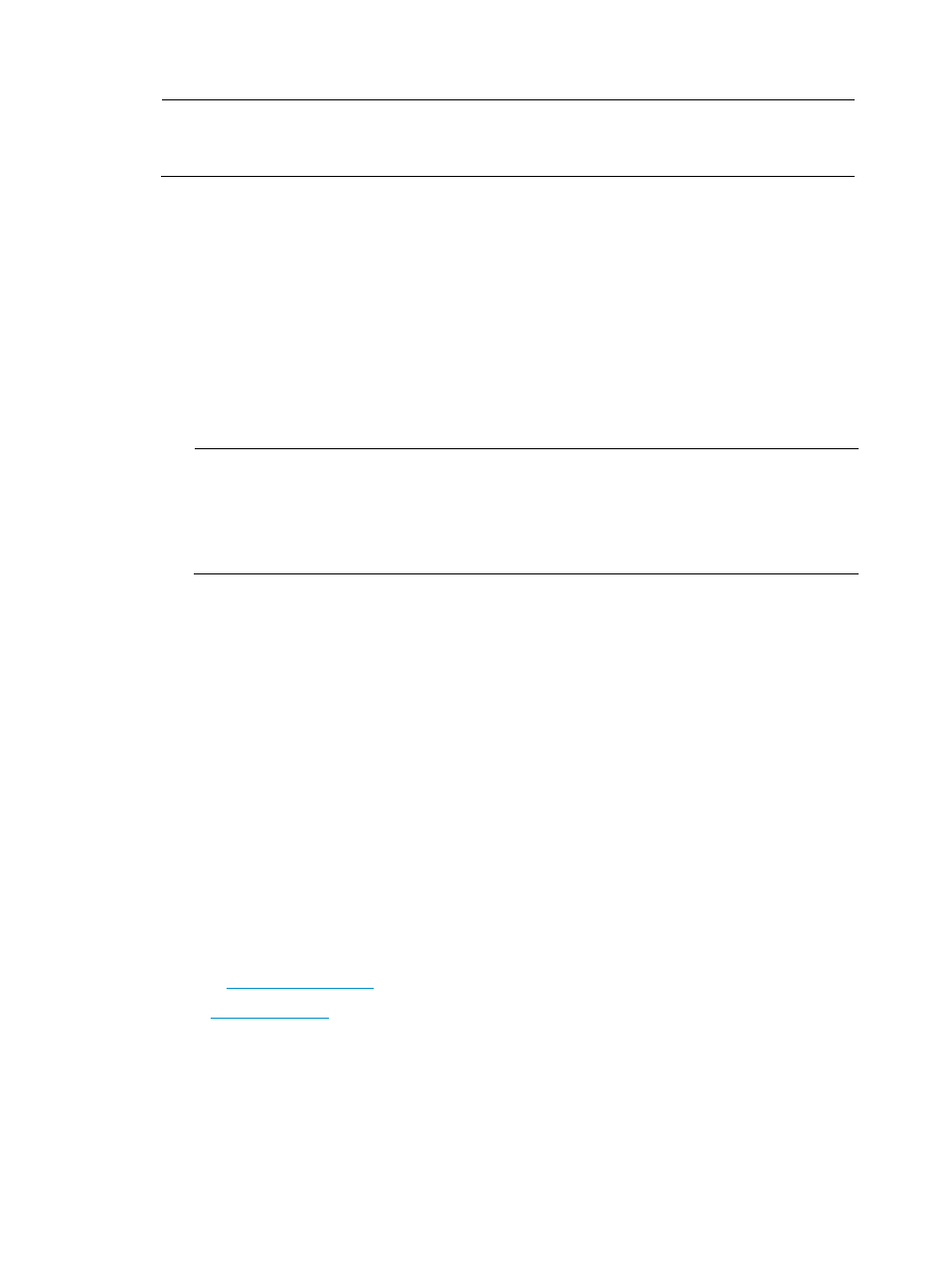
53
NOTE:
A management Ethernet port has two LEDs: LINK and ACT. When the LINK LED is steady on, the
management Ethernet port is operating correctly. Each interface of any other type has only one LED.
If the LED of an interface connected to the network is off, the interface or the connecting cable might fail.
To troubleshoot the interface:
1.
Examine the cable connection of the interface. For information about how to correctly connect the
cable to an Ethernet interface, see "
Connecting the switch to the network
."
2.
Verify that the cable is in good condition. Use the cable to connect two interfaces of the same type
that operate correctly. If the LEDs of the two interfaces are on, the cable is in good condition.
Otherwise, the cable is broken. Replace the cable.
3.
If the interface uses a transceiver module, make sure the interface and the transceiver module are
compatible, and the transceiver module operates correctly. For more information about transceiver
modules, see "
Appendix B FRUs and compatibility matrixes
NOTE:
•
If an interface is brought down by the shutdown command, use the undo shutdown command to
bring up the interface.
•
After an interface fails, if the switch has an idle interface of the same type, you can plug the cable
into the idle interface.
4.
Verify that the speed and duplex settings of the interfaces of the two ends are the same.
5.
If the problem persists, contract H3C Support.
Technical support
If the problem persists, contact the agents or technical support engineers. Before contacting the customer
service, prepare the following information to help the agents solve the problem as quickly as possible:
•
Arrival time of the switch
•
Serial number of the chassis (located on a label on the right of the rear panel)
•
Software version (Which you can view by using the display version command.)
•
Maintenance agreement or warranty card
•
Brief problem description
•
Brief explanation of the troubleshooting measures that have been taken
You can contact the customer service through the H3C website, or email.
Website:
