Jpeg2000 stand alone dvr user guide – ARM Electronics JHD User Manual
Page 54
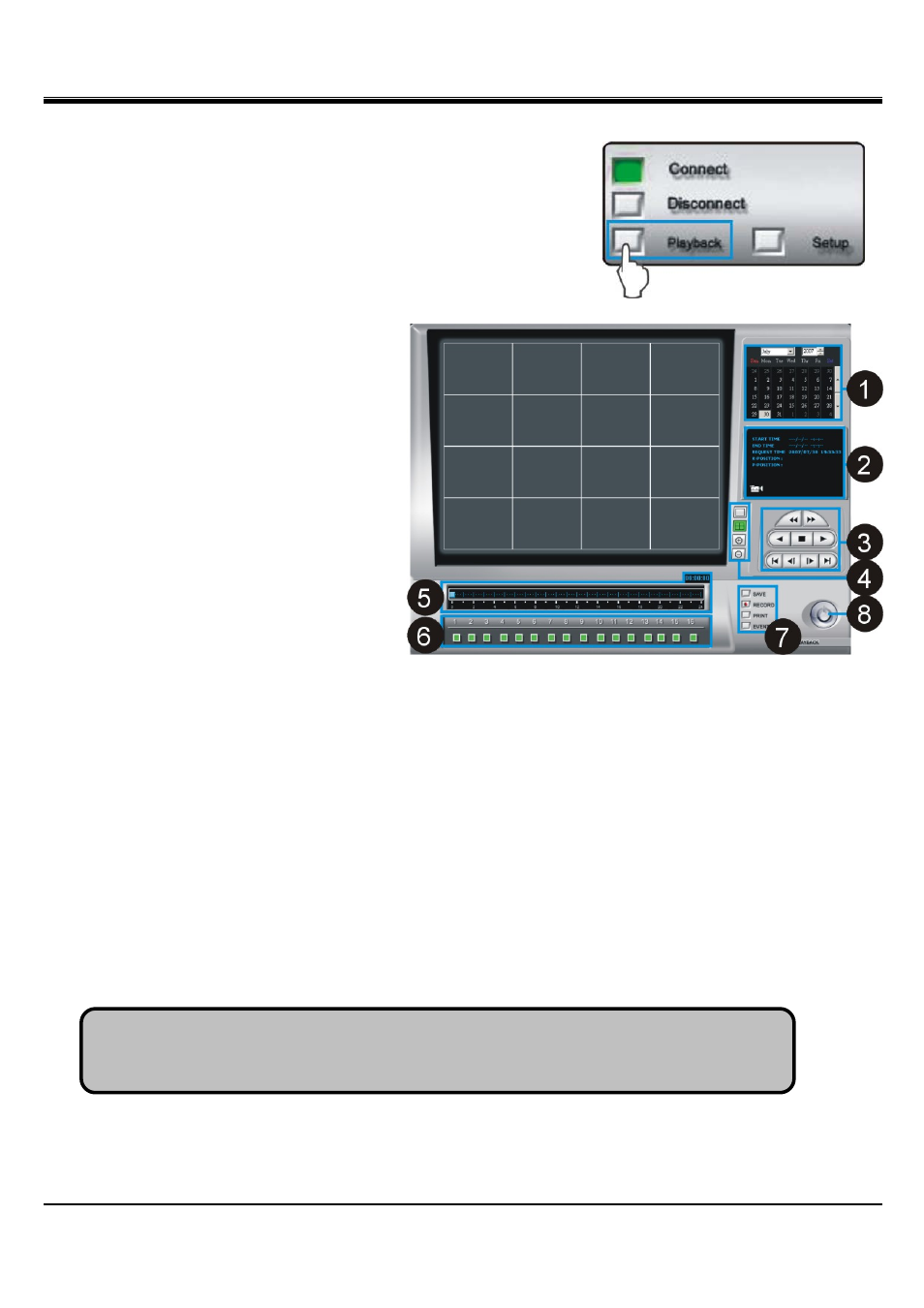
JPEG2000 Stand alone DVR User Guide
- 54 -
[Remote playback]
When the DVR is connected, click [PLAYBACK] to enter Playback
interface.
[Remote Playback Interface]
1.[Time/Date Selection]
To select time/date of playback
2.[Record and Playback Status]
START – To show the record START
Time/Date
END – To show the record END Time/Date
REQUEST – To show the record DISPLAY
Time/Date
3.[ Search Button ]
To operate the search function.
4.[Screen Split]
To select Full/4 split screen display
5.[Time Selection]
To select the time of playback
6.[Channel Selection ]
To select CAM1~16 when full screen display
7. [Auxiliary Function Button]
SAVE : To save image as JPEG file to PC when the playback is paused.
PRINT : To print out the picture when the playback is paused.
EVENT : To show the DVR’s event list.
RECORD : To save the record image to the assigned path as AVI format.
User can play AVI file by Windows Media Player.
8.[ Power]
To close the playback program and return to Remote Viewer.
You may experience slower playback speed in WAN than in LAN, due to the
network loading limit. During the remote playback under WAN, you may not be
able to see the effect of Fastfoward and Fast Rewind.
