Jpeg2000 stand alone dvr user guide, Caution package – ARM Electronics JHD User Manual
Page 3
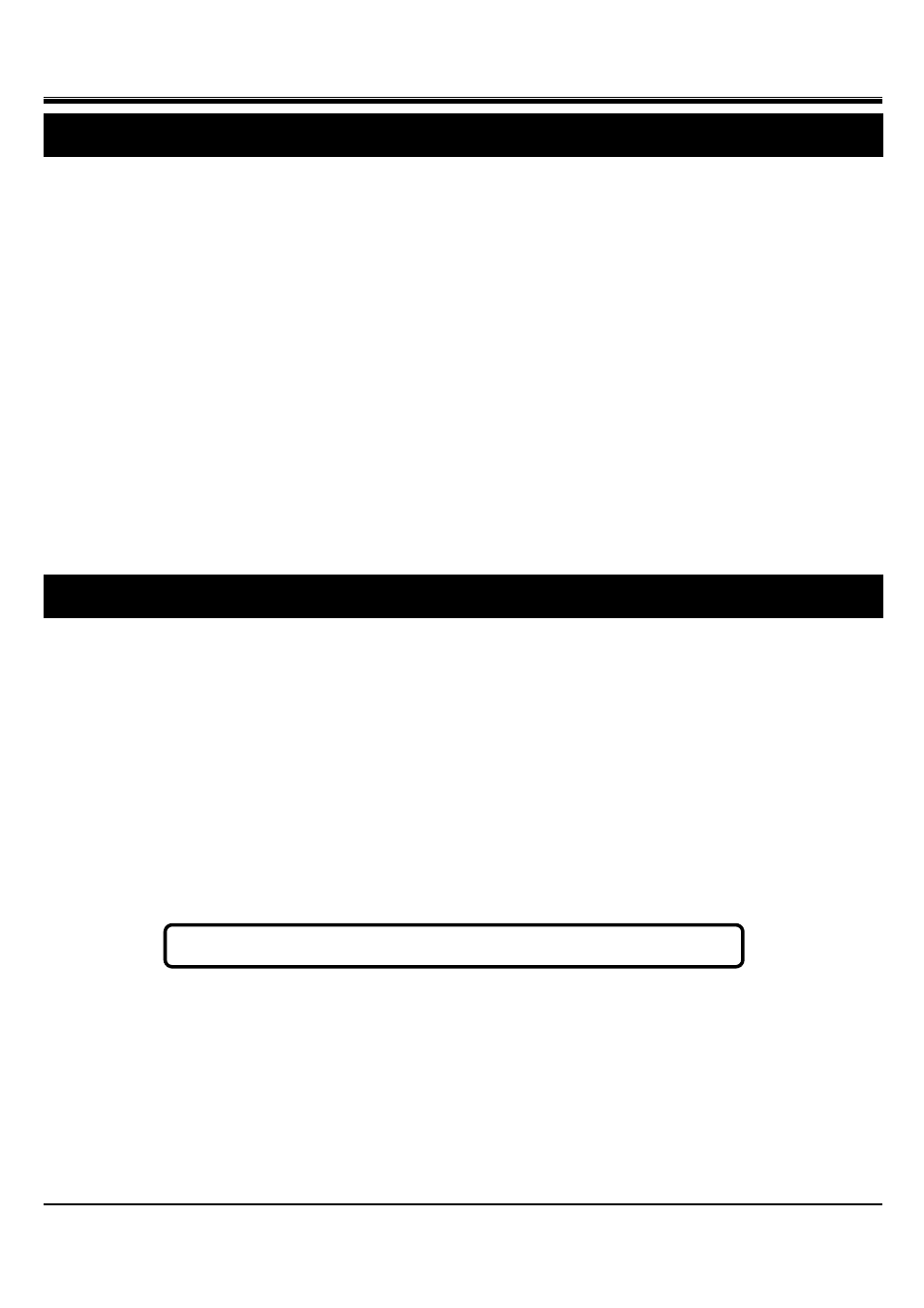
JPEG2000 Stand alone DVR User Guide
- 3 -
For you safety, unplug the power before moving the DVR, installing, or replacing any parts or hard drive.
Make sure all the power cable and wires are properly set up before using the DVR. Contact your distributor
immediately if there is any defect.
To avoid a short circuit, don’t leave any unnecessary parts inside the DVR.
Please avoid dramatic changes of the environment, such as dust, temperature, and humidity. Keep the DVR in a
temperature ranging from 5℃~40℃.
Keep the DVR in a well-ventilated place and away from any heat-generating objects.
Do not block the DVR’s fan and vent.
Do not expose this unit to the sun directly.
If you are not sure of the installation and setup, please consult the technicians.
If there’s any damage to this unit or the power supply, don’t fix it yourself. Consult the technician or the distributor.
DVR Main unit
× 1
Power Supply
× 1
Power Cable
× 1
Remote Controller(N TYPE) × 1
Manual
× 1
Software CD-R
× 1
Accessories
× 1
Battery
× 2
Caution
Package
Please contact your distributor immediately if any of the above items is missing.
