Jpeg2000 stand alone dvr user guide, 7 factory default, 8 language – ARM Electronics JHD User Manual
Page 42
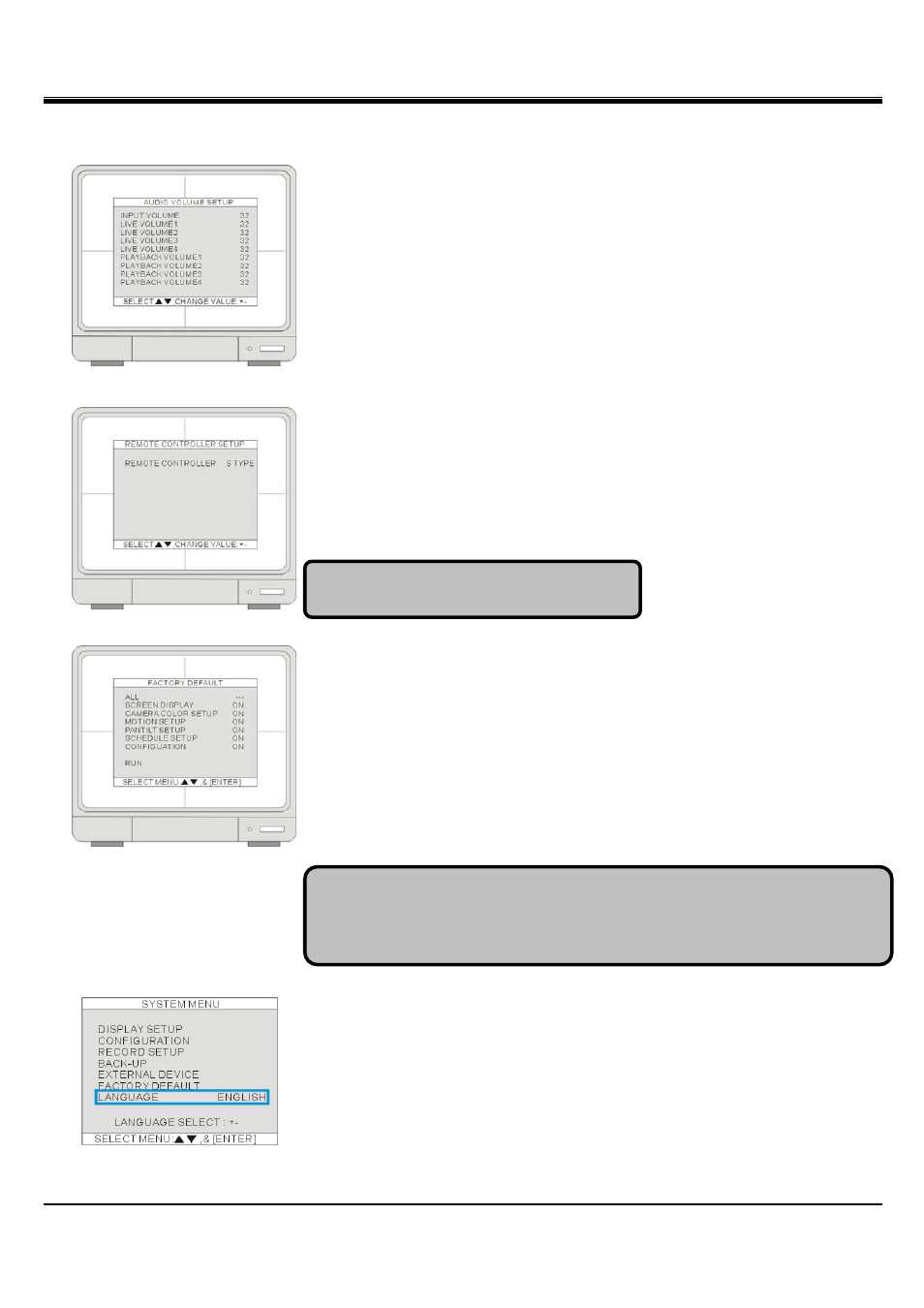
JPEG2000 Stand alone DVR User Guide
- 42 -
4-6-6 Audio volume setup
1.[INPUT VOLUME]
Adjust VOLUME of Recorded AUDIO
2.[LIVE VOLUME1~4]
Adjust VOLUME of LIVE per channel.
3.[PLAY VOLUME1~4]
Adjust VOLUME of PLAY per channel.
4-6-7 Remote controller setup
1.[REMOCON TYPE]
User use it to operate many DVRs installed at the same site and select each
different
TYPE.N
TYPE,
S
TYPE,
U
TYPE
1
~
U
TYPE
6:
Total
8
TYPE
Selectable.
4-7 Factory default
Press to select and ENTER to turn ON and OFF the selection. Move the cursor
to RUN and press ENTER to execute the Factory Default.
1.[CHANGE FACTORY DEFAULT](For ADMIN only)
Make all settings of USB memory stick as default value.
2.[LOAD SETUP](For ADMIN only)
Read the settings in USB memory stick.
3.[SAVE SETUP](For ADMIN only)
Store all DVR settings into the USB memory stick.
4-8 Language
Press [+] / [-] button to select a language.
1. The DVR cannot reset the password to default by running Factory Default.
2. It is strongly suggested to run Factory Default and HDD CLEAR when you
install a new hard drive(s).
Remocontroller type please uses N TYPE.
