AML M2500 Decoder User Manual
Page 57
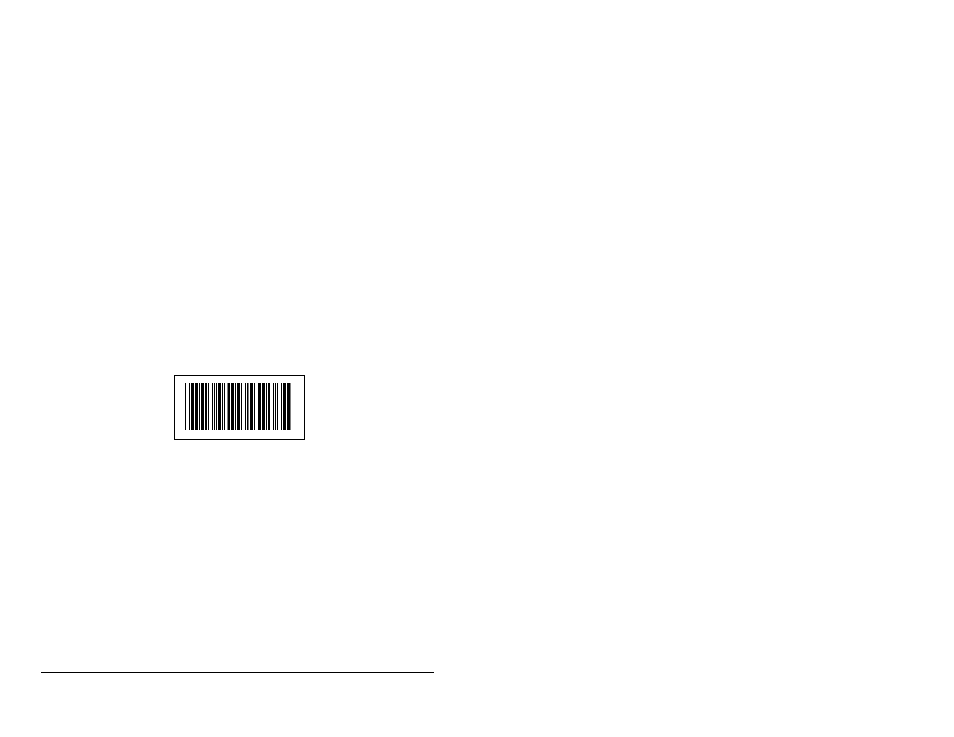
53
CLONING FROM READER TO READER
BEFORE YOU START, HAVE THE FOLLOWING EQUIPMENT READY:
-
A READER CLONE CABLE (with two 9 pin male plugs).
-
The two readers.
-
The reader which is to receive the clone information must have
the following configuration settings:
BAUD RATE: must match the configured reader's setting
DATA BITS:
8 bits (the default setting)
Step 1:
Plug one end of the READER CLONE CABLE into the configured
reader (denoted as the "SOURCE" reader). The SOURCE's
connector, located on the rear panel of the reader, is labeled
"HOST".
Step 2:
Plug the other end of the READER CLONE CABLE into the reader
which is to receive the clone information; this reader is denoted as
the "TARGET". The TARGET's connector, located on the rear
panel of the reader, is also labeled "HOST".
Step 3:
From the "SOURCE" reader, scan the START bar code on the
READER SETUP MENU.
Step 4:
Still at the "SOURCE" reader, scan the following "CLONE"
bar code:
CLONE
Step 5:
The "TARGET" reader will beep twice, pause, and beep three
times more, indicating it has received the clone information and is
now configured.
Step 6:
Disconnect the CLONE CABLE from the newly configured
TARGET reader.
Step 7:
For each additional reader to be cloned, connect a TARGET reader
to the source reader and repeat steps 2 through 6.
Step 8:
When cloning is complete, go to the SOURCE reader and scan
EXIT (saving OR ignoring changes) on the READER SETUP
MENU.
Step 9:
Next, disconnect the CLONE CABLE from the SOURCE reader.
