Right wrong – AML M2500 Decoder User Manual
Page 17
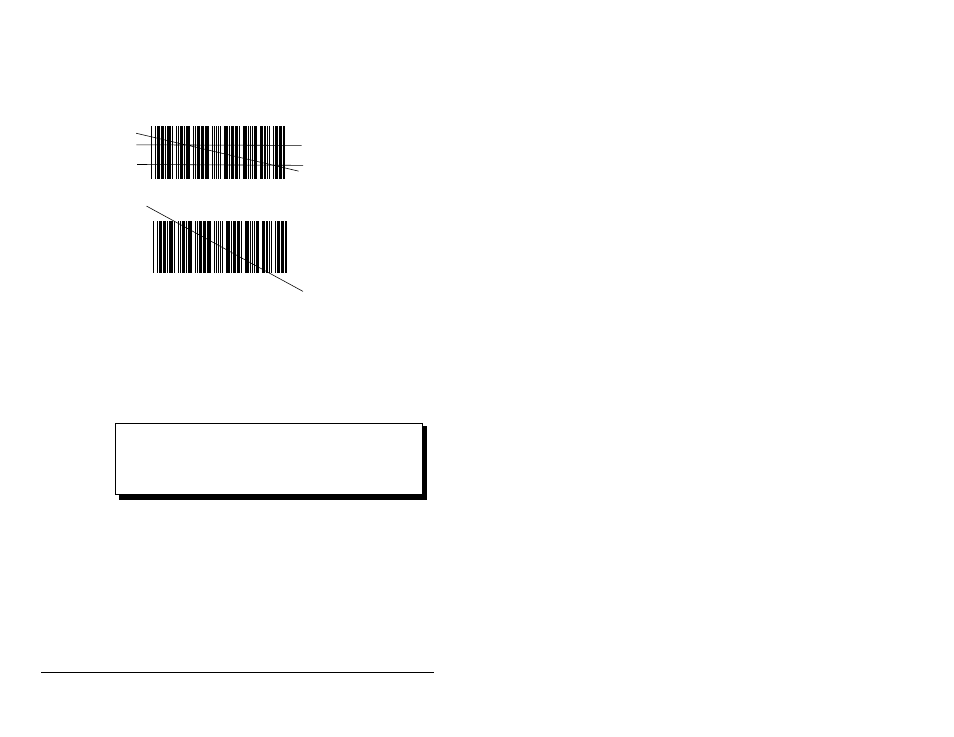
13
Step 2:
SQUEEZE the TRIGGER on the laser. The front panel "POWER"
light on the reader will change to RED and the "SCAN" light on the
back of the laser will turn on. Simultaneously the laser will emit a
thin red beam of light. The beam must cover the entire bar code
label and part of the white area on both sides.
Step 3:
After a successful read the following will occur:
-
The reader will BEEP.
-
The "DECODE" light on the back of the laser will turn on.
-
The reader will turn off the red beam of light.
-
The bar code data is transmitted to the computer.
NOTE: If the laser has not read the label within
approximately one second, it will turn off the
beam. Try moving the laser closer to the bar
code label and adjusting the pointing angle.
Step 4:
When the front panel "POWER" light changes to GREEN, the
reader is ready to scan another label.
123456
123456
RIGHT
WRONG
