Changing the default settings – AML M2500 Decoder User Manual
Page 29
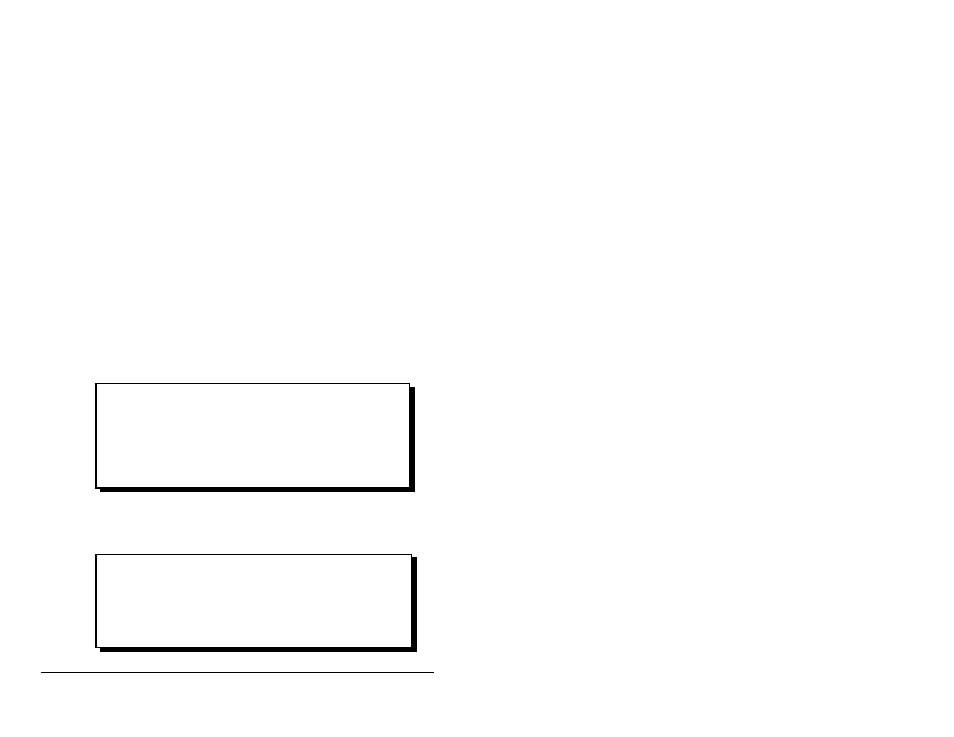
25
CHANGING THE DEFAULT SETTINGS
You can easily change the default settings by simply scanning the bar code
options located on the READER SETUP MENU. The READER SETUP MENU is
a laminated sheet of bar codes supplied with this manual.
The basic programming sequence is:
START / CATEGORY / OPTION (0-9) / ON/OFF (or) NUMBER ONLY /
EXIT
Follow the instructions below to change the settings.
Step 1:
Scan the START label at the top left corner of the SETUP MENU.
This puts the reader into the program mode.
Step 2:
Scan one of the CATEGORY labels (i.e. Code 39, UPC, Baud
Rate).
Step 3:
Select the desired option by scanning one of the numeric labels
(0 - 9).
Step 4:
If there is an (ON/OFF) next to the description, scan an ON label to
enable or OFF label to disable the option.
EXAMPLE: To enable the MOD 43 check digit on Code
39, perform the following:
1)
Scan the "CODE 39" category label.
2)
Scan option "2" label to select "MOD 43
CHECK DIGIT" option.
3)
Scan the "ON" label to enable it.
If there is a range of numbers next to the option, then scan one of
the numeric labels (0 -9).
EXAMPLE: To select the OPCC check digit for
Interleaved 2 of 5, perform the following:
1) Scan the "INT. 2 of 5" category label.
2) Scan the "1" label to select the "CHECK DIGIT" option.
3) Scan the "2" label to select OPCC.
