Airaid 400-194 User Manual
Installation instructions, Component identification
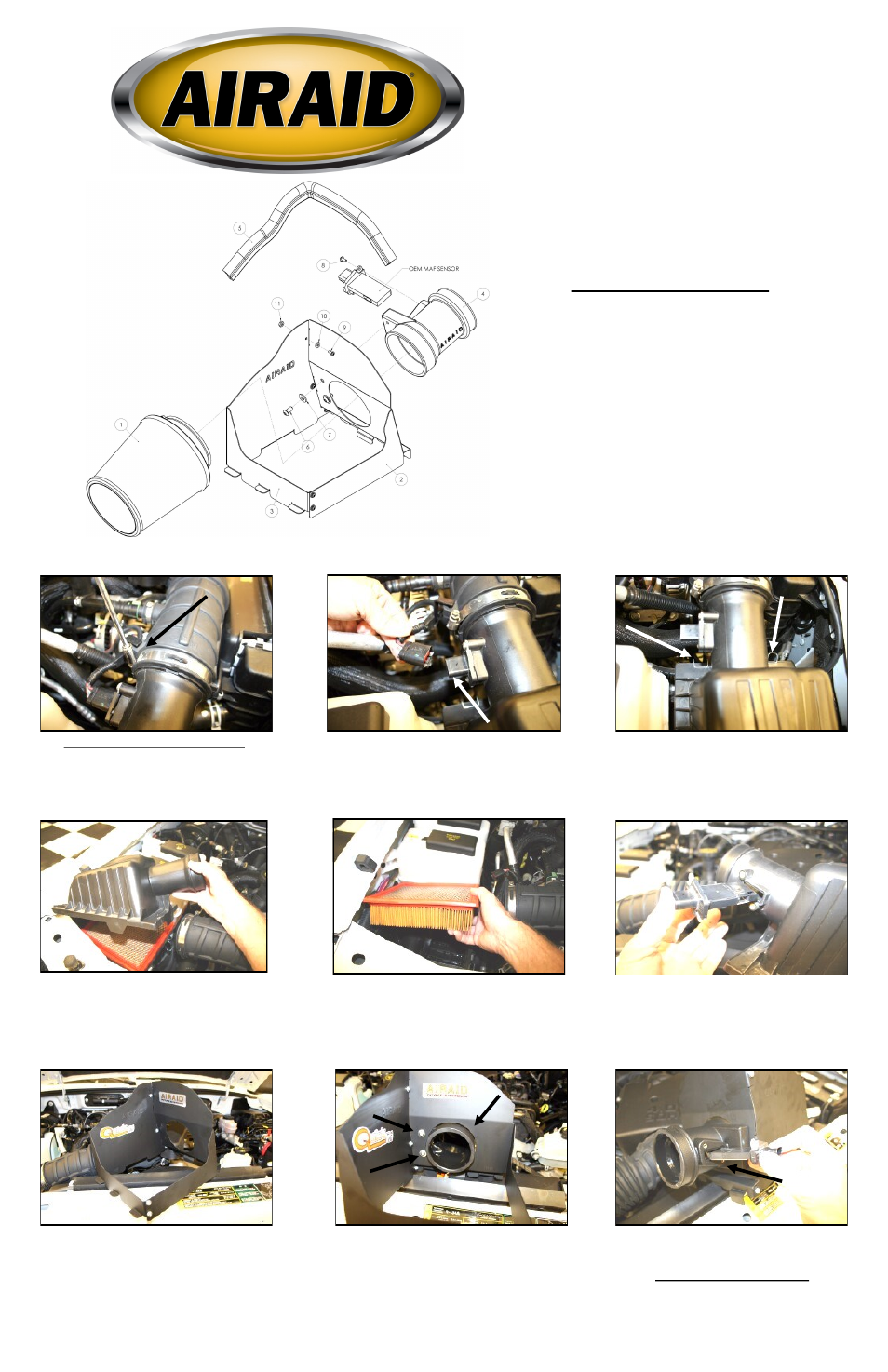
Installation Instructions
For Part Numbers:
400-194
700-452 Airaid Oiled Media Filter
401-194
701-452 SynthaMax Dry Media Filter - Red
402-194
702-452 SynthaMax Dry Media Filter - Black
403-194
703-452 SynthaMax Dry Media Filter - Blue
2004-11 Ford Ranger
4.0L V6
Component Identification
1.
Airaid Premium Filter
1
2. MAF Panel
1
3. Back Panel
1
4. MAF Adapter
1
5. Weather Strip 16 1/4”
1
6.
1/4”-20x1/2” Button Head Bolt
2
7.
1/4” Flat Washer
2
8.
8-32x3/8” Button Head Screw
2
9.
6-32x5/16” Screw
5
10.
#6 Flat Washer
5
11.
6-32 Keps Nut
5
12.
#20 Torx Bit
1
1. Disconnect the negative battery cable.
Loosen the hose clamp that holds the factory in-
take tube to the air cleaner lid.
2. Slide the red tab on the bottom of the Mass
Air Flow sensor wir ing connector and then
squeeze the connector, and unplug the harness
from the sensor.
3. Unlatch the two metal clips that hold the facto-
ry air cleaner lid to the base.
4. Slide the factory intake tube off of the factory
air cleaner lid, and remove the lid from the vehi-
cle.
5. Remove the factory air filter from the factory
air cleaner base.
6. Using the supplied #20 Torx bit, remove two
screws, and remove the Mass Air Flow sensor
from the factory air cleaner lid. Save the MAF
sensor for later use in step #9.
7. Assemble the two Quick Fit Panels (#2&3),
using five 6-32 screws (#9), #6 flat washers (#10),
and nuts (#11), as shown.
8. Install the MAF adapter (#4) into the Quick Fit
Panels, using two 1/4” button head bolts (#6), and
1/4” flat washers (#7).
9. Reinstall the factory MAF sensor removed in
step #6, into the Airaid MAF adapter as shown
using two 8-32 button head screws provided in
the kit. Do Not Use The Factory Screws!!
Full color instructions can be viewed on our web site at Airaid.com. Use the Product Search function to find your part number, and click View Details.
