Radius setting – Welltech WG5290 User Manual
Page 84
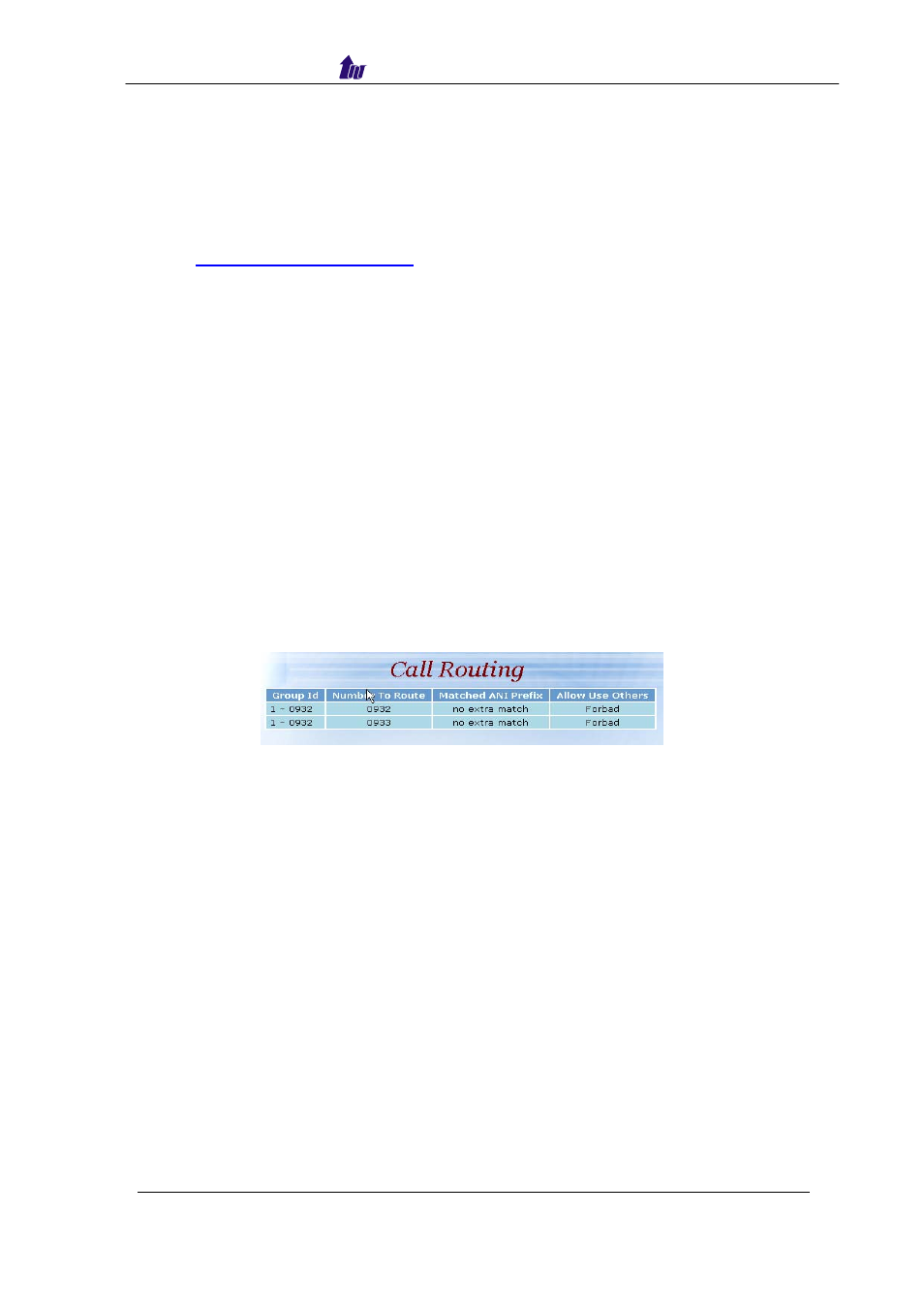
Welltech Computer Co., Ltd.
WellGate 5290 User Guide – V6.1
- 84 -
Parameters:
Group: 1 Description: 0932
• Interface ID: Interface ID
• Trunk ID: trunk id for group 1
• Priority:
Trunk
priority
• Channel Mask: Channel mask for incoming or outgoing calls (refer
☺
Note: When a Route Plan channels mask is cooperated to trunk
channel mask to decide the channel availity 17~31 channels are
available:
Example 1:
Trunk ID: 0 channel mask: 0xffffffff
Route Plan channel mask: 0x0000ffff
Available channel: 0x0000ffff (17~31) channels.
Example 2:
Trunk ID: 0 channel mask: 0xffff0000
Route Plan channel mask: 0xffc00000
Available channel: 0xffc00000 (1~9) channels.
Call Routing
The call routing can be used for hunting a PSTN trunk by prefix.
Start Path: Configuration>Routing Plan>Call Routing
Figure 7.13-3
Parameters:
• Group ID: Select the T1/E1 according to the selection of Hunting Group
ID when dialed number is matched
• Number To Route: The dialed telephone number to be matched
• Matched ANI Prefix: Calling party number used to filter
• Allow
Use
Others:
To
select other T1/E1 trunk when all trunk are busy
at your desired Hunting Group.
o
Allowed: The call will use other T1/E1 trunks which is not belong to
the selected hunting group
o
Forbad: The call will be disconnected immediately
Radius Setting
When you have an external RADIUS server to do the AAA
(Authorization, Authentication and Accounting), enter the correct parameter to
the Radius setting. It must be used in call flow to take effect.
Start Path: Configuration>Radius Setting
