Access control – Welltech WG5290 User Manual
Page 76
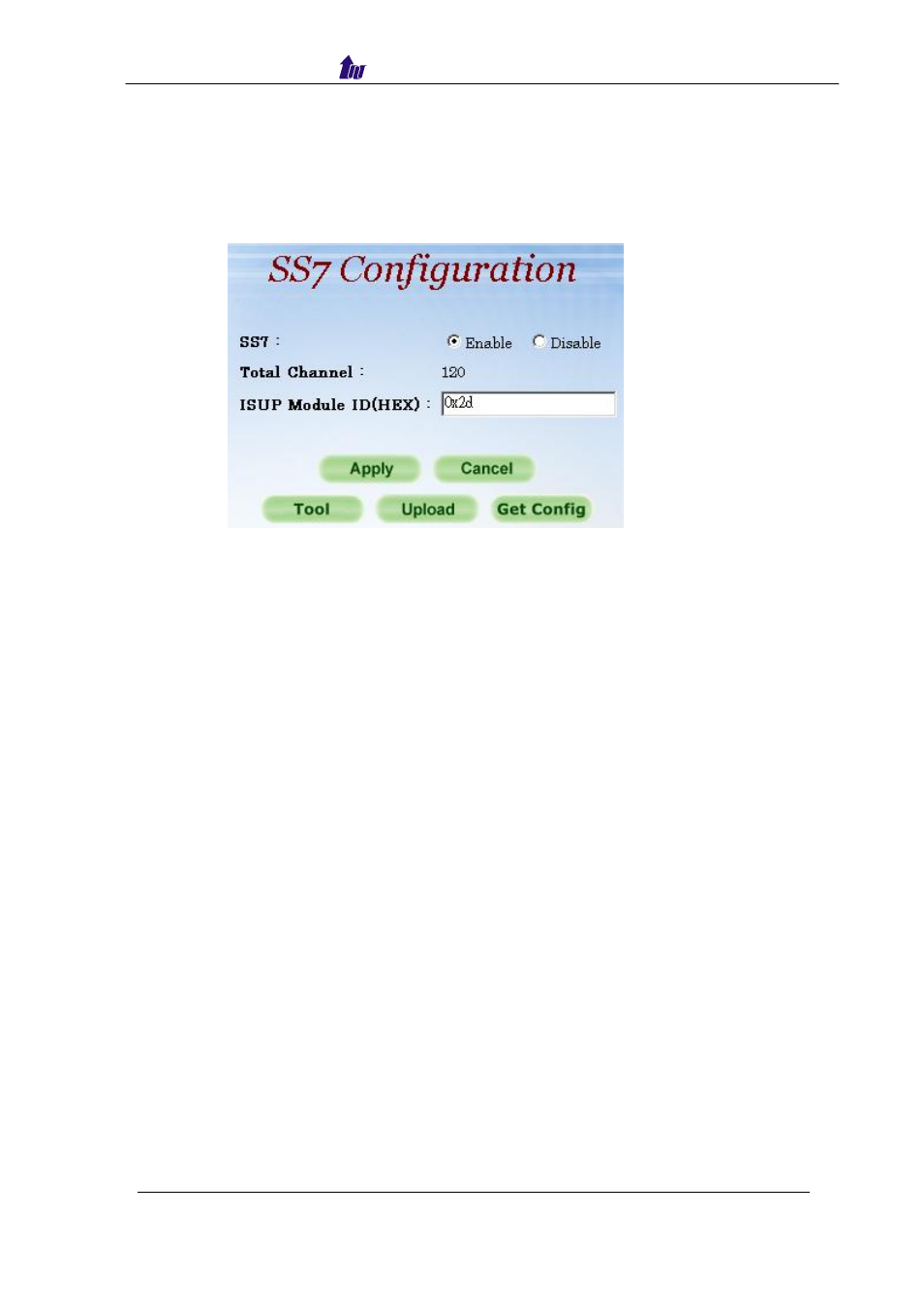
Welltech Computer Co., Ltd.
WellGate 5290 User Guide – V6.1
- 76 -
upload to the system and soft-reset to take effective. However, some advance
configuration (e.g. SS7 with voice) is not supported by the Dialogic utility. User need
to use the normal editor to edit it.
Start Path: Configuration→SS7
Figure 7.9-1
• SS7: Enable SS7 or not
• Total Channel: read only parameters
• ISUP Module ID (HEX): ISUP message module ID used for Dialogic
SS7 card and configuration (advance user only).
• Tool: Get Dialogic SS7 configuration tool
• Get Config: Download SS7 configuration files from 5290 for Dialogic
SS7 board
• Upload: Upload the modified SS7 configuration files to 5290 for
Dialogic SS7 board
Access Control
Access
Control list can be used to filter the calls forms the IP Network,
DNIS, and ANI. It must be used in call flow edit to take effect.
IP ACL (IP Access Control List)
Start Path: Configuration>Access Control>IP ACL
Create a new IP ACL group used for call flow editor by click the New
button.
