Welltech WG5290 User Manual
Page 40
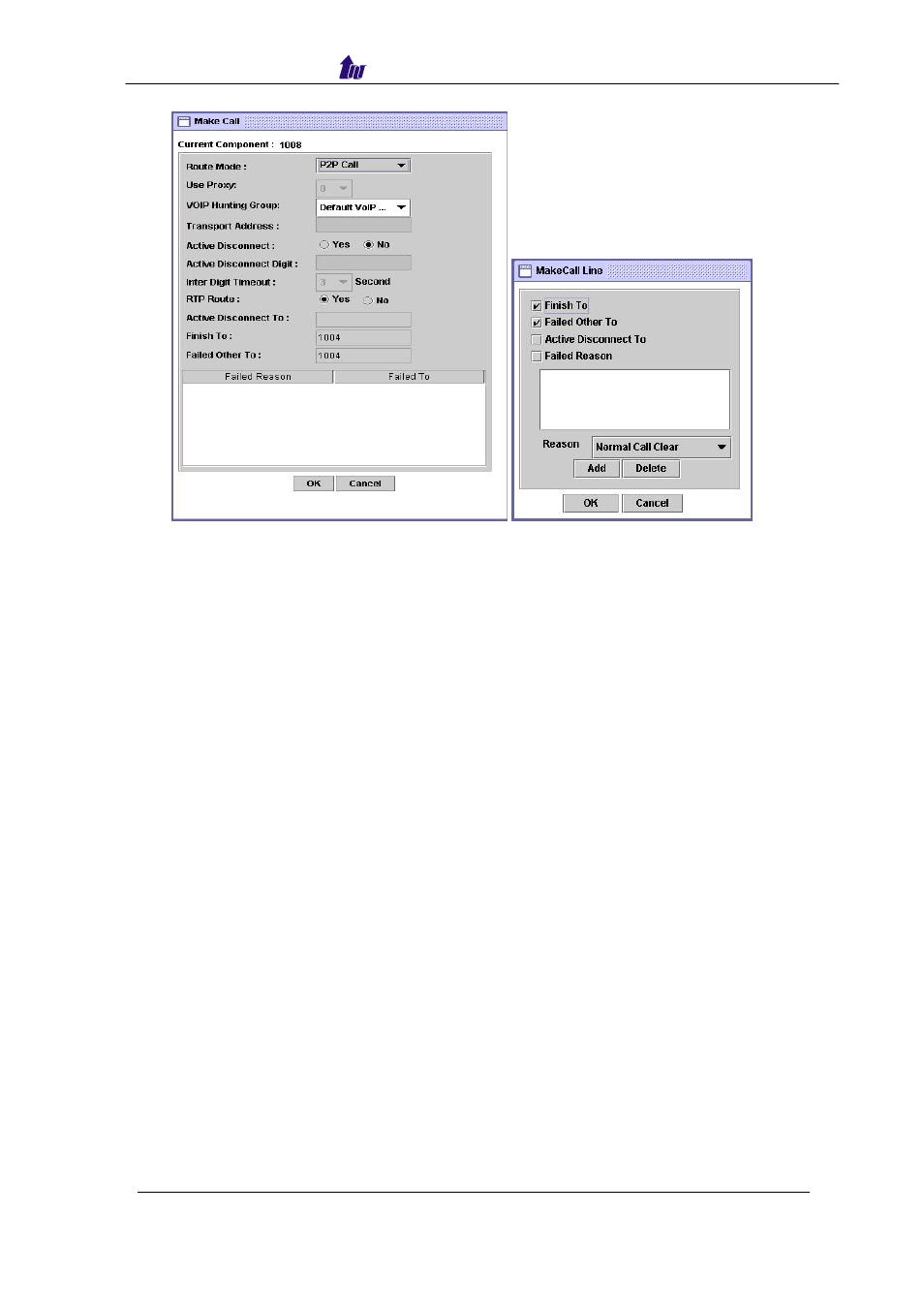
Welltech Computer Co., Ltd.
WellGate 5290 User Guide – V6.1
- 40 -
Figure 4.2-11
o
Route Mode: Gatekeeper Call or P2P Call or PSTN…etc. (for PSTN
incoming call, please select the Gatekeeper, P2P Call, or SIP Proxy
call
TA;
for H.323/SIP incoming call, please select the PSTN call)
o
Transport Address: When used for “H.323 TA” routing mode, the
format used is “Ipaddr: port” (e.g. 192.168.111.50:1720)
o
Active Disconnect: Enable PSTN user can actively disconnect the
call or not
o
Active Disconnect Digit: The DTMF digit to be tread as the
disconnect trigger. Only can be used “Active Disconnect” enable
o
Active Disconnect To: The next component when active disconnect
is occurred
o
Inter Digit Timeout: The max time to in seconds to wait between two
digits.
o
RTP Route: Voice RTP routing over WG5290 or not, for VoIP to
VoIP call
o
Finish To: Successfully connect to remote site
o
Failed Other to: The next component when default failed call
o
Failed Reason: Failed reason selection
o
Failed To: When the failed reason occurred go to
o
Line Propriety:
-PSTN: PSTN disconnect reason code:
-Normal Call Clear
-User Busy
-No User Response
-No Answer
-Call Reject
- VoIP: VoIP disconnect reason code:
-User Busy
-No Answer
