Ss7 configuration, Onfiguration – Welltech WG5290 User Manual
Page 26
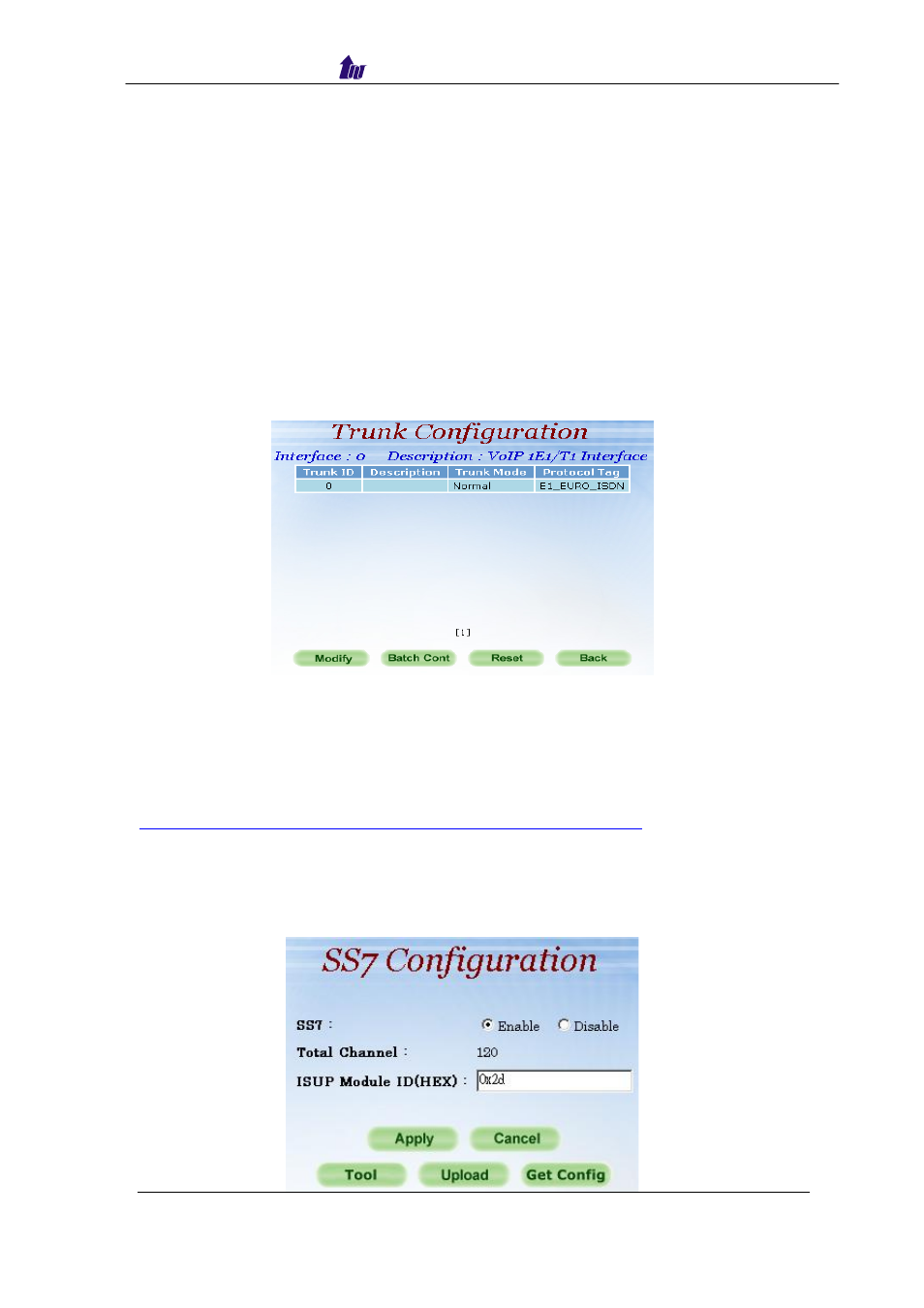
Welltech Computer Co., Ltd.
WellGate 5290 User Guide – V6.1
- 26 -
• Clock Master: external
• Framing Method: Automatic framing
• SS7 Group ID: Circuit Group ID in SS7 config.txt (refer to
ISUP_CFG_CCTGRP gid)
• SS7 Circuit Identifier 1: First CID in SS7 config.txt (refer to
ISUP_CFG_CCTGRP base_cid)
• SS7 Circuit Identifier Count 1: set to 15 (internal user only)
• SS7 Circuit Identifier 2: Start CID for time slot 17 (refer to
ISUP_CFG_CCTGRP based_cid + offset)
• SS7 Circuit Identifier Count 2: set to 15 (internal use only)
Step 4: After succeeded to change the Trunk Configuration, the screen comes
back the page of Trunk Configuration as figure 3.2-4.
Figure 3.2-4
SS7 Configuration
WellGate 5290 is using Dialogic SS7 board with ISUP module. The user
manual can be downloaded from
. WellGate 5290
provides the Dialogic SS7 configuration utility to edit the Dialogic SS7 board
configuration file (config.txt). After you complete the editing of config.txt, you can
upload to the system and soft-reset to take effective. However, some advance
configuration (e.g. SS7 with voice) is not supported by the Dialogic utility. User need
to use the normal editor to edit it.
