Welltech WG5290 User Manual
Page 105
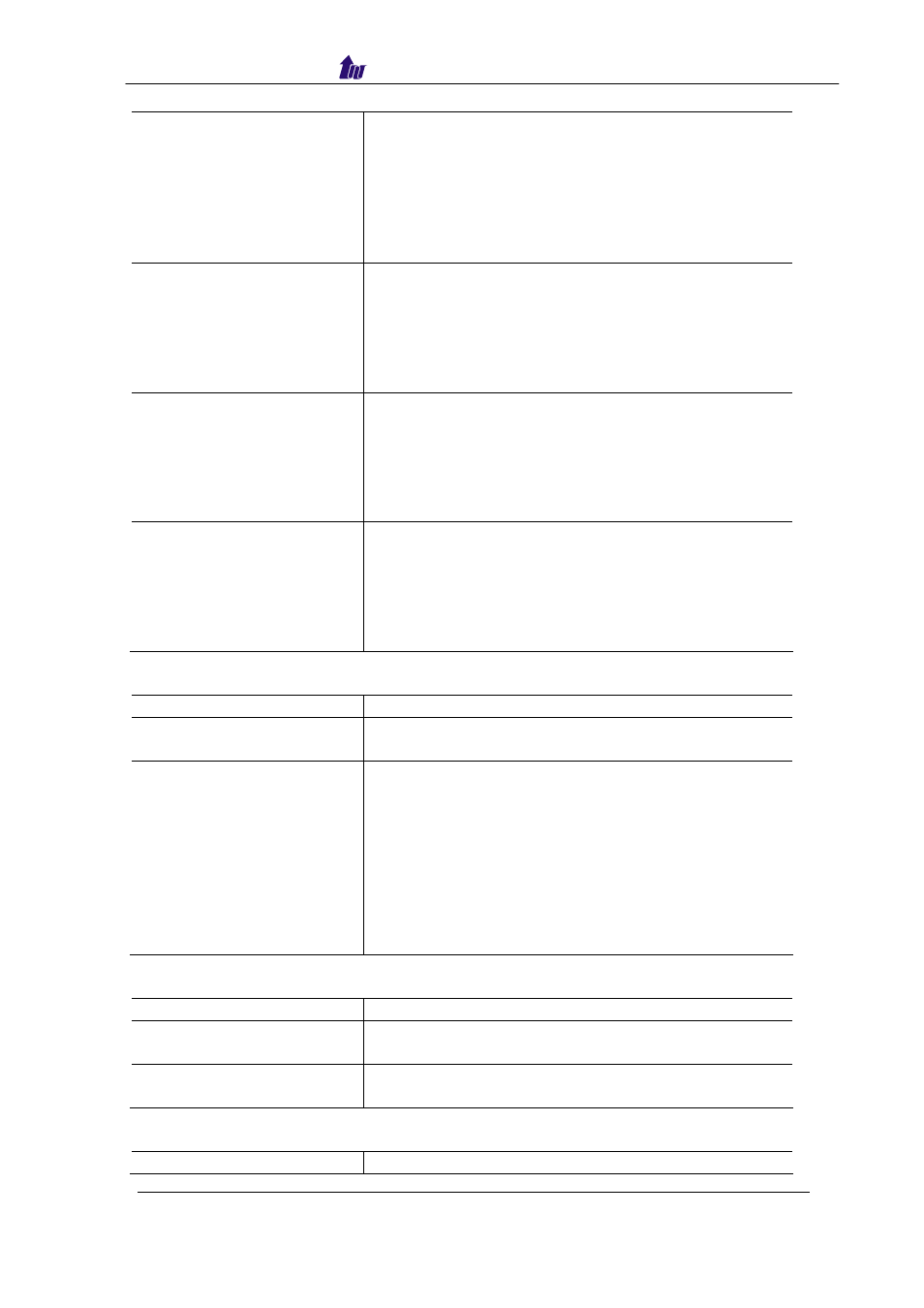
Welltech Computer Co., Ltd.
WellGate 5290 User Guide – V6.1
- 105 -
[root#]ipconfig –dchp
Enable DHCP
USE DHCP
IP Address : 192.168.5.10
Subnet Mask : 255.255.0.0
Default Gateway : 192.168.1.254
DNS Servers : 192.168.5.1
168.95.1.1
[root#]ipconfig –ip
61.220.126 28 –mask
255.255.0.224 –gateway
61.220.126.1
Use fixed network configuration
USE FIXED IP
IP Address : 61.220.126.28
Subnet Mask : 255.255.255.1
Default Gateway : 61.220.126.254
DNS Servers :
[root#]ipconfig –ip
61.220.126.115
Changes IP address only.
USE FIXED IP
IP Address : 61.220.126.115
Subnet Mask : 255.255.255.1
Default Gateway : 61.220.126.254
DNS Servers :
[root#]ipconfig –dns
210.59.126.53
Changes DNS configuration only.
USE FIXED IP
IP Address : 61.220.126.115
Subnet Mask : 255.255.255.1
Default Gateway : 61.220.126.254
DNS Servers : 210.59.126.53
Ping: Check an IP address is available or not
Command Purpose
[root#] ping ?
Usage: ping IP.
Example: ping 127.0.0.1
[root#]ping 61.220.126.1
Ping result
Reply from 61.220.126.1 bytes=64 time=1ms
TTL=29
Reply from 61.220.126.1 bytes=64 time=1ms
TTL=29
Reply from 61.220.126.1 bytes=64 time=1ms
TTL=29
Reply from 61.220.126.1 bytes=64 time=1ms
TTL=29
Reboot:
Command Purpose
[root#] reboot ?
Reboot System
Are You Sure? (Y/N)
[root#]reboot
Are You Sure?(Y/N)y
WellGate 5290 are rebooting
Shutdown:
Command Purpose
